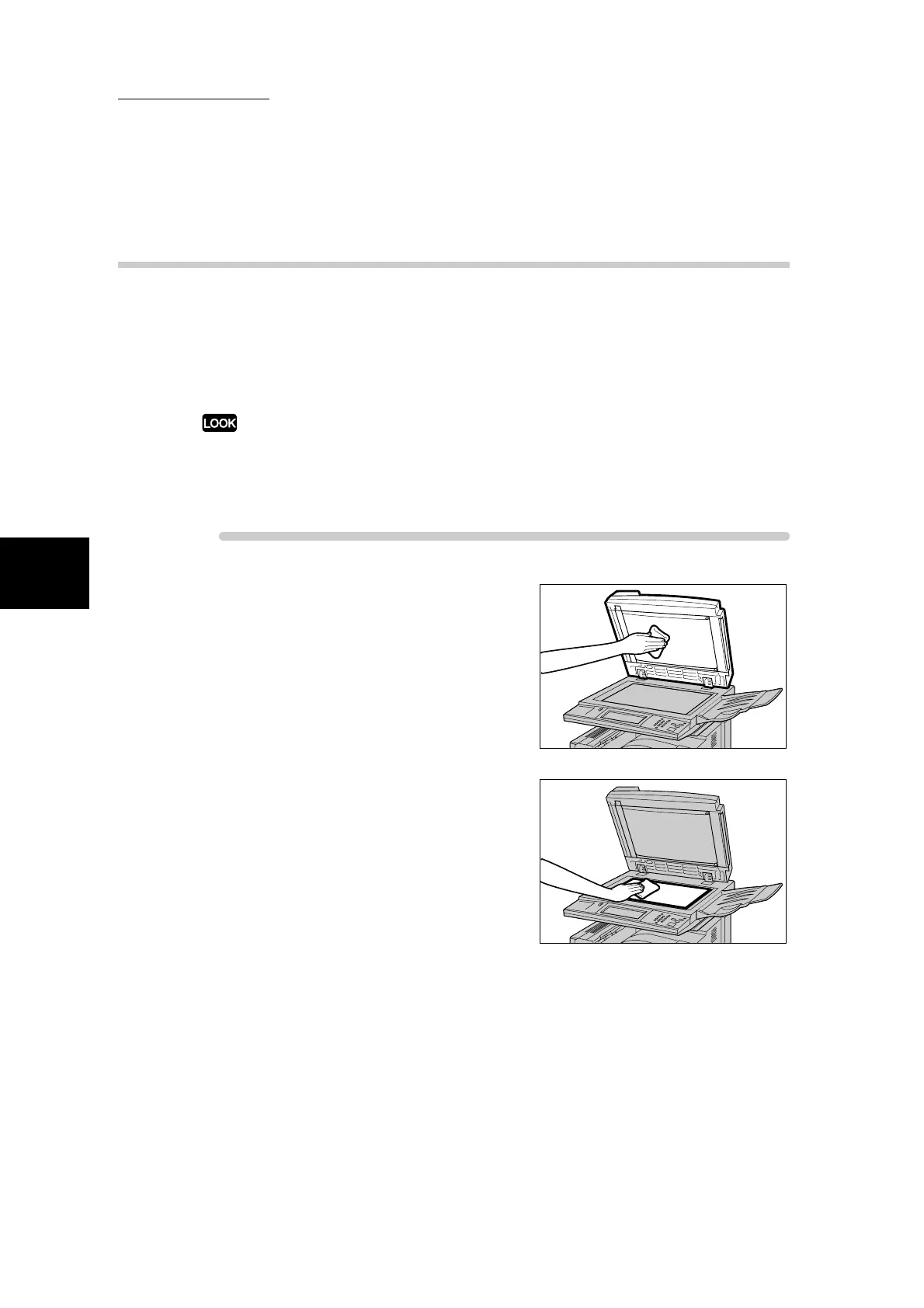3.3 Cleaning the Copier
66
3
Daily Care
3.3.3 Cleaning the DADF and Document Glass
Following describes how to clean the document cover/DADF (belt section) and
the document glass. Dirt on the document cover/DADF (belt section) or docu-
ment glass sometimes causes dirt to appear on copies or prints, and sometimes
prevents correct detection of the document size. To ensure that clean copies and
prints are made, clean the machine about once every month.
●
Do not used benzene, paint thinner or other organic solvents. Doing so might damage paint or
coating on plastic parts.
●
Cleaning the machine with an excessive amount of water may cause the machine to malfunction or
damage documents when they are being copied or printed.
Procedure
1
Wipe off any dirt from the document
cover/DADF (belt section) with a dry
cloth moistened with water.
2
Wipe off any dirt from the document
glass with a soft cloth moistened with
water.
3
Wipe wet parts with a soft, dry cloth to dry.
