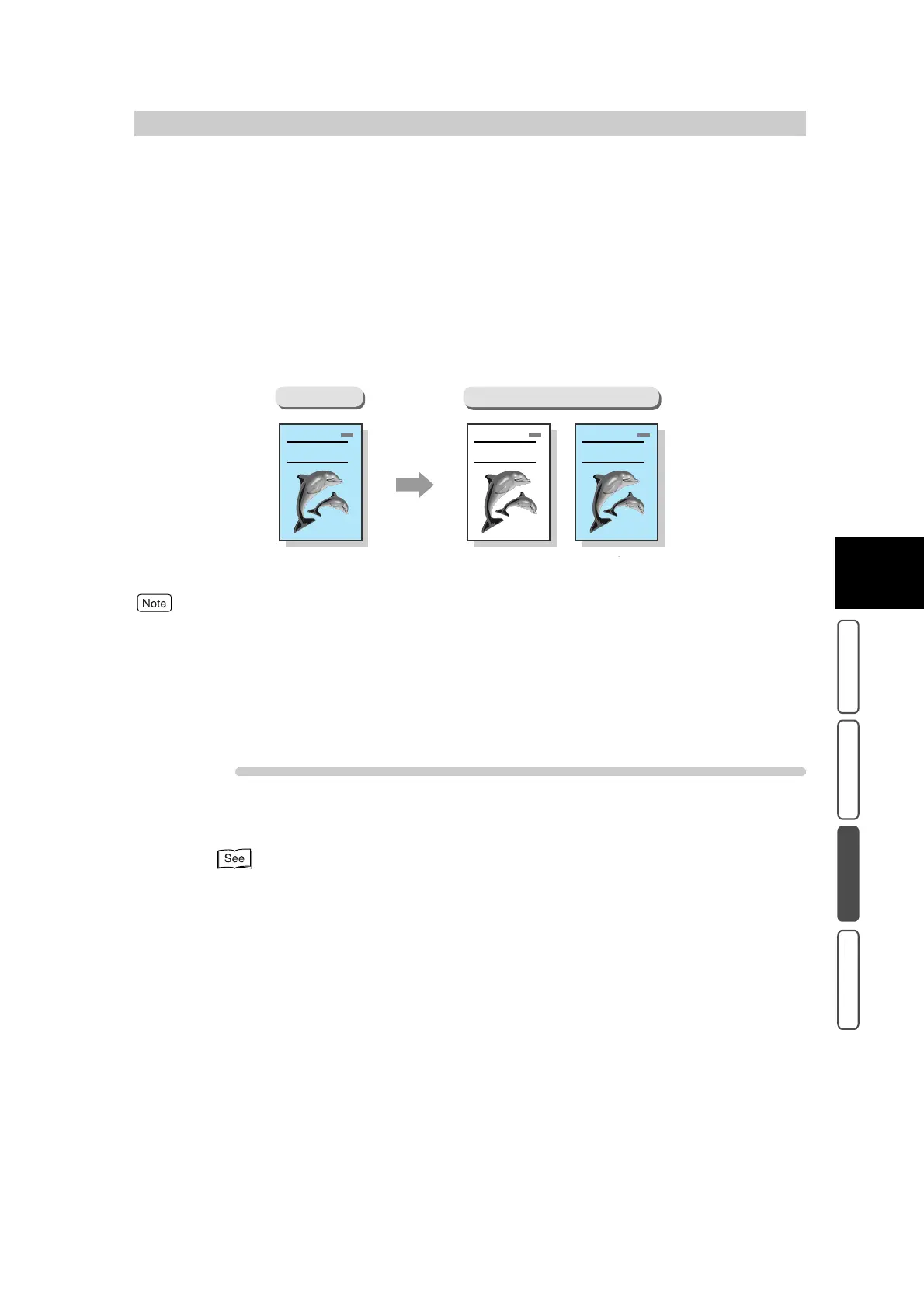369
3
User Friendly Features
Basic Copying Added Features Image Quality Others
3.17
Erasing the Background
Color of Documents -
Auto
Exposure
When copies are made in the Black mode under Output Color, copies can be made with the
background color of the document such as newspapers or colored paper documents sup-
pressed.
When copies have been made using Full Color, Dual Color and Single Color, copies can be
made without the background color of the document suppressed and with foggy areas in the
document suppressed.
●
When Original Type is set to Photo, the Auto Exposure feature does not function.
●
The default setting for Auto Exposure can be changed in the System Administration Mode. For details about how
to change the default for this feature, see “5.5.2 Copy Defaults” “17. Auto Exposure” (P. 148) in “Part 1 Hard-
ware”.
●
You can select from “Speed Priority” or “Image Priority” as the Auto Exposure method. For details about how
to change the default for this feature, see “5.4.6 Image Quality/Auto Gradation Adjustment” (P. 133) “ 5. Color
Copy Auto Exposure” and “ 6. B/W Copy Auto Exposure” (P. 135) in “Part 1 Hardware”.
Procedure
1
Load the document.
For details about loading documents, see “1.2 Loading Documents” (P. 270) in “Part 2 Copier”.
Document
<U>Black<U>
<U>Full Color<U>
Copy
Report Report Report
Black Full Color
