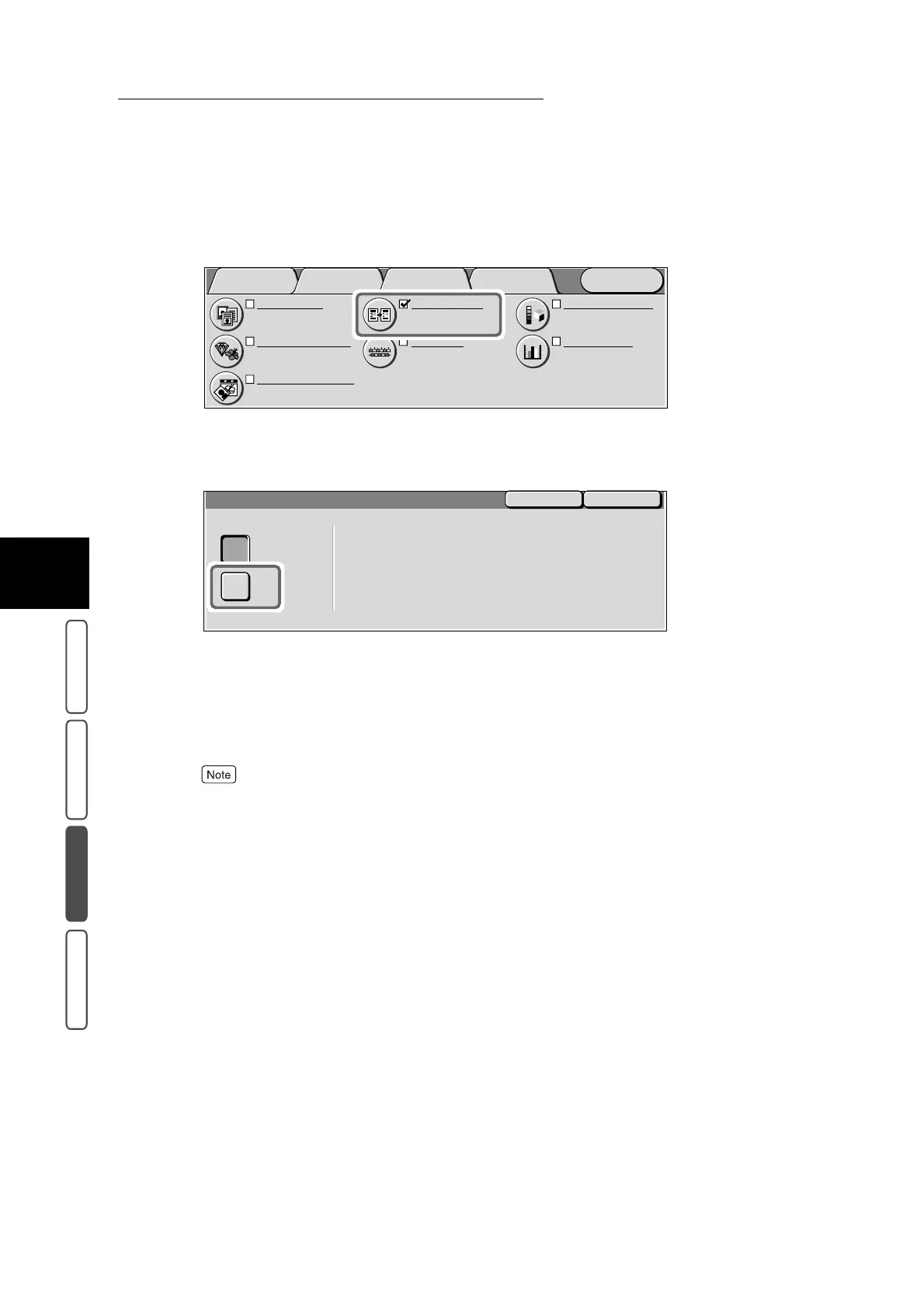3.17 Erasing the Background Color of Documents - Auto Exposure
370
3
User Friendly Features
Basic Copying Added Features Image Quality Others
2
Select Auto Exposure in the Image Quality screen.
The Auto Exposure screen is displayed.
3
Select On.
4
Confirm the settings, and select Save.
The screen returns to the Image Quality screen.
5
Select other features if necessary.
To cancel setting, select the Cancel button.
6
Enter the number of copies using the numeric keypad, and press Start.
Copies are made with the background color Suppressed.
Color Shift
Normal
Color Balance
Y: 0 0 0
M
: 0 0 0
C
: 0 0 0 K: 0 0 0
Original Type
Text & Photo
(Halftone)
Image Quality Presets
Normal
Auto Exposure
On
Sharpness/Saturation
Sharpness: Normal
Saturation: Normal
Light/Dark/Contrast
L/D : Normal
Contrast: Normal
Menu
Image Quality
Others
Basic Copying
Added
Features
Auto Exposure
Off
This feature does not work
when Photo is selected as
the Original Type.
On
SaveCancel
