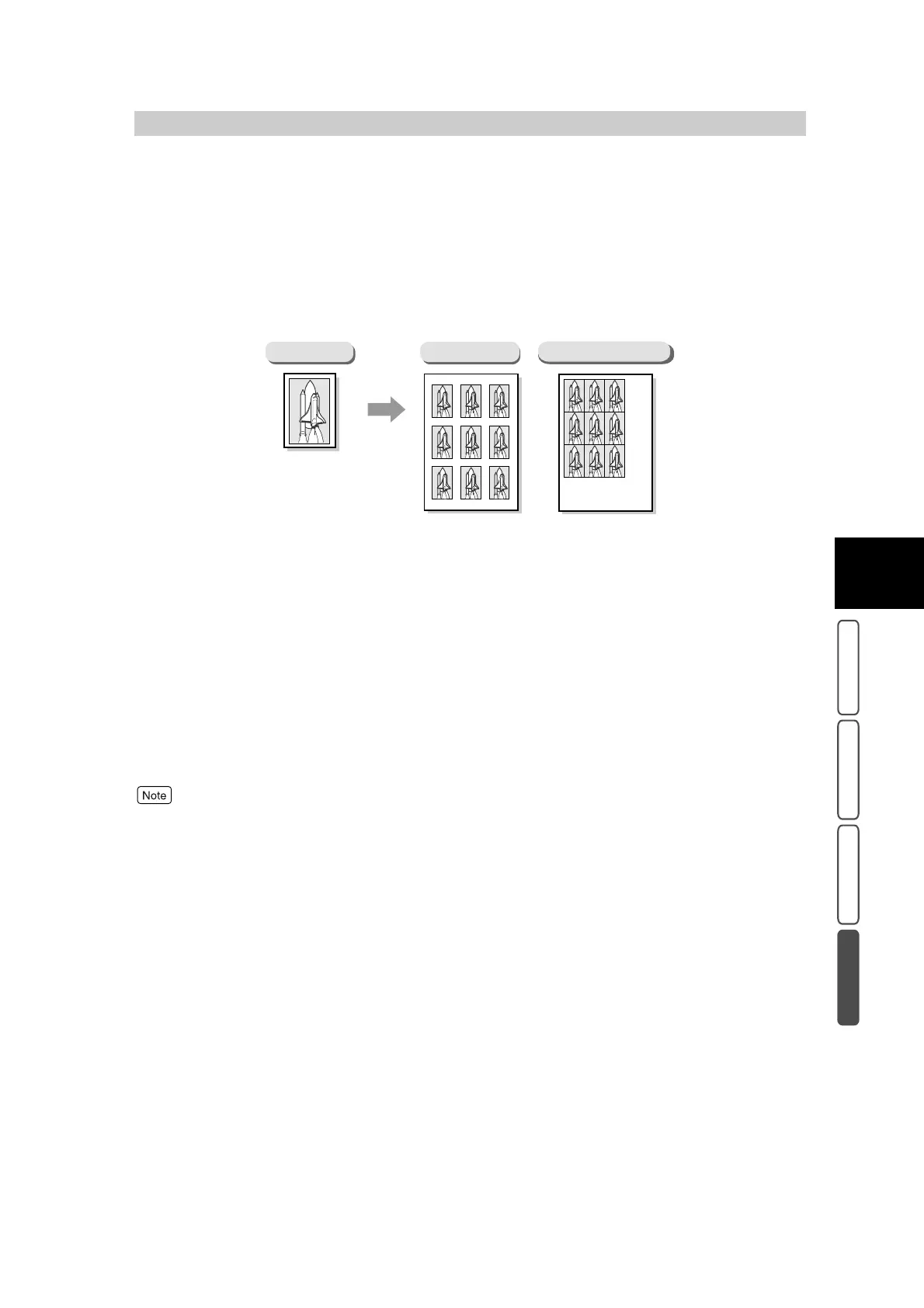395
3
User Friendly Features
Basic Copying Added Features Image Quality Others
3.26
Making Multiple Copies on
One Sheet - Repeat Image
The image of a document on one sheet of paper can be copied repeatedly for a specified
number of times.
When the copy ratio is set to Auto, the repeated copies are reduced so that they fit in the
selected paper. You can also specify how the repeated copies are arranged.
●
Auto
The machine automatically sets the number of copies from the document size, paper size, and copy ratio, and
repeatedly copies the document image on the paper.
●
No. of Repeats
Specify how many document images are to be copied repeatedly along each of the long and short sides of the
paper. 1 to 23 repeats can be specified along the long side (Y) and 1 to 33 repeats can be specified along the short
side (X).
●
Evenly
Images are copied on the paper with the paper evenly divided up by the repeated number of images.
●
Consecutively
The repeat images are copied to the paper consecutively.
●
When making repeat copies at the same size as the document image, specify the number of repeats so that the cop-
ies fit in the paper.
●
This feature cannot be combined with Automatic Tray Selection, Multi Up (N Up), Bound Originals, Book
Duplex, Poster, Covers, Booklet Creation, and Stapler features.
●
Auto under Reduce/Enlarge, Auto under Independent X-Y%, and the Mixed Size Originals features cannot be
combined when the number of repeats is set to Auto.
●
Copies cannot be made when the document image is larger than the specified paper size.
Document
Auto (Evenly)
Auto (Consecutively)