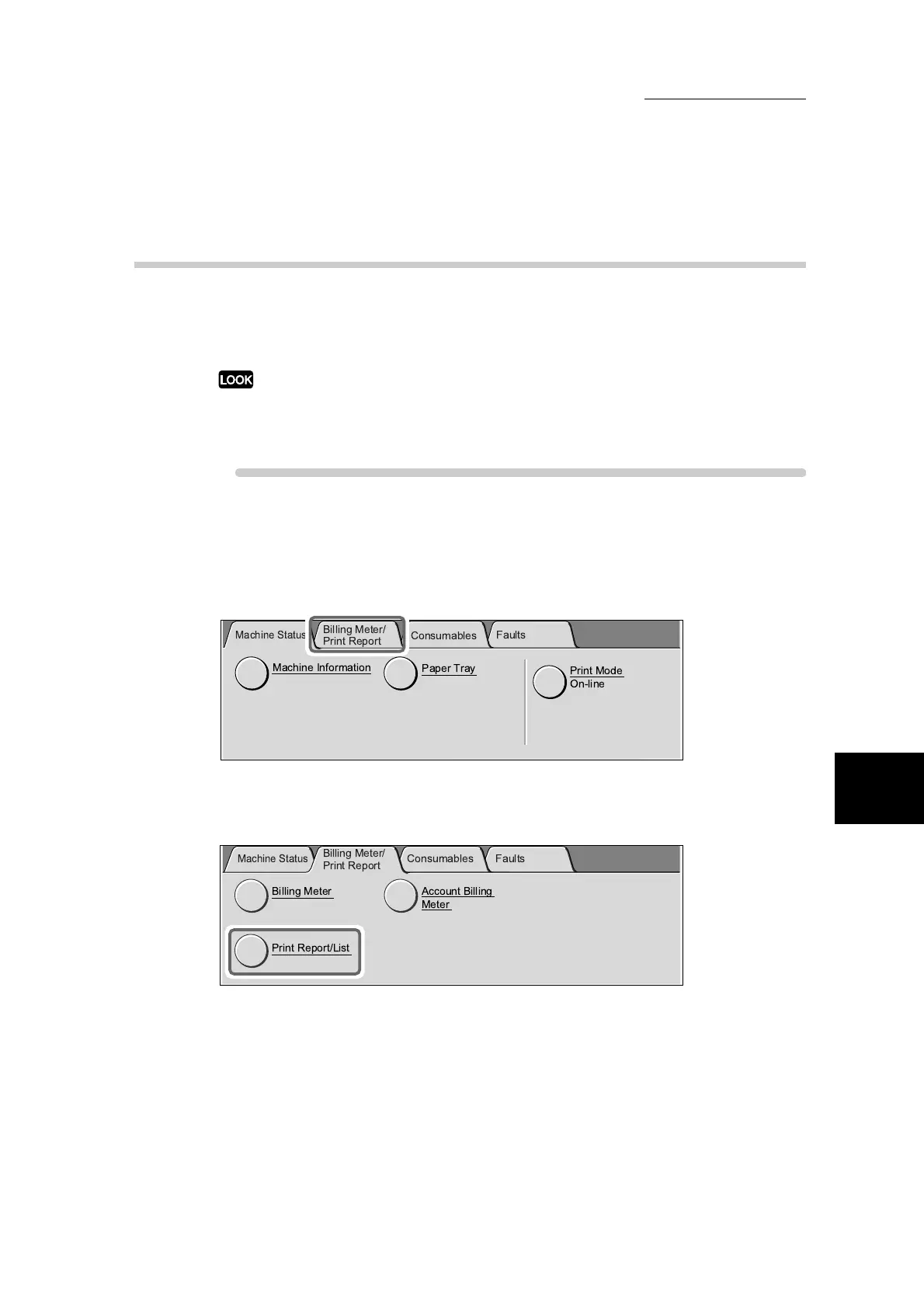6.6 Printing Reports/Lists
241
6
Managing Totals and Outputting Reports
6.6.2 Printing Reports/Lists
This section describes the procedure for printing reports and lists. The following
example is for printing of the feature setup list. Instruct it to print in the same way
for other reports and lists.
The same details are printed to the features setup list whichever of Copy Mode Settings, Print Mode
Settings, and Scan Mode Settings you instruct printing from.
Procedure
1
Press Machine Status.
The Machine Status screen is displayed.
2
Select the Billing Meter/Print Report tab.
The Billing Meter/Print Report screen is displayed.
3
Select Print Report/List.
The Print Report/List screen is displayed.
Machine Information
Consumables
Billing Meter/
Print Report
Machine Status
Paper Tray
Faults
Print Mode
On-line
Account Billing
Meter
Machine Status
Consumables Faults
Billing Meter
Print Report/List
Billing Meter/
Print Report
