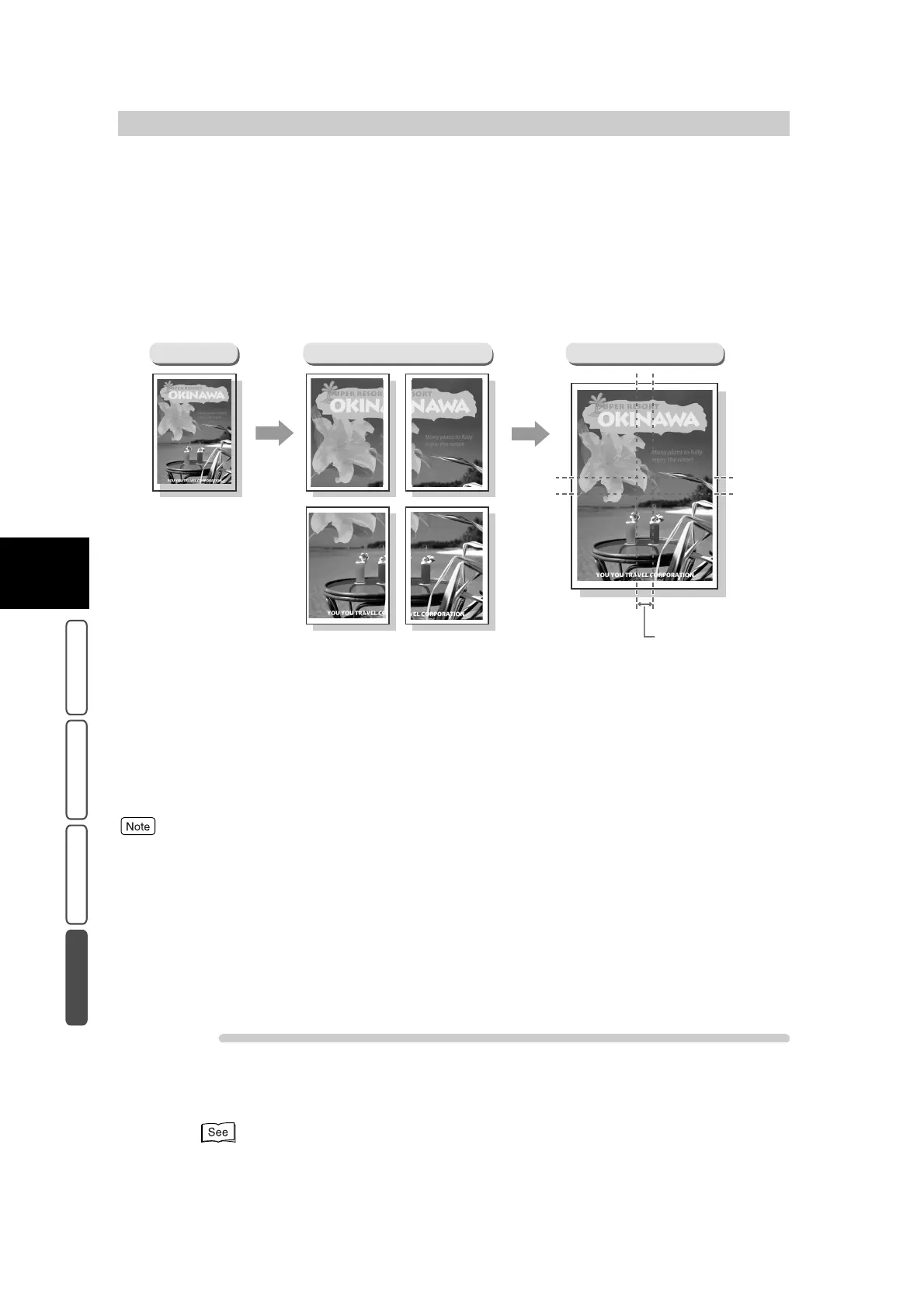398
3
User Friendly Features
Basic Copying Added Features Image Quality Others
3.27
Making Enlarged Copies
Spread Over Multiple
Sheets - Poster
An enlarged copy of a document can be made spread over multiple sheets. This feature
allows you to make a large-size poster by pasting together the copies spread over multiple
sheets. Copied sheets are provided with a paste margin so that they can be pasted
together. This paste margin is fixed to 10 mm.
●
2 × 2
Copies are made of the document divided into a total of four sheets, two each in the X and Y directions.
●
3 × 3
Copies are made of the document divided into a total of nine sheets, three each in the X and Y directions.
●
4 × 4
Copies are made of the document divided into a total of 16 sheets, four each in the X and Y directions.
●
When making copies using this feature, place the document on the document glass. The DADF cannot be used for
this feature.
●
Copy ratios other than Auto % under Reduce/Enlarge cannot be selected.
●
This feature cannot be combined with the Tray 5 (Bypass Tray), Automatic Tray Selection, 2 Sided, Multi Up (N
Up), Collated, Image Repeat, Bound Originals, Book Duplex, Covers, Transparency Separators, Booklet Cre-
ation, Stapler, and Build Job features.
●
Match the direction that the document and paper are loaded.
●
With this feature, the Image Rotation feature does not function.
Procedure
1
Load the document.
For details about loading documents, see “1.2 Loading Documents” (P. 270).
Paste margin 10mm
Document
Copy Pasted result
