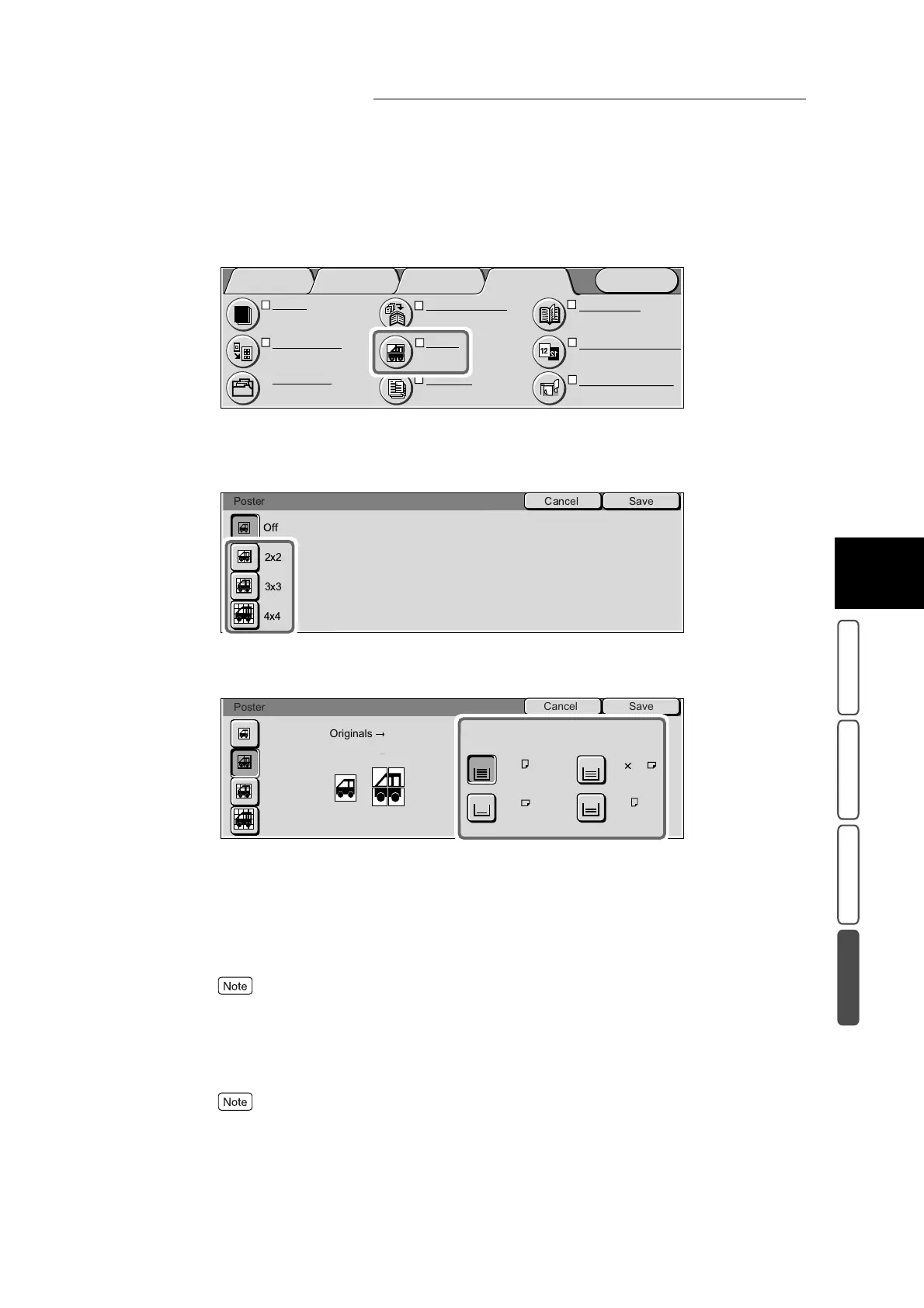3.27 Making Enlarged Copies Spread Over Multiple Sheets - Poster
399
3
User Friendly Features
Basic Copying Added Features Image Quality Others
2
Select Poster in the Others screen.
The Poster screen is displayed.
3
Select the number of times that the document is to be divided.
4
Select Paper Tray.
5
Confirm the settings, and select Save.
The screen returns to the Others screen.
6
Select other features if necessary.
To cancel setting, select the Cancel button.
7
Press Start.
Copies are made spread over multiple sheets.
With this feature, the number of copies is limited to one.
Added
Features
Basic Copying Image Quality Others
Menu
Covers
No Covers
Repeat Image
Off
Booklet Creation
Off
Poster
Off
Book Duplex
Off
Mirror/Negative Image
Mirror Image: Off
Stored Jobs
Negative Image: Off
Original Orientation
Head to Top
Build Job
Off
SaveCancel
Poster
Off
2x2
3x3
4x4
SaveCancel
Poster
Originals Copies
Paper Tray
Plain
Plain
A3
A4
Plain
Plain
A4
Off
2x2
3x3
4x4
1
2
3
4
8.5 11’’
