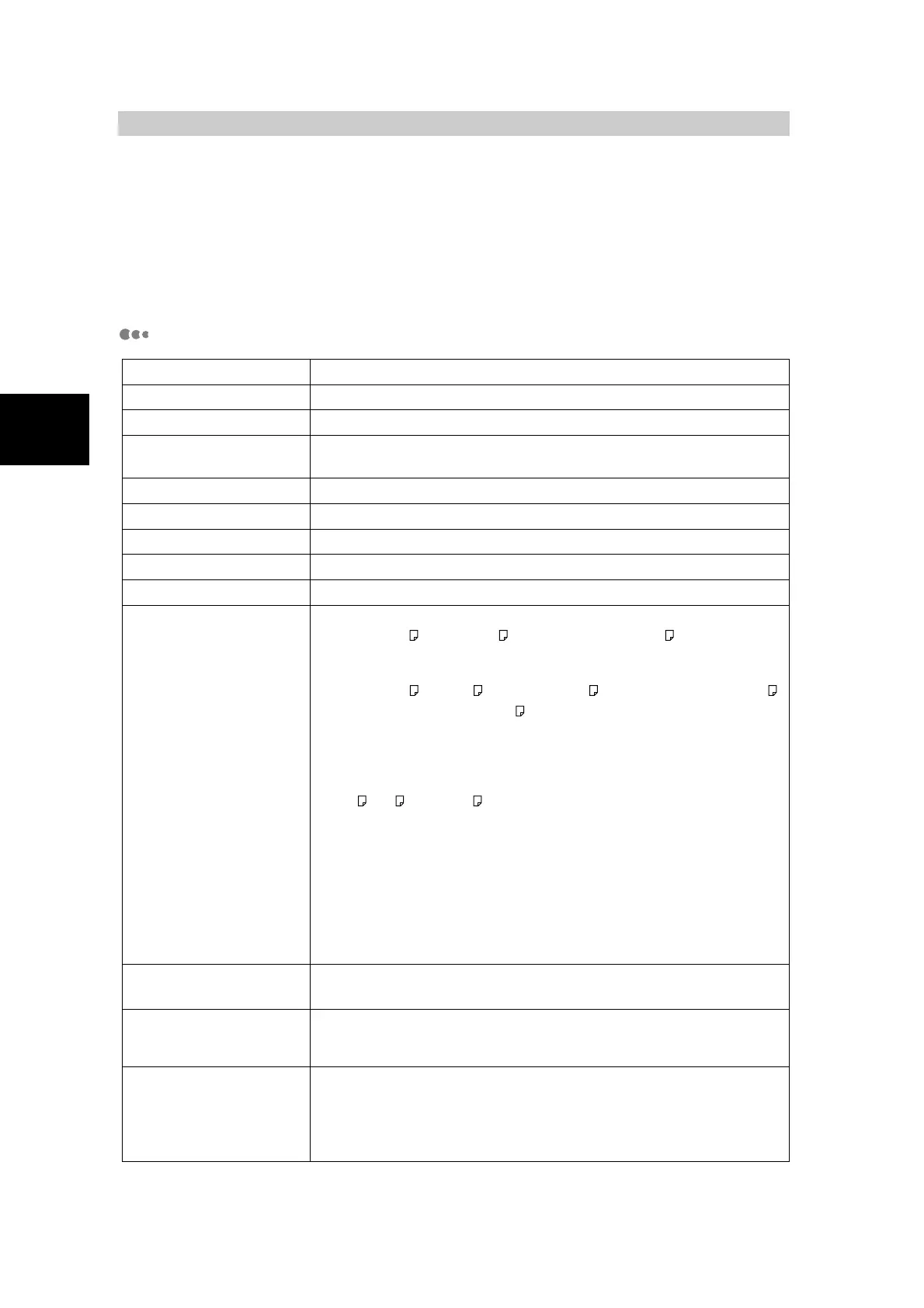424
Appendix
A
Specifications
Following are the specifications for the DocumentCentre C400/320/240 Series Copiers.
Note that improvements in specifications and the appearance of the product may be made
without prior notice.
Body/Copy Feature Specifications
Copier Type Console
Copying Method Micro-tandem Laser Xerography
Development Method Trickle development (2-component)
Document Glass/Photo-
sensitive Type
Fixed/OPC
CPU PowerPC 750 400 MHz
Fusing System Heat roller
Scanning Method Flat bed system using CCD image sensor (fixed document method)
Resolution 600 dots/25.4 mm (600 dpi)
Document Size Max.: 297 × 452 mm Min.: 15 × 15 mm
Copy Paper Size Trays 1, 2, 3, 4
A5, A4, A4 , A3, B5, B5 , B4, 8.5 × 11",8.5 × 11" , 8.5 × 13", 8.5 ×
14", 11 × 17"
Tray 5 (Bypass Tray)
A6, A5, A5 , A4, A4 , A3, B6, B5, B5 , B4, 5.5 × 8.5", 5.5 × 8.5" ,
8 × 10", 8.5 × 11", 8.5 × 11" , 8.5 × 13", 8.5 × 14", 11 × 15", 11 × 17",
12 × 18"
Non-standard size: Y direction 100 to 305mm, X direction 140 to
482.6mm
High Capacity Tray 3, 4
A4 , B5 , 8.5 × 11"
Image loss area: Lead edge 4 mm, Trail edge 2 mm, Both edges 2 mm
* When sheets B5 in size or narrower are output continuously, the non-paper passage
side on the fuser unit heats up. For this reason, the message “Please wait” is some-
times displayed and output is discontinued. Output is resumed after a few minutes.
The message “Please wait” is also sometimes displayed and output is discontinued
for 30 seconds or more when one sheet of paper A5 in size or smaller has been out-
put.
G.S.M.
Trays 1, 2, 3, 4 : 64 to 105 g/m
2
Tray 5 (Bypass Tray) : 55 to 220 g/m
2
Warm-up Time Within 52 seconds
* On fax-mounted models or in a networked environment, the machine sometimes
takes 52 seconds or more to warm up.
First Copy Output Time When the default for the color mode is Black or No Defaults.
Black-and-white mode: 4.7 Seconds / Color mode: 12.8 Seconds
When the default for the color mode is Full Color, Auto, Dual Color or Sin-
gle Color.
Black-and-white mode: 7.0 Seconds / Color mode: 10.4 Seconds
