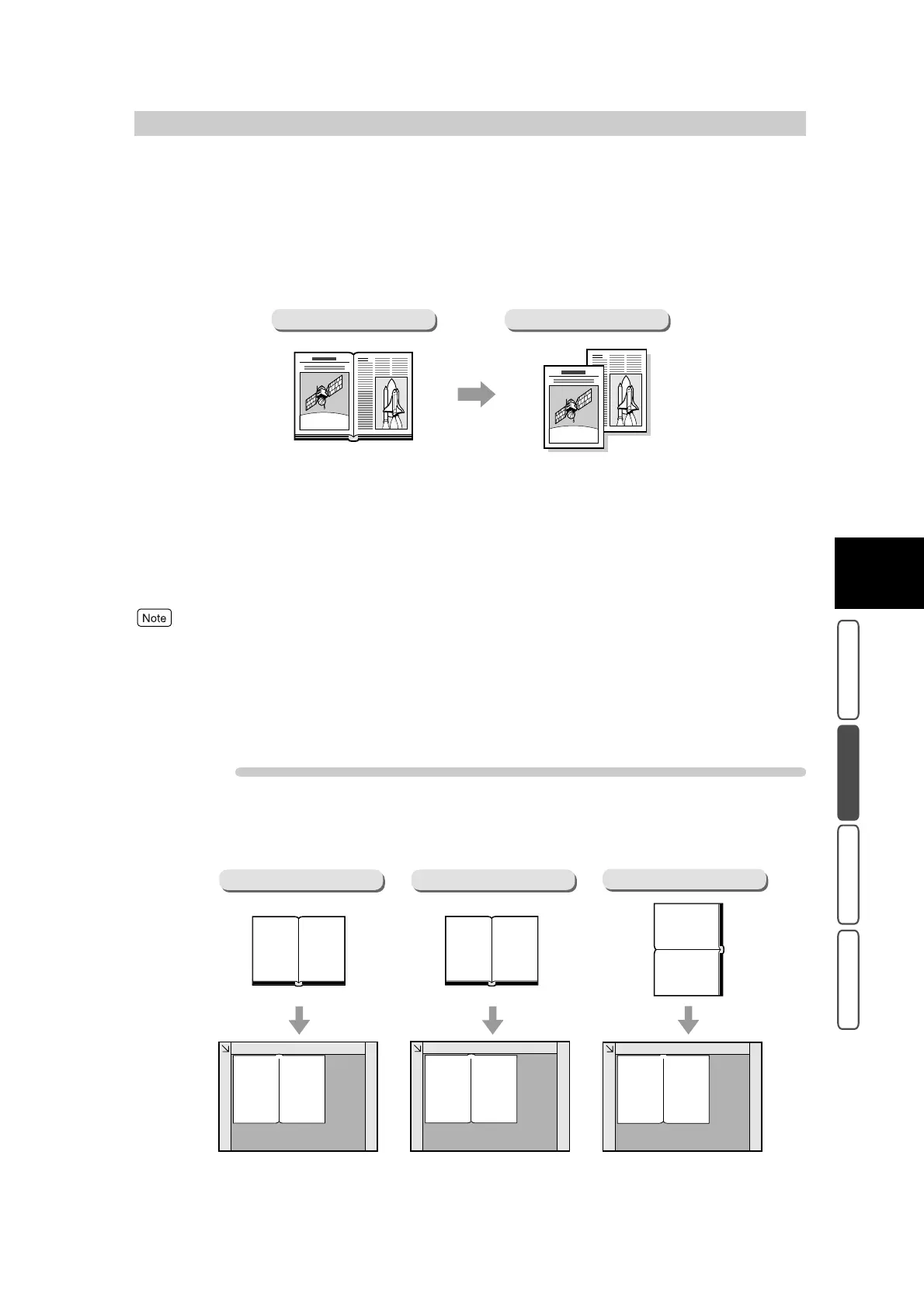351
3
User Friendly Features
Basic Copying Added Features Image Quality Others
3.12
Making Copies From a Bound
Document Onto Separate
Sheets - Bound Originals
The Bound Originals feature allows you to copy facing pages of a document on separate
sheets of paper in page order. This feature is useful if you need to make separate copies
from facing pages of bound originals such as a booklet.
●
Left Page then Right
Copies are made from the left page of facing pages in a document starting from the left page.
●
Right Page then Left
Copies are made from the right page of facing pages in a document starting from the right page.
●
Top Page then Bottom
Copies are made from the top page of facing pages in a document starting from the top page.
●
When making copies using this feature, place the document on the document glass.
●
Non-standard sized documents will not be separated into two accurately.
●
Facing pages of a bound document can also be separated and copied on two sides. For details about how to do
this, see “3.25 Making Two sided Copies From a Bound Document - Book Duplex” (P. 391).
●
This feature cannot be combined with the Auto Size Detect for Tray 5 (Bypass Tray), Multi Up (N Up), Image
Repeat, Book Duplex, and Poster features.
Procedure
1
Confirm the orientation of the document before placing the bound docu-
ment on the document glass.
Document Copy
12
12
21
21
1
2
1
2
Left Page then Right Right Page then Left
Top Page then Bottom
