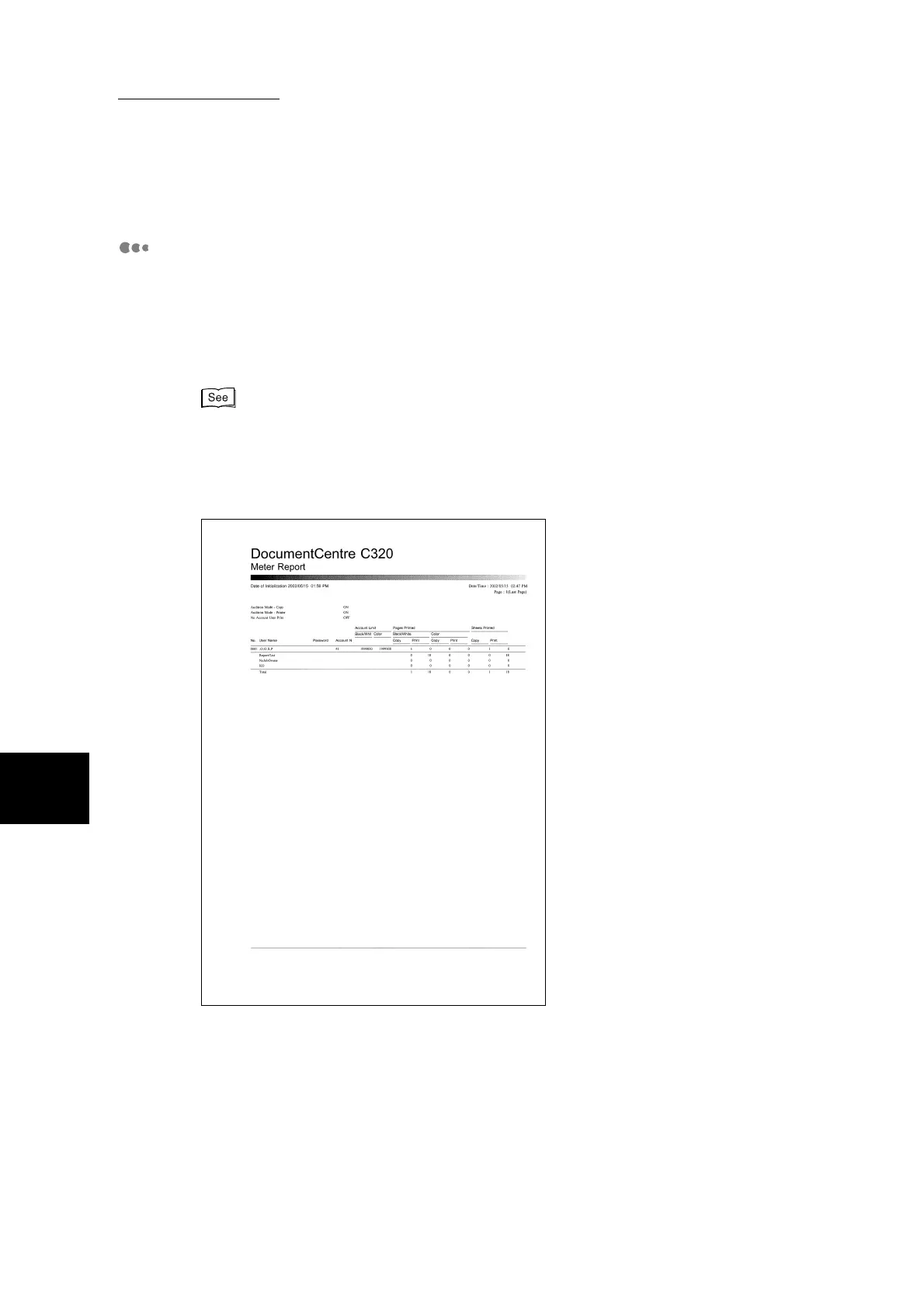6.6 Printing Reports/Lists
232
6
Managing Totals and Outputting Reports
Meter Report
The total number of pages copied on this machine, number of color output pages
and number of Black/White pages can be confirmed. If the maximum number of
pages and color or B/W mode restrictions have been set, the setting values for
these restrictions are also indicated. A Meter Report starts the count from when
the data was initialized.
●
For details about Meter Reports, see “6.5.2 Confirming the Number of Copied/Printed Pages by
Meter Reports” (P. 213).
●
Data in meter reports can be initialized. For details about initializing data, see “6.4 Deleting/
Resetting Total Data” (P. 205).
■Sample Printout