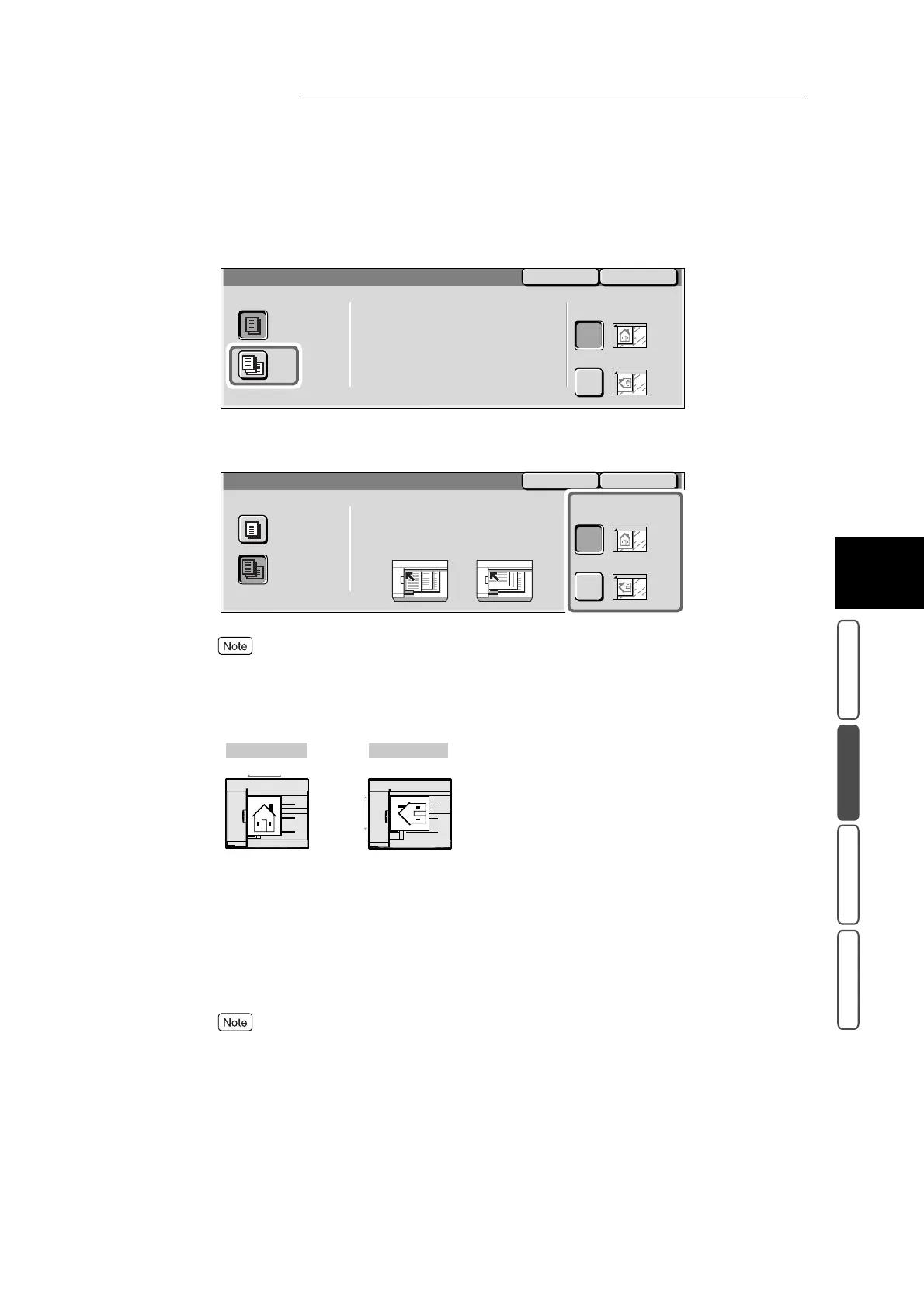3.11 Simultaneously Scanning Different Size Documents - Mixed Size Originals
349
3
User Friendly Features
Basic Copying Added Features Image Quality Others
5
Select On.
6
Confirm Original Orientation.
If the Original Orientation setting differs from the direction that the document is loaded, the top part
of the document will be different and the copy result will not be as intended.
For details about Original Orientation, see “3.31 Specifying the Document Orientation - Original
Orientation” (P. 417).
7
Confirm the settings, and select Save.
The screen returns to the Added Features screen.
8
Select Output Color in the Basic Copying screen. Select other features
if necessary.
To cancel setting, select the Cancel button.
9
Enter the number of copies using the numeric keypad, and press Start.
The different-size documents are copied onto paper of the size that you set at step 8.
SaveCancel
Mixed Size Originals
Select On for this feature when
copying originals of different
sizes using the Document Feeder.
Off
On
Original Orientation
Head to Top
Head to Left
SaveCancel
Mixed Size Originals
Off
On
Original Orientation
Head to Top
Head to Left
Align all corners of the originals and
load in the Document feeder. (Figure 1)
If the portrait originals are larger
than B4/11", load all in landscape
orientation. (Figure 2)
12
Head
Head
Head to Top
Head to Left
