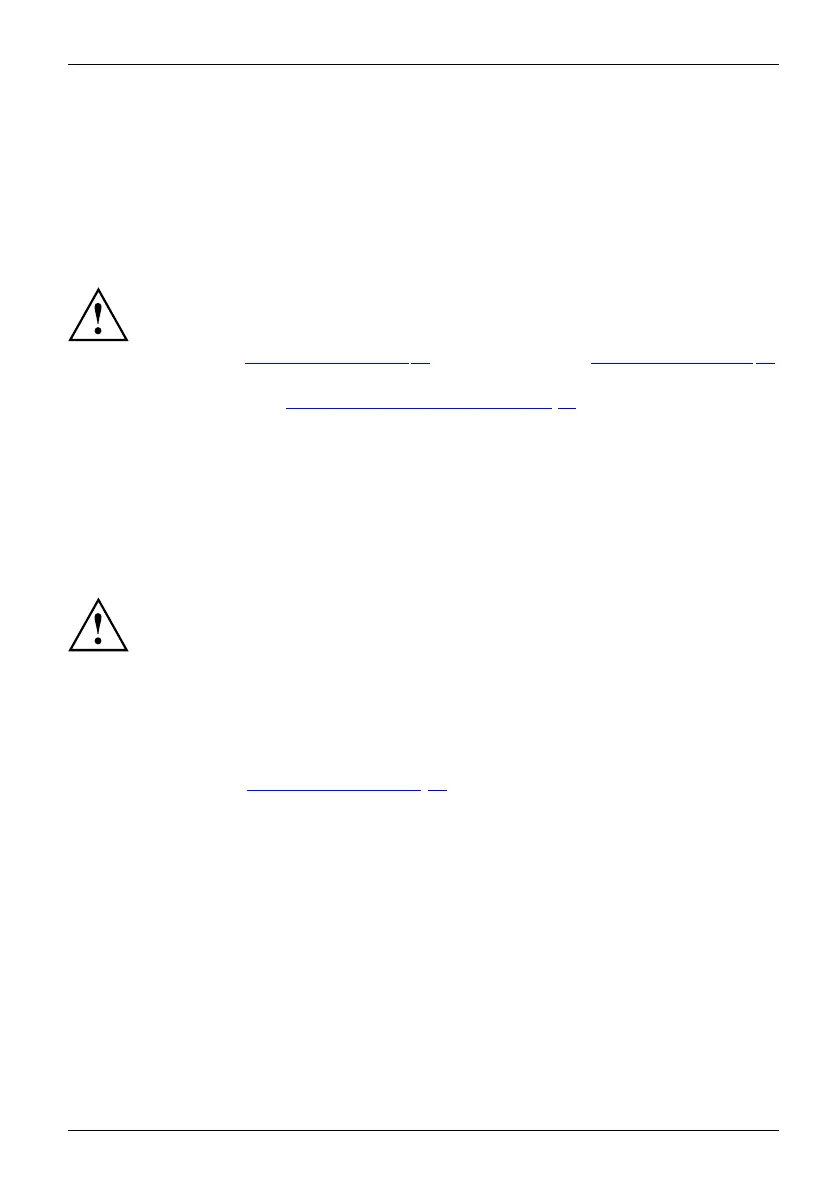Important notes
Important notes
ImportantnotesNotes
In this chapt er you will find information regarding safety w hich it is essential to
take note of when working with your device.
Safety notes
SafetynotesNote
Please follow the safety
notes provided in the "Safety/R egulation s" manual
as well as the safety note
s given below.
When installing and ope
rating the device, please observe the notes on ambient
conditions in "
Technic
al dat a ", Page 63 and th e instructions in "Getting started", Page 16.
Replace the lithium ba
ttery on the mainboard exactly in accordance with the
instructions in the "
R
eplaci ng the lithium battery", Page 61 chapter.
Caution, component
s in the system can get very hot.
The activities desc
ribed in these instructions must always be
performed with the
greatest care.
Repairs to the devi
ce must only be carried out by qualified technicians. Incorrect
repairs could put
the user at great risk (electric shock, hazardous energy emissions,
risk of fire)orcau
se serious damage to the equipment.
Operate the devi
ce only with the casing closed.
Power cable and mains adapter:
The supplied power cable conforms to the requirements of the country in
which you purchased yo ur device. Make sure that the power cab le is approved
for use in the country in which you intend to use it.
The mains adapter’s power cable should only be c onne cted t o a mains
socket if the device is connected.
Do not use the mains adapter for other devices.
Use only the mains adapter which is intended for use with the device,
see chapter "
Technical dat a ", Page 63.
Make sure that the rated current of the mains adapter is not higher than that of
the power system to which you connect the mains adapter.
ON/OFF switches do not disconnect the device from the mains voltage. To completely
disconnect the mains voltage, remove the power plug from the power socket.
Fujitsu 11
