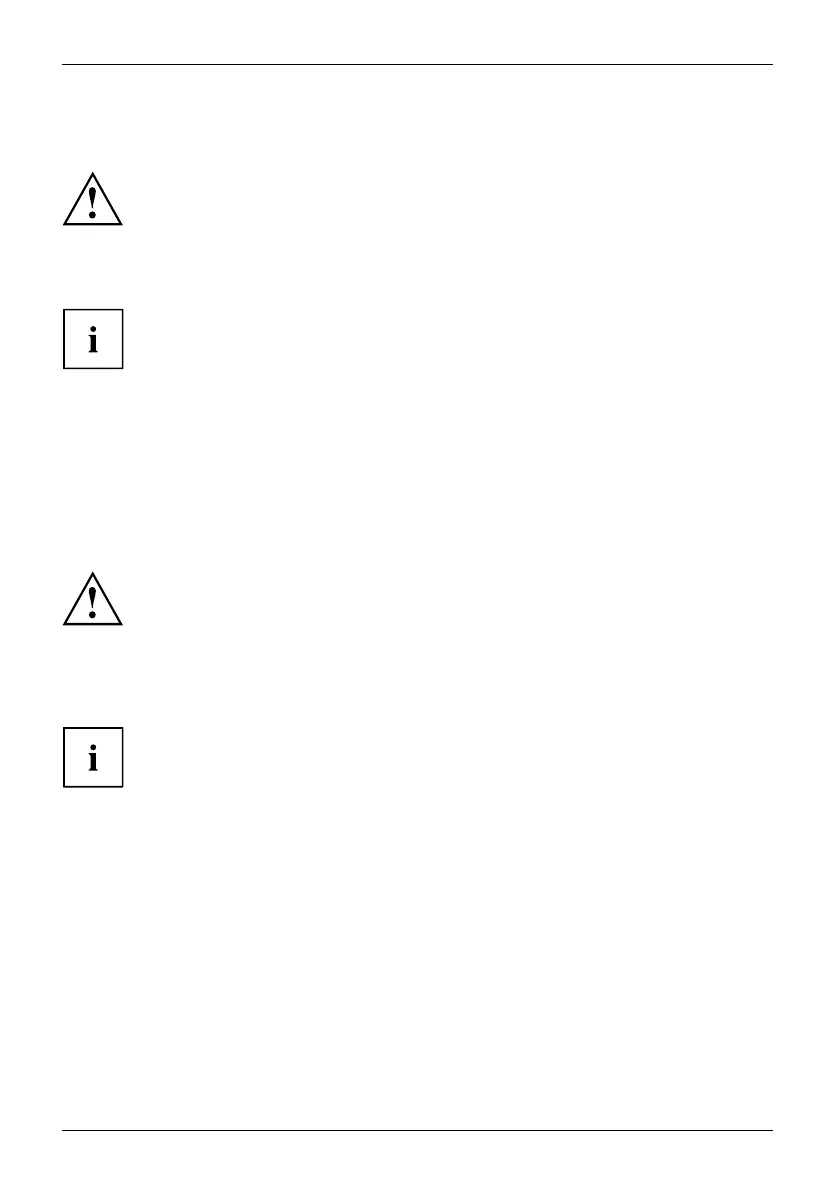System expansions
System expansions
Upgrades,Device ,System expansionComponentsServicing
Repairs to the device must only be performed by q ualified technicians. Incorrect repairs
may greatly end anger the user ( electric shock, fire risk) and will invalidate your warranty.
After consulting the Hotline/Help Desk, you may remove and install the components
described in this manual yourself.
As the device has to be shut down i n order to install/deinstall system hardw are
components, it is a good idea to print out the relevant sections of this chapter bef orehand.
A component holder is required for the insta llation o f certain components in the FUJITSU Thin Client
FUTRO S920/S930. Depending on the device variant, the holder may already be pre-installed in
the factory. If the component hold er is not pre-installed, follow the installation instructions in the
enclosed supplement "System expan sions for FUJITSU Thin Client FUTRO S900/S920/S930".
The following illustrations may differ slightly from you r device, depending on i ts configuration level.
If further documentation was delivered with you r device, please also read this through carefully.
In addition, before removing or installing system components, please pay attention to the following:
The device must be switched off when installing/removing the system
expansions and may not be in energy-saving mode.
Remove the power plug before opening the device.
Be careful that no w ires become trapped when removing or installing co mponents.
When installing components that b eco me very hot, make sure that the maximum
permissible temperature of the components in operation is not exceeded.
An update of the BIO S may be required for a system expansion or hardware
upgrade. Further in formation can be found in the BIOS help section or if
necessary in the Technical Manual for the mainboard.
30 Fujitsu
