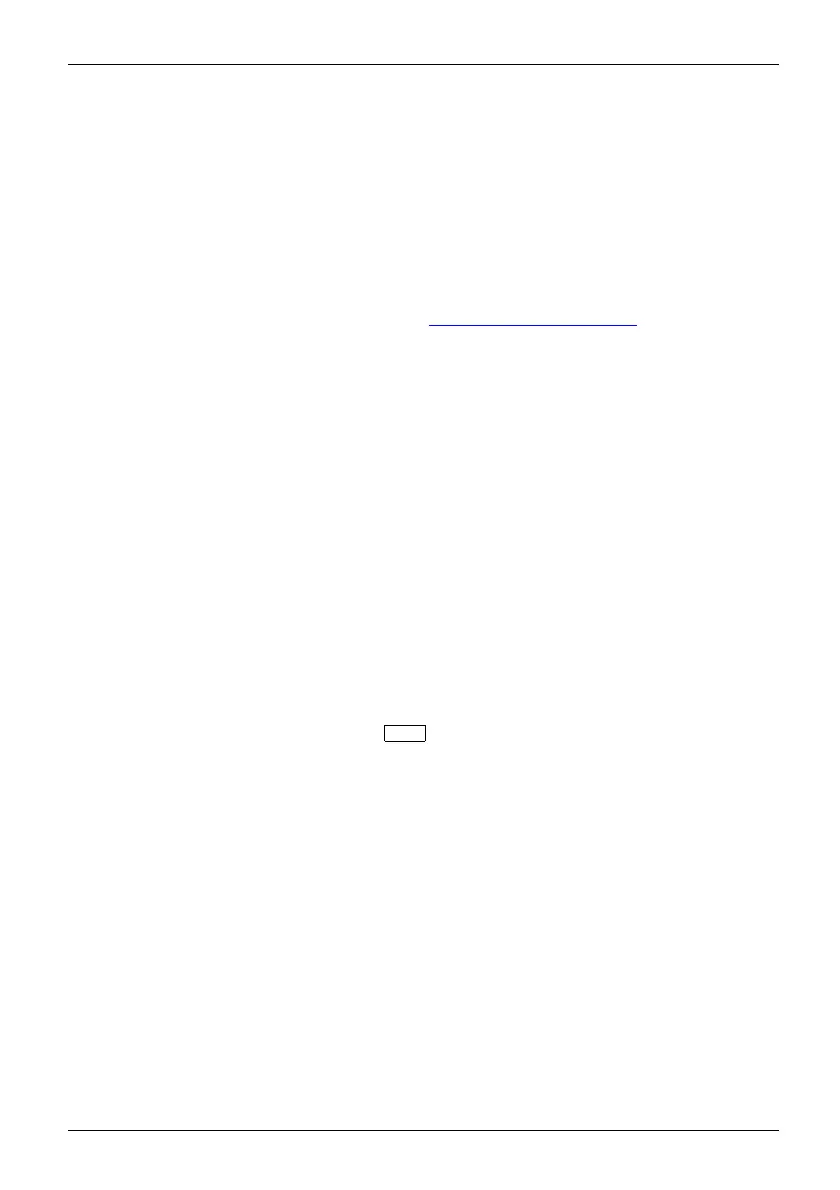Operation
BIOS Update
When should a BIOS update be performed?
Fujitsu Technology Solutions makes new BIOS versions available to ensure compatibility with new
operating systems, new software or new hardware. In addition, new BIOS functions can be integrated.
A BIOS update should also always be performed if there is a problem that cannot
be solved using new drivers or ne w software.
Where can I obtain BIOS updates?
You c a n find the BIOS updates on the Internet at "
http://support.ts.fujitsu.com/".
Making system setting
s
Make the system settings as described in the documentation for your operating system.
Executing a system update
There are two ways of updating your system software:
• via the Unicon Product Scout
• via an external USB data carrier
For informa tion on the system update, see the documentation on your operating system.
BIOS update using a USB stick
► Make sure you have a bootable USB stick available.
► Download the "Admin package – Compressed Flash Files" for bootable USB
sticks fro m our website to your PC.
► Unzip the ZIP file and copy the files onto your bootable USB stick.
► Reboot the PC and press and hold the
F12
key to start the Boot menu.
► Select the USB stick as the boot device.
► Boot from the USB stick and start DosFlash.BAT.
► Follow the on-screen instructions.
Fujitsu 29
