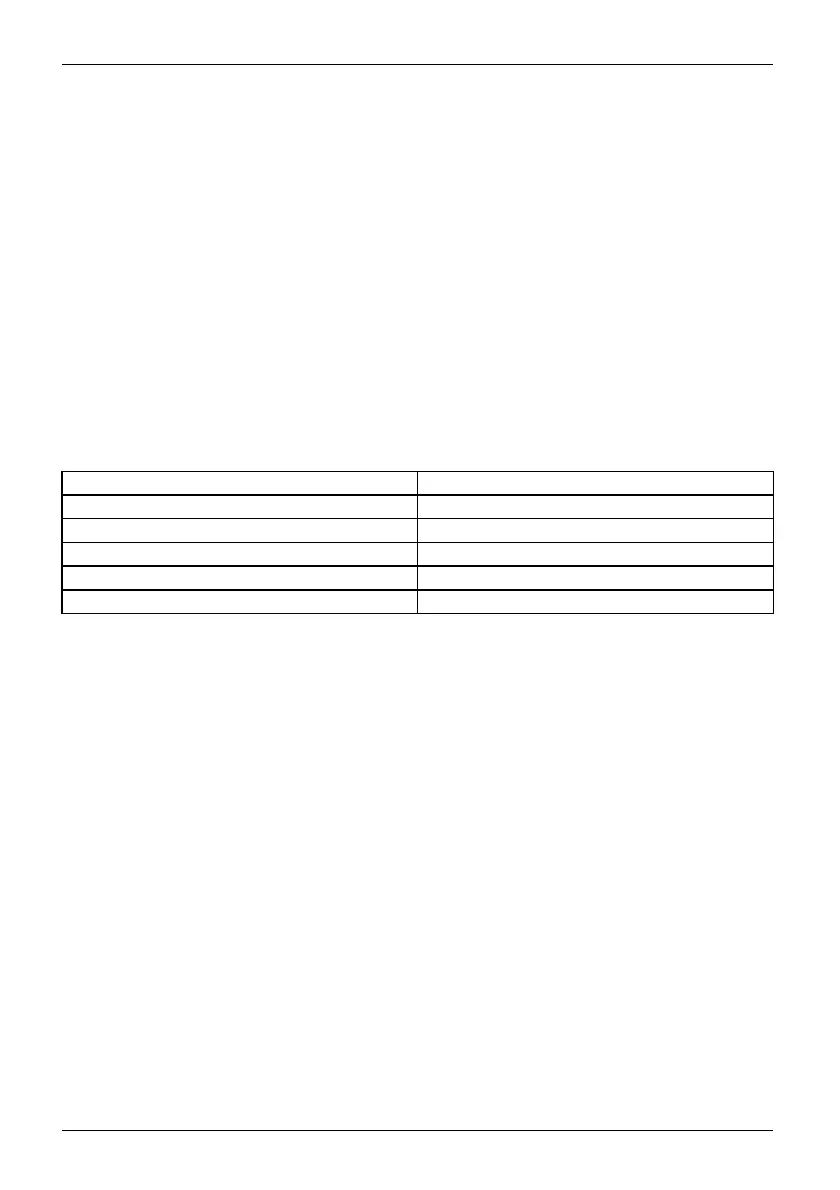Important notes
Important notes on p reparing yo
ur
FUTRO S720/S920/S930 or ESPRIMO A 525-L
for use via the Power o ver Ethernet module
With the aid of the Power over Ethernet module, you can operate the F UTRO
S720/S920/S930 or the ESPRIMO A525-L over the LAN without any additional power
connection. You will need a suitable network infrastructure for this.
To operate the FUTRO S720/S920/S930 or the ESPRIMO A525-L via the Power o ver Ethernet
module, midspan devices conforming to IEEE 802.3at and shielded CAT 5 network cables or
higher quality cab les are required. Endspan devices will only be supported in conjunction with a
hardware classification. Fujitsu recommends the use of t he following midspan d evices:
• 1 port midspan from Microsemi PD-9501G: S26361-F1744-L10
• 12 port midspan from Microsem i PD-9512G: S26361 -F1744-L20
Because of the limited power output, not all hardware configura tion levels are possible
for operating the FUTRO S720/S920/S930 or the ESPRIMO A525-L via the Power over
Ethernet module. The following hardware configu rations are possible:
Internal memory expansion
according to Configu
rator
mSATA module (FUTRO) / HDD (ESPRIMO) according to Configurator
SmartCard reader internal SmartCard reader
Speaker
internal speaker
WLAN (not ava ilable for FU TRO S930) internal WLAN module according to Configurator
PCI/PCIe cards or extra interfaces
none
Depending on t
he system utilisation, occupancy of external interfaces (excluding the keyboard,
screen, micr
ophone and headset) may cause overloading of the Power over Ethernet mo dule.
In order to su
pport the largest p ossible occupancy of interfaces, if an overload occurs the
performance
of the system is lowered by a reduction in the CPU frequency. If the CPU frequency
is permanen
tly reduced, the occupancy of the external interfaces must b e checked and reduced
according
ly to prevent damage to the Power over Ethernet module or the midspan. Alternatively,
the system
can also be connected via a suitable AC adapte r (see note in this Operating
Manual). T
he system must be switched off before the AC adapter is connected.
If you are
perhaps retrofitting a FUTRO/ESPRIMO with a Power over Ethernet module,
please pa
y attention to t he maximum possible expansion. If PCI/PCIe expansion cards are
installe
d (FUTRO S920/S930), these must be removed, otherwise the Power over Ethernet
module o
r the midspan may be overloaded and switched o ff automatically.
Important notes on preparing your FUTRO S920/S930
for use with an external graphics card
The FUTRO S920/S930 may in addition be fitted with a graphics card. Only specially
approved graphics cards are allowed to be used. If a graphics card is retrofittedinthe
FUTRO S9 20/S930, it is important to note that a 65W mains adapter (AC adapter) is
needed for operation. The FUTRO S920/S930 without a grap hics card is only supplied
from the factory with a 40W mains adapter (AC ada pter) as standard.
12 Fujitsu