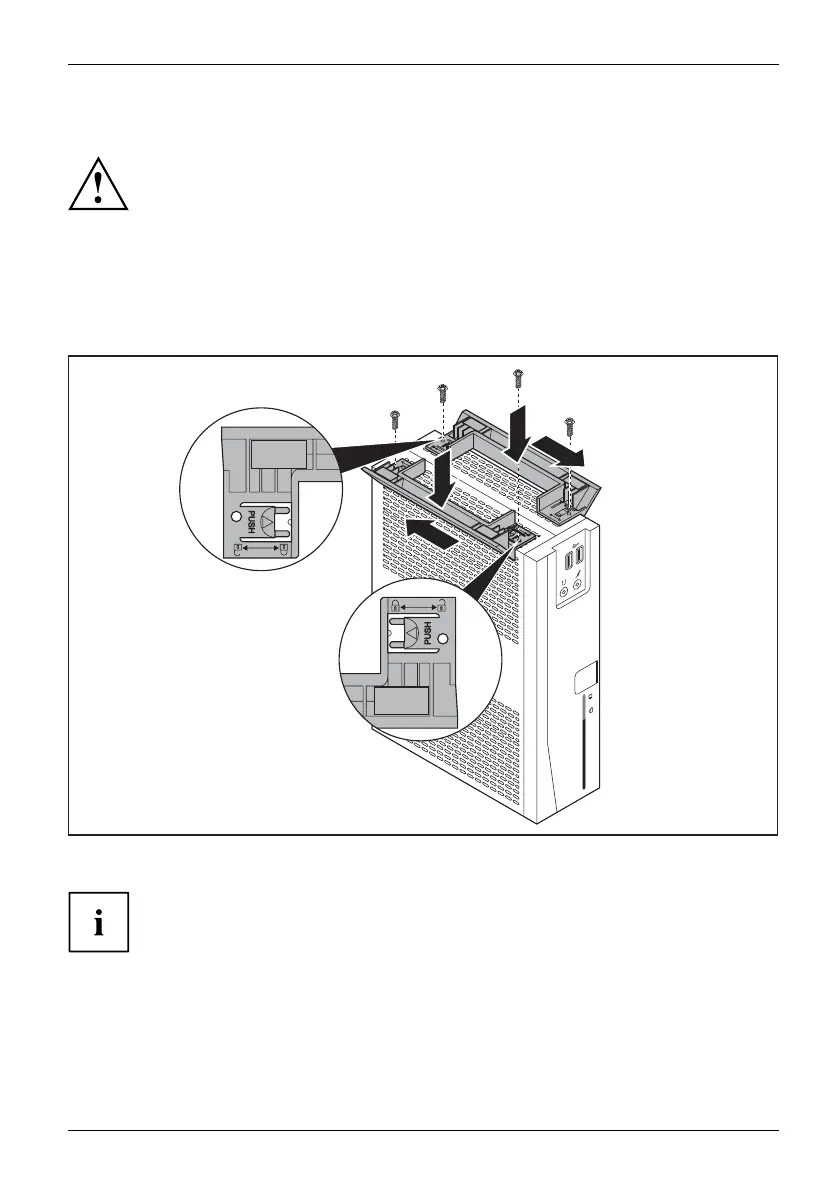Getting started
Vertical operating position
VerticaloperatingpositionOperatingposition, verticalBasefeetSid ecover
If you wish to operate the device in the vertical operating position, use
the tw o feet supplied for vertical o peration.
Only mount the feet on the device side shown in the diagrams.
If connecting man y cables to the device, ensure that the device is in a stable
position, in order to prevent it from toppling over.
Proceed as follows to prepare the device for the vertical operating position:
► Disconnect the cables if required.
► Laythedeviceonitstop(
narrow side) as shown, on a stable, flat and clean surface.
3
3
1
1
1
2
2
3
3
► Hook the feet into each of the openings provided for this in the casing (1).
There are lock symbols on the foot, indicating the direction in which the
foot must be pushed during installation or removal:
• Secure and lock the foot = push to the left (closed lock)
• Unlock and release the foot = push to the right (open lock)
► Repe
at for e a ch foot: Push the outer elements of the foot evenly onto the casing
usin
g both hands, keep the "Push" button pressed (see magnifier) and push the foot
in th
e direction of the arrow (2) un til it is heard to engage.
Fujitsu 17
