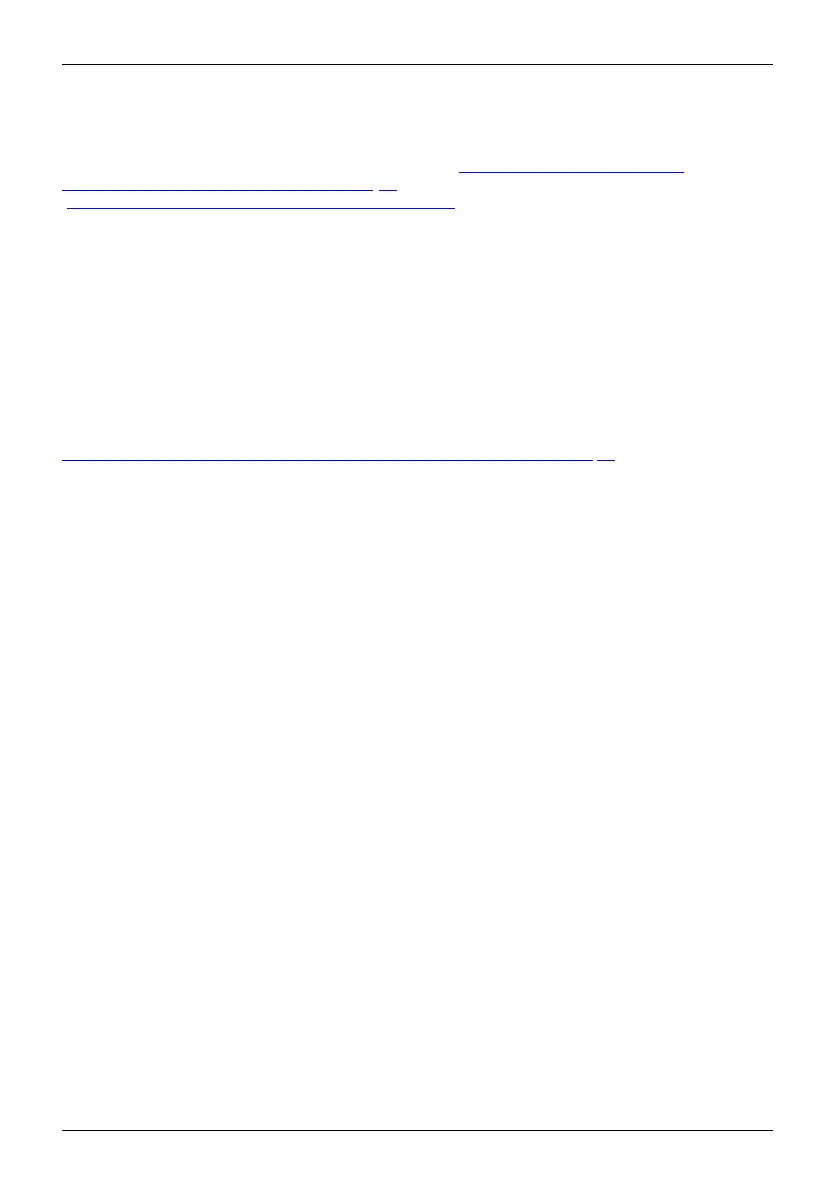Important notes
Energy saving, disposal and rec
ycling
DisposalEnergysavingR ecycling
You ca n find information on these subjects in chapter "Activat ing power saving mode
(FUJITSU Thin Client FUTRO only)", Pa ge 28, on the Recovery DVD or on our website
("
http://www.fujitsu.com/fts/about/fts/environment-care/").
The following sections apply to the FUJITSU Thin Client FUTRO only:
Information about the "Eco-de sign directive": Regulation 1275/2008, based on the EU Eco-design
Directive (2009/125/EU), defines requirements for the power consumption of electrical and
electronic domestic and office de vices in stand-by an d off mode.
In general, all FUTRO thin client products have been developed for energy-efficient operation and low
stand-by losses. Customer-specific requirements and requirements of the operating system, which
are a priority for optimal operation, can contradict the requirements of the above-mentioned regulation.
For administrative purposes, such as remote maintenance of systems, the "Wake-on-LAN" (WoL)
function is indispensable for our cu stomers and is therefore a default setting. When the WoL
function is active, the maximum permissible power d raw can be exceeded slightly in OFF mode. By
deactivating the WoL function, it is possible to comp ly with the legal r equirement s. Please see chapter
"
Activating power saving mode (FUJITSU Thin Client FUTRO on ly)", Page 28 for the procedure.
The energy saving mode (ACPI S4 Save-to-disk), which is familiar from many current mobile
and desktop systems, is not a vailable in the embedded operating systems fo r technical reasons.
Therefore, it is not possible to switch devices with this operating system automatically into Off mode.
The operating system of a thin client is stored on a flash memory with optimised size and is provided
with write protection after configuration has been completed by the customer. This prevents data
security from being put a t risk through frequent writing to a flash memory, such as w hen updating
the swap files in the op erating system or through other applications. Every flash memory permits
only a limited number of write cycles. Both the activated write protection and the available limited
flash memory capacity rule out the po ssibility of activating energy saving mode (ACPI S4).
14 Fujitsu
