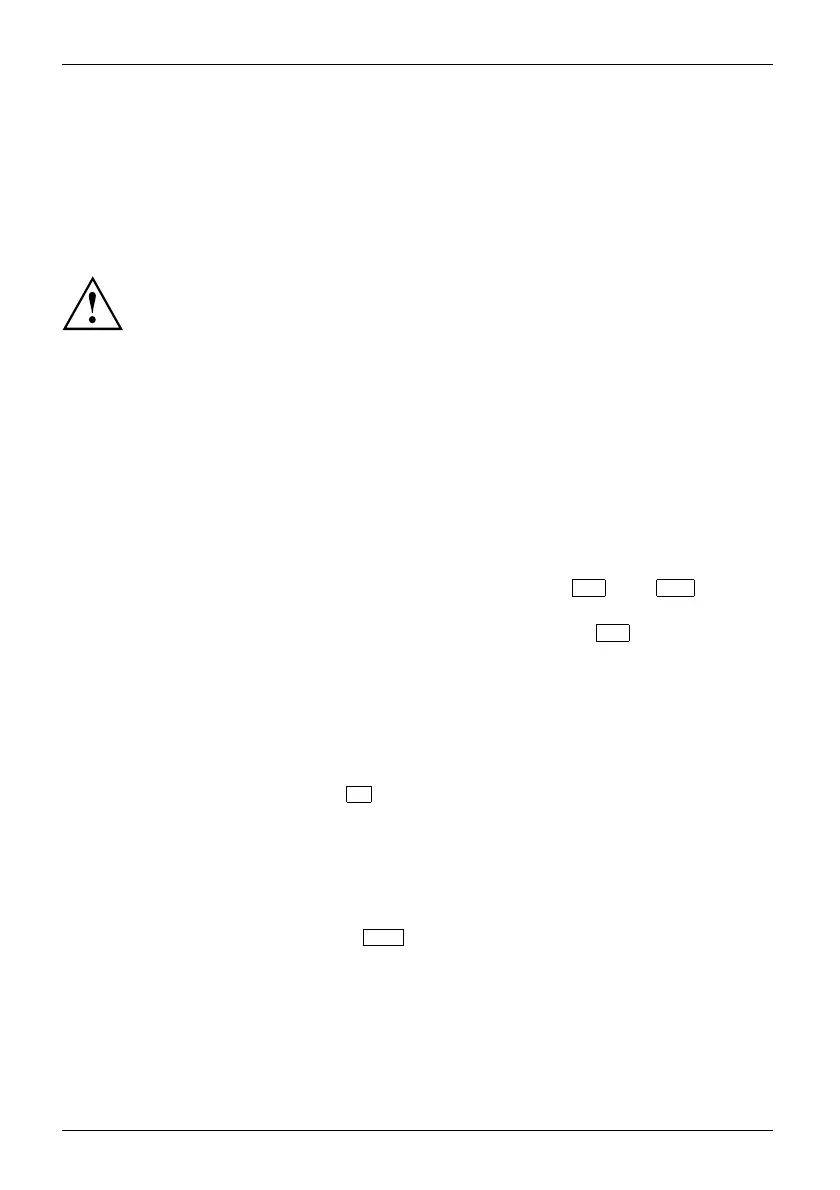Operation
Switching off the device
► Shut down the operating system in the proper w ay. In Windows: from the
Start menu select the Shut Down option.
Device,Monitor,
► If the operating system does not automatically switch the device into energy-saving mode or
switch it off, press the ON/OFF switch. Warning, this could lead to a loss of data!
If the device is switched off, it consumes a minimum of energy.
The ON/OFF switch does not disconnect the device from the mains voltage. To
completely disconnect the mains voltage, remove the power plug from the power socket.
► If necessary, switch the monitor off (s ee the operating manual for the monitor).
Activating power saving mode (FUJITSU Thin
Client FUTRO only)
Due to customer re
quirements and re quirements of the operating system, the
"Wake-on-LAN" (W
oL) function is switched on by default. With the WoL function,
the power draw in O
FF mode increases slightly.
To meet the requi
rements of EC regulation 1 275/2008 regarding the implementation of the
Ecodesign direc
tive (2009/125/EC), the default WoL setting must be changed as follows:
► To s ta rt t he BI
OS Setup Utility after system boot, press function key
F2
or the
Del
key.
► In the Power sub-menu, select the Low Power Soft Off setting and switch it to enabled.
► To s a ve t h e se t
ting and exit the BIOS Setup Utility, press funct ion key
F4
.
After making this change, the system will achieve the lowest energy
saving mode during shut-down.
In this stat
us, the “Wake-on-LAN” function can no longer be used.
Open BIOS Setup
BIOS-Setup
► When the system starts, press the
F2
key (several times if necessary).
BIOS Setu
p will be started. Select one of the tabs to access other setting options in BIOS Setup.
PXE system boot
PXEsystem boot
► Switch the device on with the ON/OFF switch.
► When s
tarting the system, press the
F12
key several times.
The boot menu is displayed.
► Sele
ct the desired boot option.
28 Fujitsu
