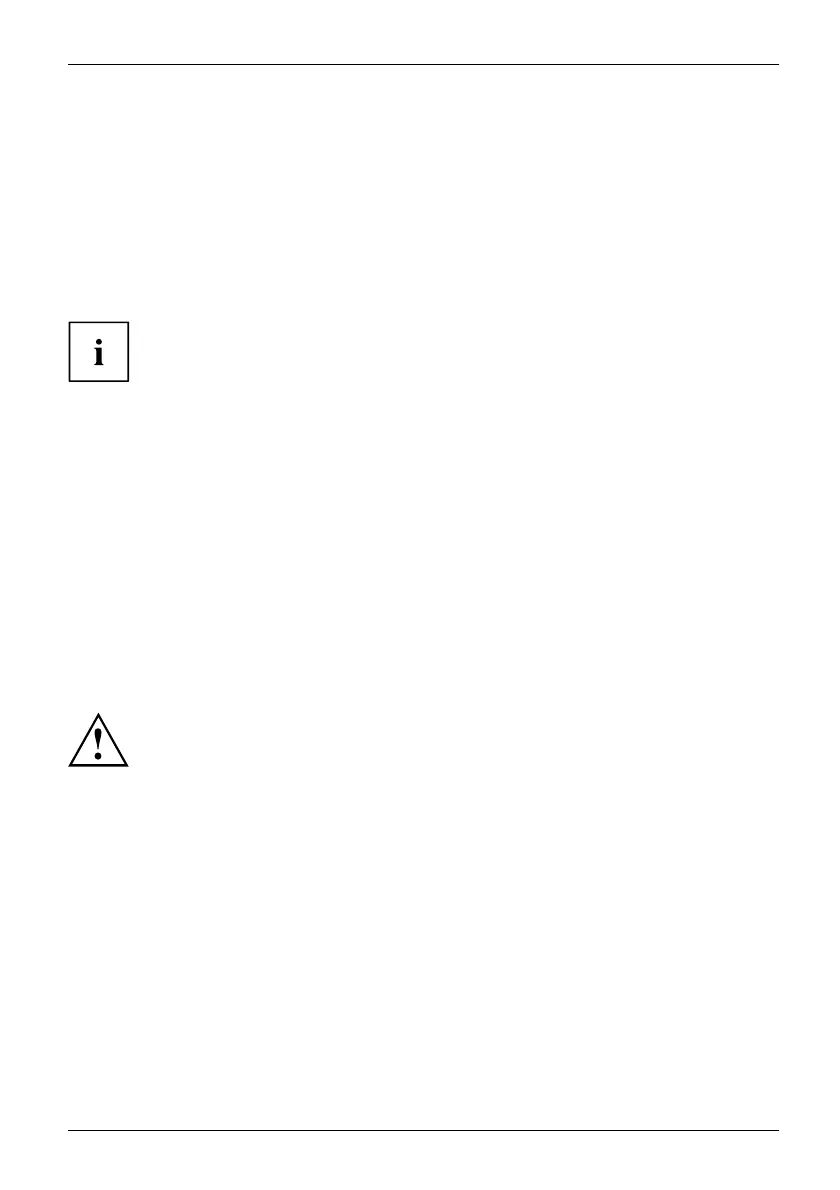Important notes
Travelling with your Tablet PC
MobileoperationNotesTrans porta tionTabletPC
Please observe the points listed below whe n travelling with your Tablet PC.
Before you travel
► Backup important d ata stored on the drives.
Beforeyou travelTravel
► Switch off the wireless c
omponent for data security reasons. W ith data trafficviaawireless
connection, it is also po
ssible fo r unauthorised third parties to receive data.
Information on activat
ing data encryption is provided in the documentation
for your wireless compo
nent.
► If you wish to use your Tablet PC during a flight, check with the airline whether this is allowed.
When travelling in other countries
► If you are travelling abroad, check that the mains ad apter can be operated with the
local mains voltage. If this is not the case, obtain the appropriate mains adapter
for your Tablet PC. Do not use any other voltage converter!
► Check whether the local mains voltage and the power cable are compatible. If this is
not the case, buy a power cable that matches the local conditions.
► Ask the appropriate government office fo r your travel destination, whether you may use your
Tablet PC with its installed radio component. Please observe the additional safety instructions
for devices with radio components, found in the handbook “Safety/formalities”.
Transportin
gtheTabletPC
Protect the Tablet PC from severe shocks and extreme temperatures
(e.g., direct sunlight in a car).
► Switch off the Tablet PC.
► Unplug the mains adapter and all external devices fro m the power socket.
► Disconnect the ma ins adapter cable and the data cables for all external devices.
► To protect against damaging jolts and bumps, use a Tablet PC carrying
case to transport your Tablet PC.
Fujitsu 15