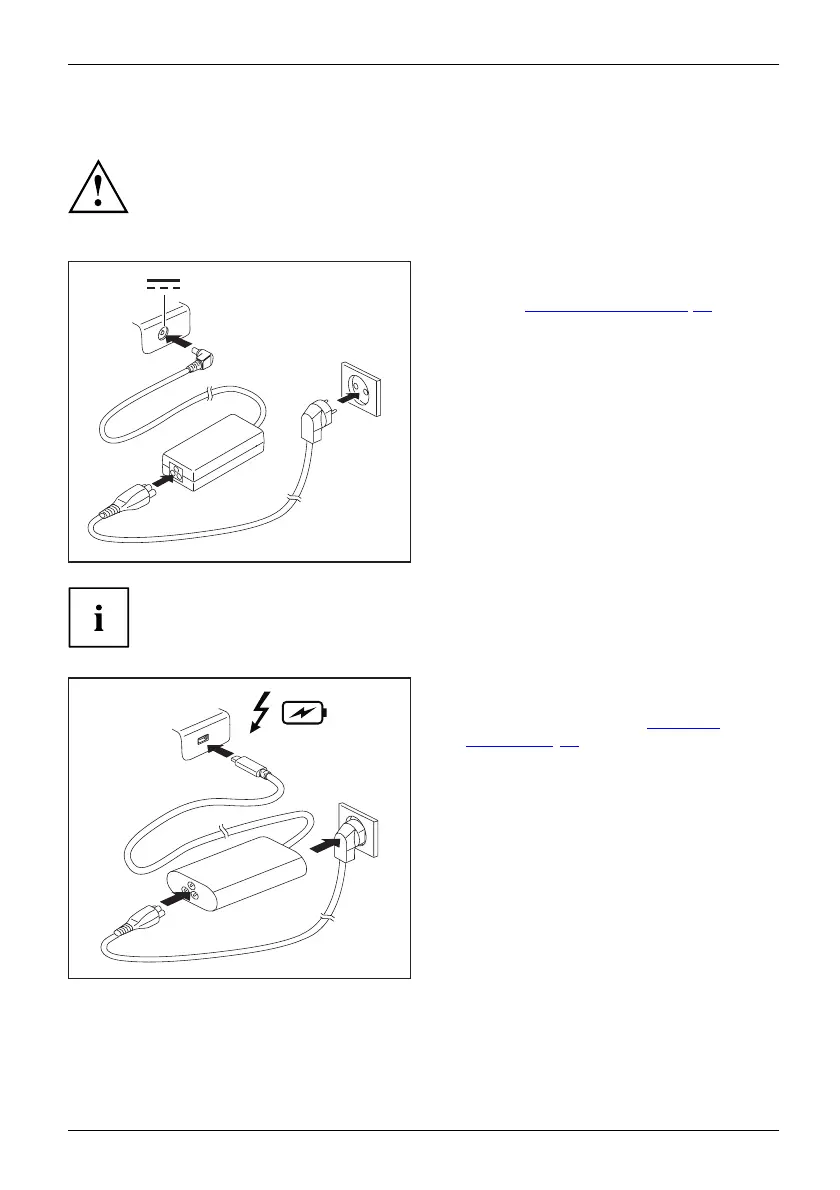First-time setup of your d evice
Connecting the mains adapter
Preparingforo perationMainsadapter
Observe the safety notes in the enclosed "Safety/Regulations" m anual.
The supplied power cab le conforms to the requirements of the country in
which you purchased your device. Make sure that the power cable is approved
for use in the country in which you in tend to use it.
3
1
2
► Connect the power cable (
1) to the power
adapter provided for the
device, see
chapter "
Technical data
", Page 90.
► Plug the mains cable (2) into a mains outlet.
► Connect the mains adap
ter cable (3) to
the D C jack (DC IN) of th
e device.
Connect an optionally available USB Type-C power adapter to the unit as follows.
3
1
2
► Connect the p
ower cable ( 1) to the
USB type-C po
wer ad apter provided fo r
the d evice,
see chapter "
Technical
data", Pag
e 90.
► Plug the mains cable (2) into a mains outlet.
► Connect th
e supplied U SB Type-C cable
(3) of the
power adapter to the Intel®
Thunderb
olt™ 4 USB power port.
Fujitsu 19