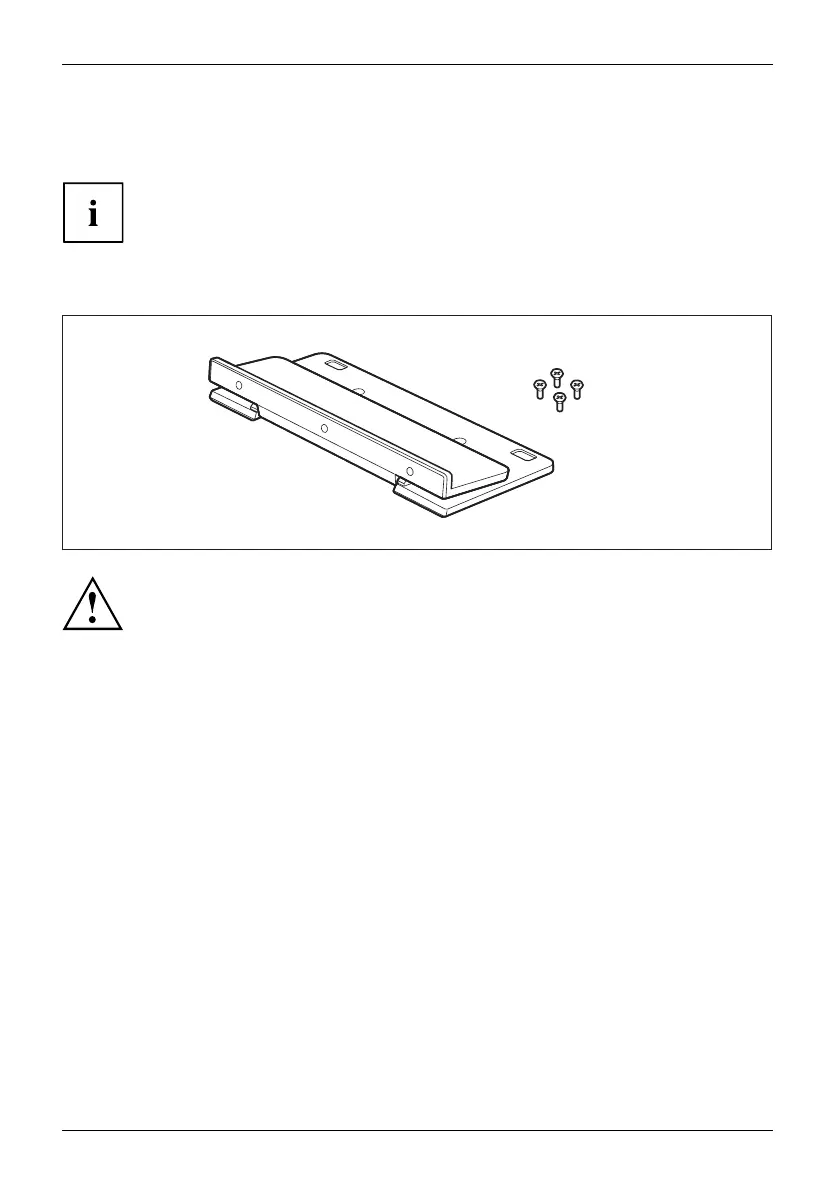Accessories for your Tablet PC (opti
onal)
Mount the tablet stand on a USB Type-C port replicator
or Thunderbolt
™
port replicat
or
The following explanations show an example of a Thunderbolt
™
port replicator.
A USB Type-C port replicator can be attached in the same way.
Included with your tablet stand are four screws designed to secure the p ort
replicator to the tablet stand.
4x M2.5x6
Only use the original screws to attach the port replicator to the tablet stand.
Otherwise, the connection betw een the tablet stand and the port replicator
may become disconnected unintentionally.
In addition, damage can occur to the tablet stand or port replicator,
which can lead to a short circuit.
► Remove the Tablet P C from the tablet stand.
► Fold the supporting surface of the tablet stand completely upwards.
46 Fujitsu