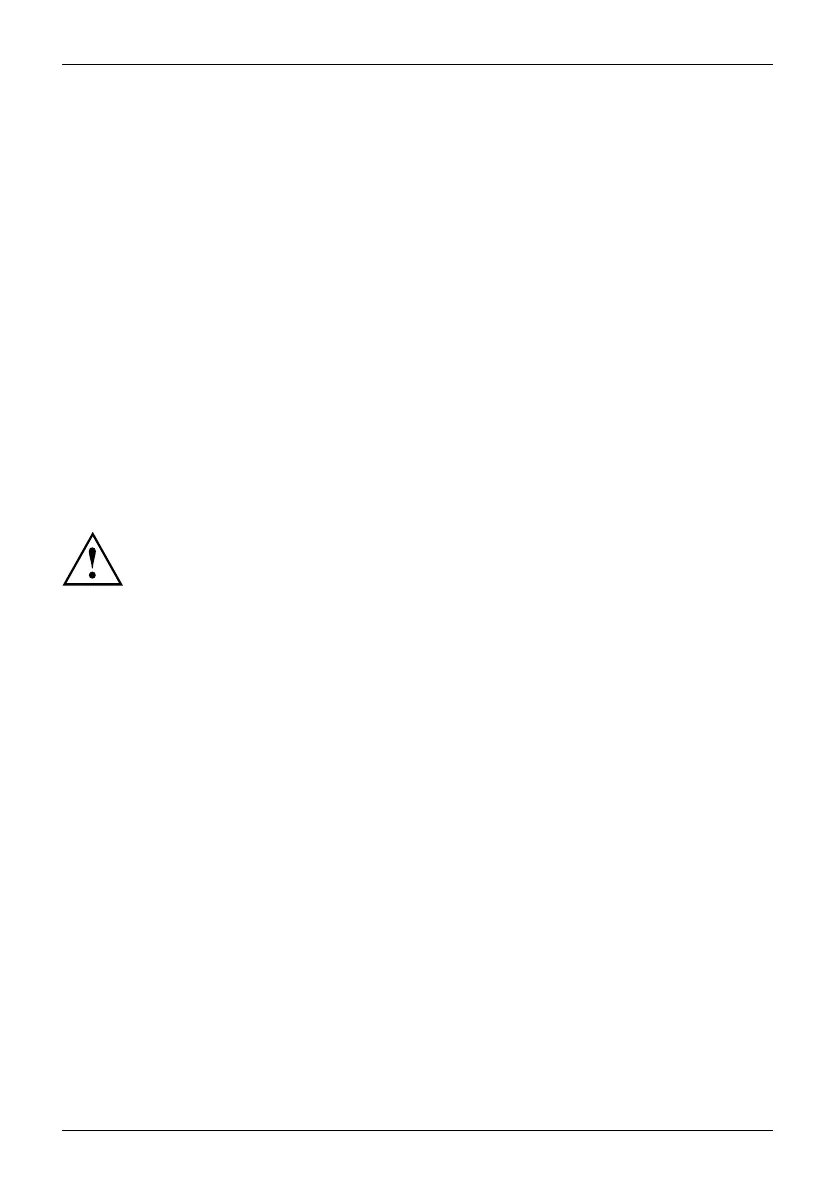Accessories for your Tablet PC (opti
onal)
Accessories for your Tablet PC
(optional)
The following accessories are available for your Tablet PC:
• Keyboard dock (with LAN port and keyboard with background lighting)
• Tablet stand with adjustable set-up angle
• Protective TPU folio case with shoulder and hand straps
• Folio protective cover
• USB - LAN adapter cable
The following sections provide m o re information on handling the accessories.
Tablet stand
The tablet stand allows th e Tablet PC to be set up with an adjustable set-up angle.
In ad dition, an optionally available USB Type-C port replicator or Thunderbolt
™
port
replicator can be attached to the tablet stand.
Tablet stand setting up
Select a suitable location for the tablet stand before setting it up. In
doing so, please follow these instructions.
► Place the tablet stand on a stable, flat and anti-slip surface.
► Protect the tablet stand from dust, humidity and heat.
44 Fujitsu