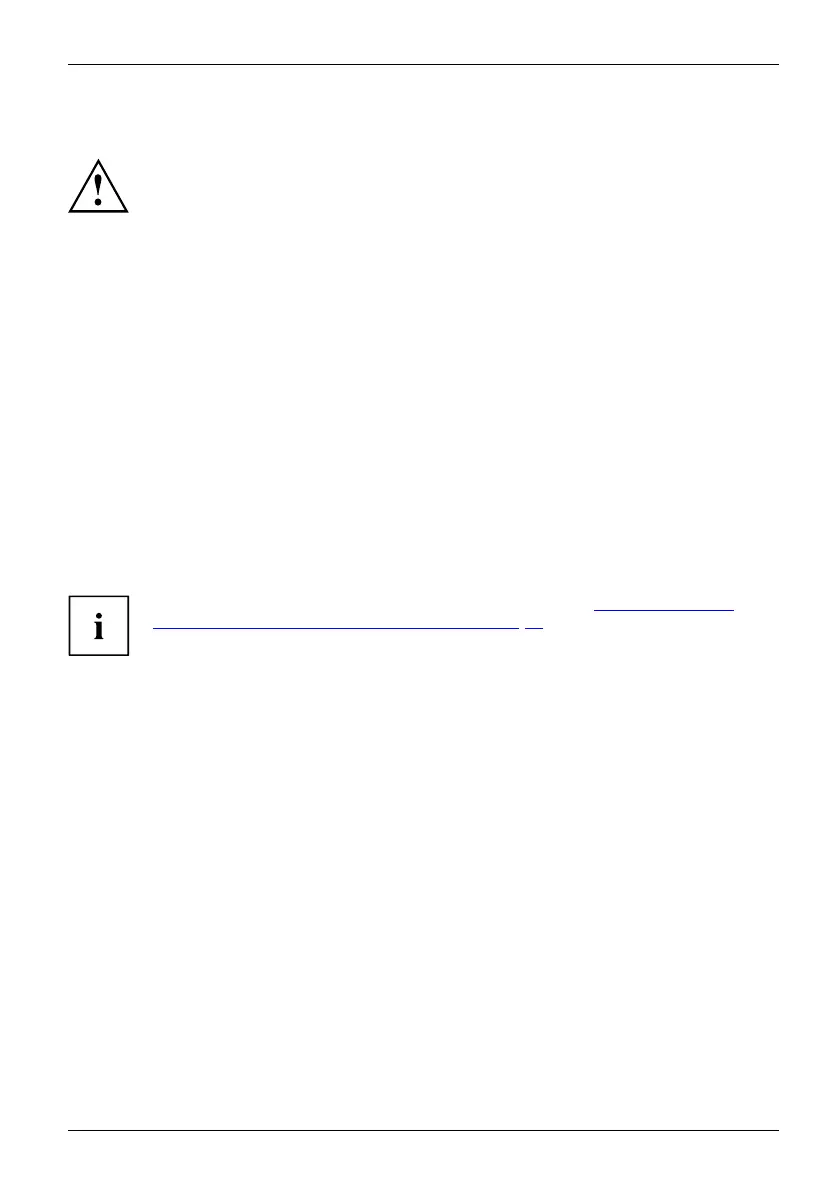Working with the Tablet PC
Switching the Tablet PC off
Back up your data and close all applications before you switch off your
device. Otherwise data might be lost.
► Shut down the operating system correctly.
Switchingoff
► If the Tablet PC does not sw itch itself off automatically, press the ON/O FF
button for approx. 10 seco nds.
Handwriting recognition
For detailed information on handwriting recognition, see the documentation on your operating system.
At present, handwriting recognition under Windows supports the following languages:
English, German, French, Italian, Japanese, Korea n, Chin ese (traditional and simplified), Dutch,
Portuguese, Spanish, Brazilian, Norwegian (Bokmål and Nynorsk), Swedish, Finnish, Danish,
Polish, Rumanian, Serbian (Cyrillic and Latin script), Catalan, Russian, Czech and Croatian.
Under Windows you can set the required language u nder Settings - Time & language - Language & region.
Touch screen
Tou chs cr ee nNotes
Information on screen resolution can be f ound in the section "Screen resolutions
for integrated screen and ext ernal screens", Page 92.
High-qualit
y LC D screens (TFT) are installed in Fujitsu Tablet PCs. For technical reasons,
these scree
ns are manufactured for a certain resolution. An optimum and sharp image can
only be en su
red with the resolution inte nded for the particular screen. A screen resolution
which diff
ers from the specification can result in an unclear image.
The screen
resolution of your Tablet PC’s touchscreen is o ptima lly set at the factory.
With the p
resent standards of produ ction te chn olog y, absolutely flawless screen images
cannot be
guaranteed. There may be a few constantly light or dark pixels (picture
elements
) on the screen. The maximum permitted number of such faulty pixels is
specifie
d in the international standard ISO 9241-307 (Class II).
Exampl
e:
A monit
or w ith an HD resolution of 1280 x 1024 has 1,310,720 pixels. Each pixel consists of three
subpix
els (red, green and blue), so there are almost 3.9 million su bpixels in total. According to ISO
9241-
307 (class II), a maximum of 3 light and 3 dark pixels and in addition 7 light or 13 dark subpixels
or an e
quivalent mix (1 light subpixel counts as 2 dark subpixels) are allowed to be defective.
Fujitsu 25