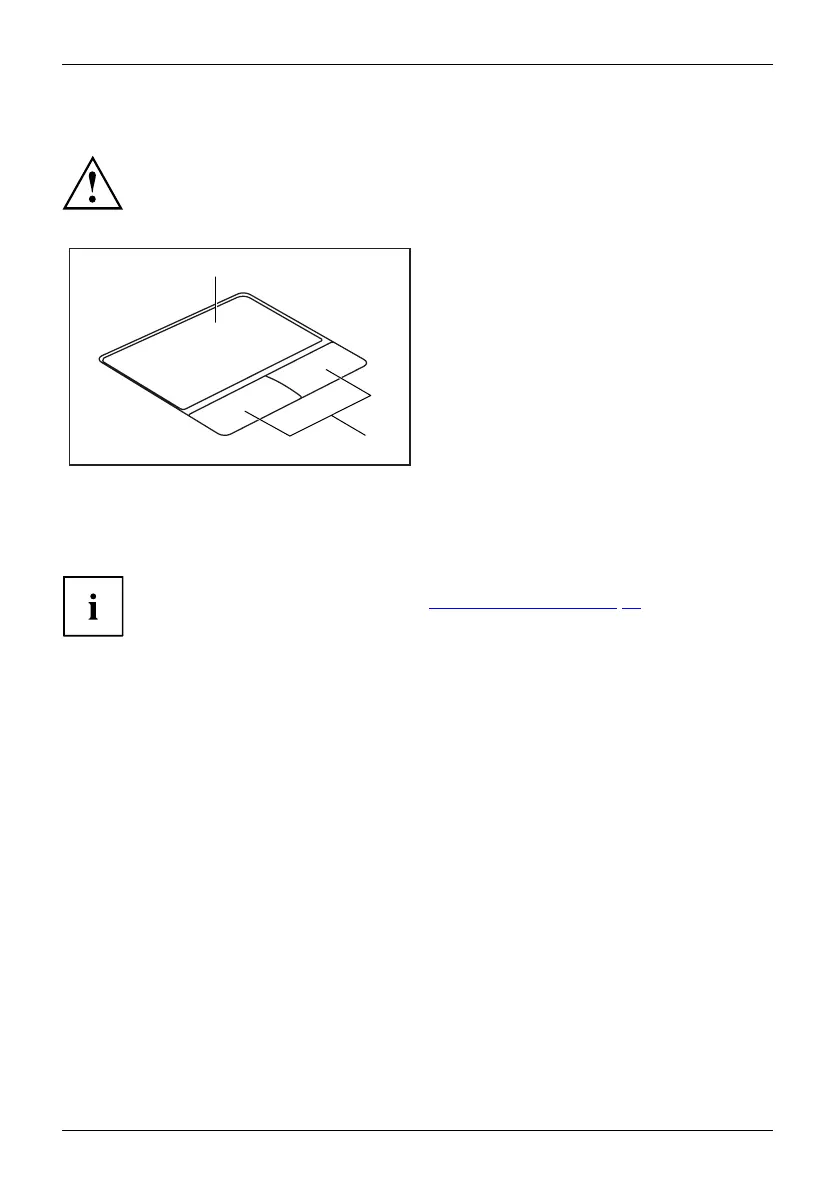Accessories for your Tablet PC (opti
onal)
Touchpad and touchpad buttons
Keep the touchpad clean. Protect it from dirt, liquids and grease.
TouchpadTouchpad
Never use the touchpad if your fingers are dirty.
Do not rest heavy objects (e.g. books) on the touchpad or the touchpad buttons.
1
2
1 = Touchpad
2 = Touchpad buttons
You can move the cursor using the touchpad.
The touchpad buttons allow you to select and execute commands. They correspon d
to the buttons on a conventional mouse.
You can also deactivate the touchp ad via the keyboard, so that you cannot move
the c ursor unintentionally (see chapter "
Key combina tions", Page 59).
Moving the pointer
► Move your finge
r on the touchpad.
Touchpad
The pointer will move.
Selecting a
nitem
► Move the pointer to the item you wish to select.
Touchpa
d
► Tap the touc
hpad once or press the left button once.
The item is selected.
Executin
g commands
► Move the pointer to the field you wish to select.
Touchpad
► Tap t h e t
ouchpad twice or press the left button twice.
The command is executed.
54 Fujitsu