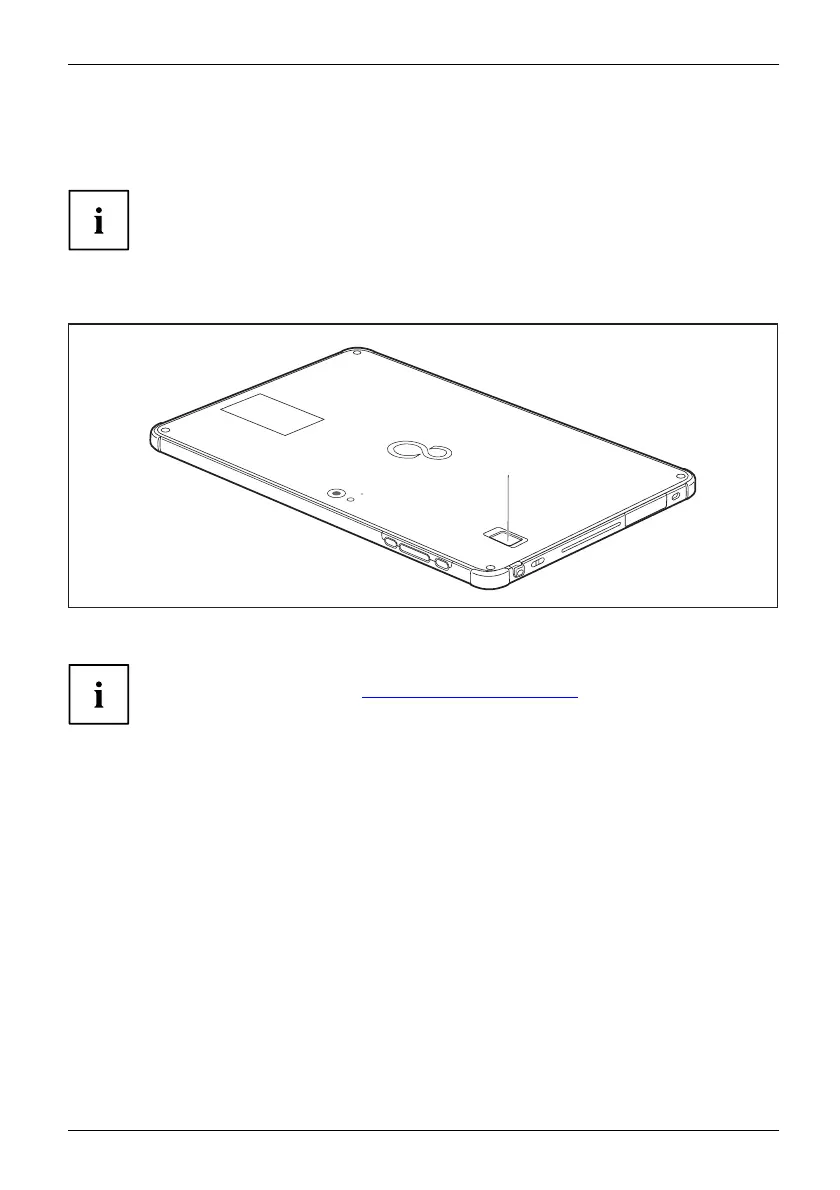Security functions
Settingupthefingerprint sensor
(configuration dependent)
Fingerprintsens orFingerprintsens or
Whether or not your device has a fingerprint sensor depe nds on the
device configuration you have ordered.
The fingerprint sensor ca
n record an image of a fingerprint. With additional fingerprint
software, this image can
be processed and used instead of a password.
1
► You m ust install the fingerprint software in order to be able to use the fingerprint sensor (1).
The current AuthConductor Client Ba sic software for the fingerprint senso r is
available on the Internet at: "
https://support.ts.fujits u.com/"
After selecting the product and the operating system, you will find the software
under Downlo ad s, Applications, Tools and Utilities.
Fujitsu 63