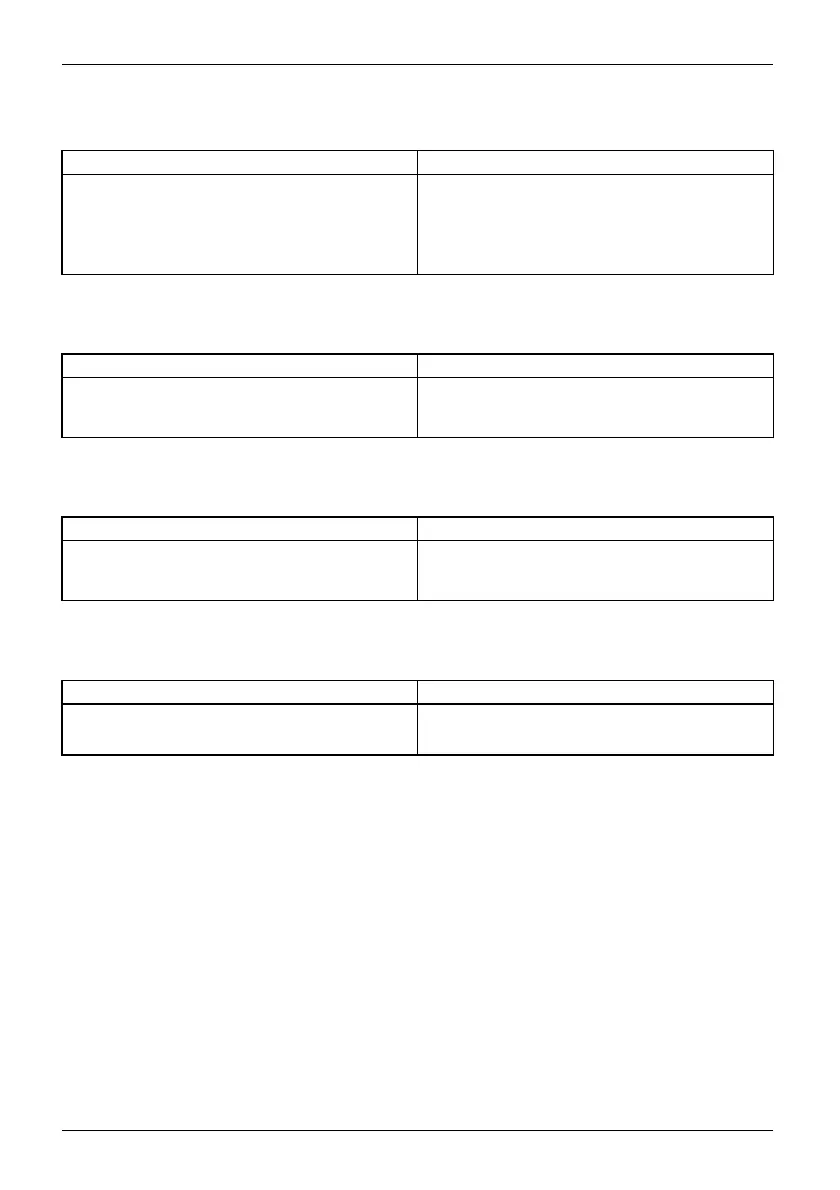Troubleshooting and tips
SmartCard reader is not recognised.
Cause
Troubleshooting
Chip card inserted incorrectly. ► Check if you inserted your SmartCard into
the SmartCard reader correctly.
► Check whether the SmartCard you are using
is supported. Your SmartCard must comply
with the ISO standard 7816-1, -2, -3 a nd -4.
SmartCard PIN forgotte
n
Cause
Troubleshooting
PIN forgotten ► If you work in a network, contact your
system administrator, who can unlock your
Tablet PC with a supervisor PIN.
SmartCard lost
Cause
Troubleshooting
SmartCard lost ► If you work in a network, contact your
system administrator, who can boot your
Tablet PC with a Supervisor S martCard.
Acoustic warnings
Acousticerror messagesErrors
Cause
Troubleshoot
ing
A beep sounds every few seconds.
The battery is almost flat.
► Charge the battery.
86 Fujitsu