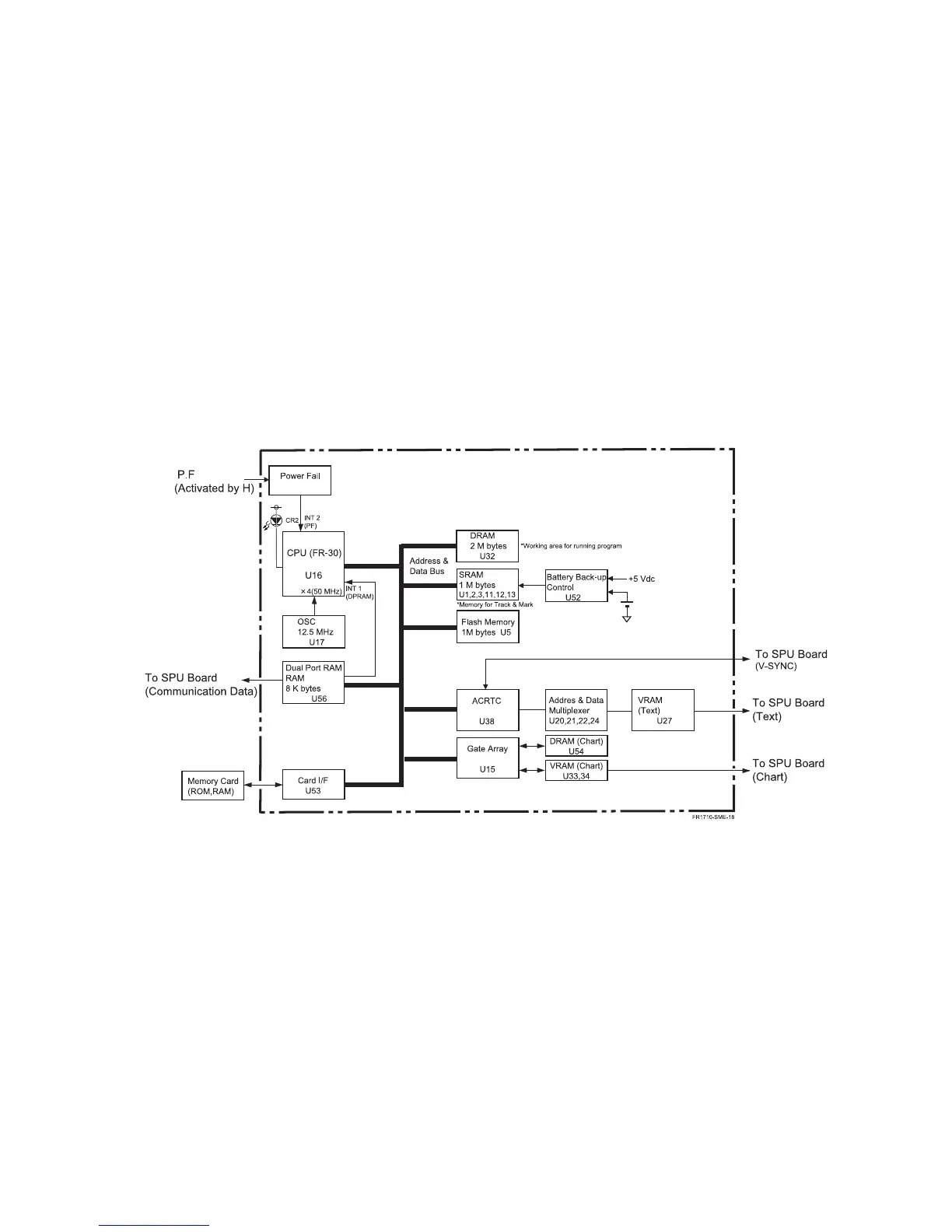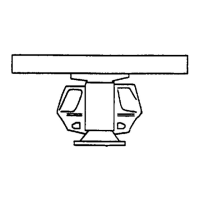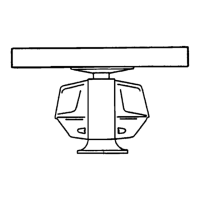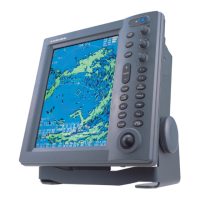2-27
Block Diagram of RP Board
The SPU board handshakes with the RP board every power-on. When no RP picture appear on
the screen, check the connection between the SPU and RP boards. If the CR2 on the RP board
does not blink, the RP board may be faulty.
1) To update the program stored onto the flash ROM, either the program card or program
floppy disk. The procedure of program updating is described later.
2) The command to control RP graphics including the RP menu is generated by the SPU board
and sent to the RP board.
RP data generated by the RP board is sent to the SPU board, mixed with radar picture, and
colored.
