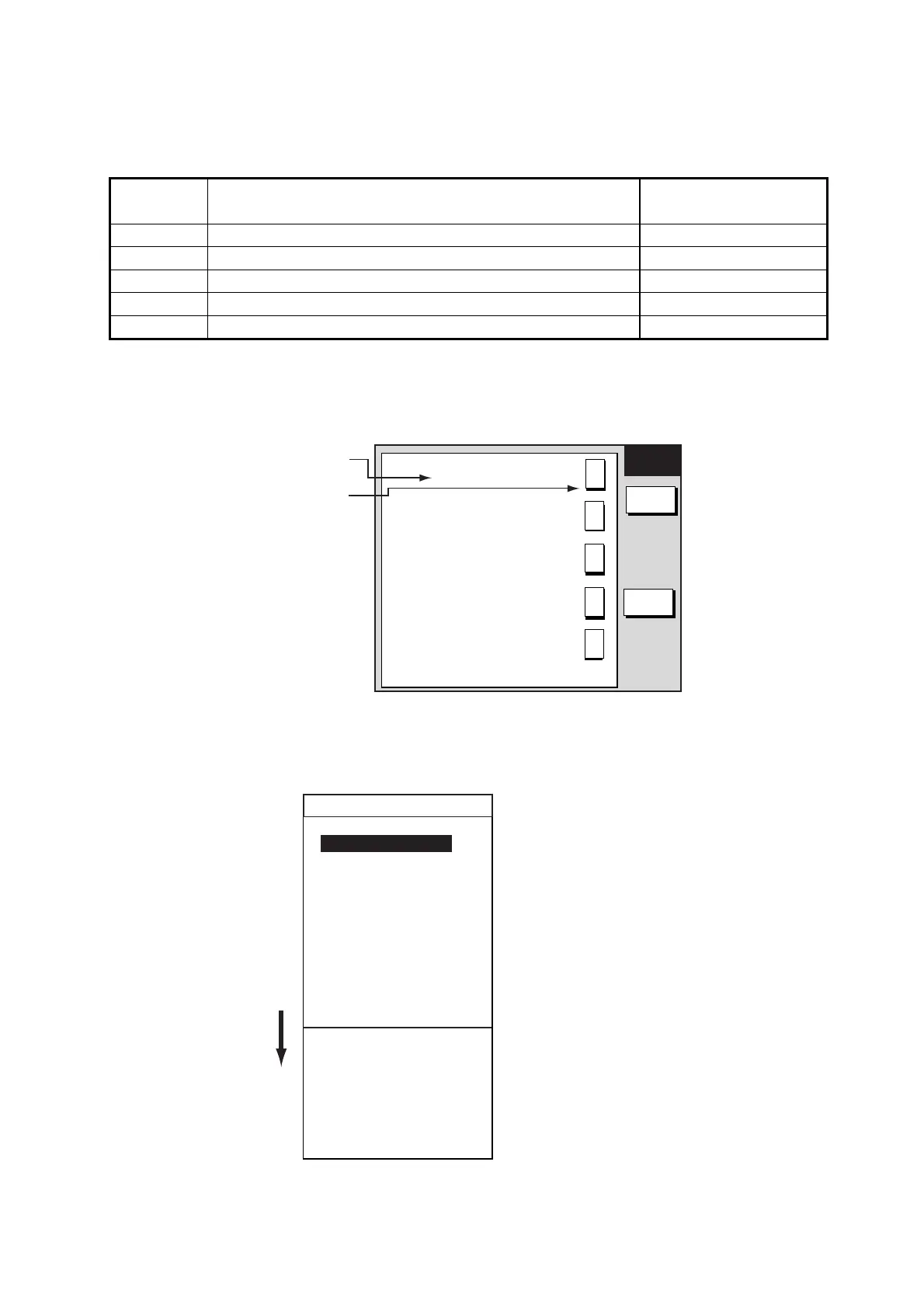7. CUSTOMIZING YOUR UNIT
7-11
7.3.2 Function key setup
The function keys provide one-touch execution of a desired function. The default plotter
function key settings are as shown in the table below.
Function
Key
Default Function
Function Key Label
1 Start/stop recording/plotting own ship’s track. TRK
2 Edit mark/line. EML
3 Ruler (measure range and bearing between two points). RUL
4 Add new waypoint. ADD
5 Alphanumeric waypoint list. ALP
If the above settings are not to your liking you may change them as follows:
1. Press the MENU key.
2. Press the FUNCTION KEY SETUP soft key.
FUNC
KEY
EDIT
RETURN
▲
Function key
setting
Function
key label
T
R
K
E
M
L
R
U
L
A
D
D
A
L
P
SOFT KEY 1
TRK: TRACK ON/OFF
SOFT KEY 2
EML: EDIT MK/LINE
SOFT KEY 3
RUL: RULER
SOFT KEY 4
ADD: ADD NEW WPT
SOFT KEY 5
ALP: ALPHA LIST
Plotter function key menu
3. Select the soft key you want to program, then press the EDIT soft key. A menu shows
the functions available and the current selection is highlighted.
SOFT KEY 1
OFF
ADD: ADD NEW WPT
MWP: MOVE WPT
RUL: RULER
GWP: GOTO WPT
GRT: GOTO ROUTE
EML: EDIT MK/LINE
TRK: TRACK ON/OFF
TTM: TTM ON/OFF
DTT: DEL TGT TRK
ALP: ALPHA LIST
LCL: LOCAL LIST
RTE: ROUTE LIST
DBX: D. BOX ON/OFF
CHG: CHANGE CNTRL
QP: QUICK POINT
MRK: MARK ENTRY
▲
Scroll
Plotter function key options
