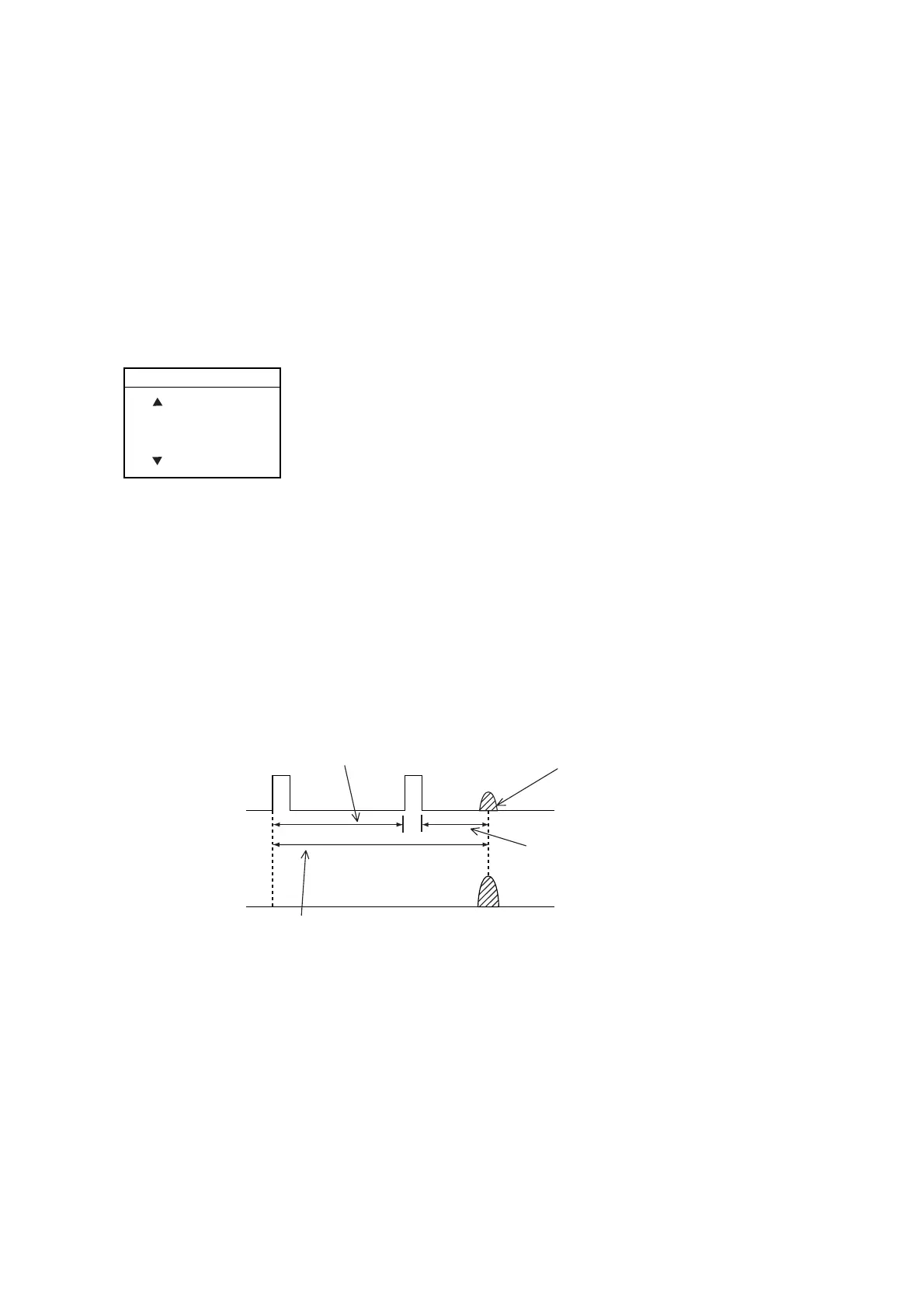2. RADAR OPERATION
2-24
Note: When the watchman is activated and no guard zone is active, the message “PLEASE
SET GUARD ZONE. PUSH ANY KEY TO CONTINUE.” appears. Press any key and then
set a guard zone.
2.23.3 Setting watchman stand-by interval
The watchman standby interval, that is, the number of minutes the radar is in standby, can
be set to 5, 10 or 20 minutes as follows:
1. Press the MENU key.
2. Press the RADAR DISPLAY SETUP soft key.
3. Select WATCHMAN TIME, then press the EDIT soft key.
WATCHMAN TIME
5 minutes
10 minutes
20 minutes
Watchman time window
4. Select time desired, then press the ENTER soft key.
5. Press the MENU key to close the menu.
2.24 Suppressing Second-trace Echoes
In certain situations, echoes from very distance targets may appear as false echoes
(second-trace echoes) on the screen. This occurs when the return echo is received one
transmission cycle later, or after a next radar pulse has been transmitted.
Second-trace
echo
Tx repetition
Actual range
False echo
range
Second-trace echoes
To activate or deactivate the second-trace echo rejector do the following:
1. Press the MENU key.
2. Press the RADAR DISPLAY SETUP soft key.
3. Use the Trackball to select 2ND ECHO REJECTION, then press the EDIT soft key.
4. Choose ON or OFF as appropriate, then press the ENTER soft key.
5. Press the MENU key to close the menu.
