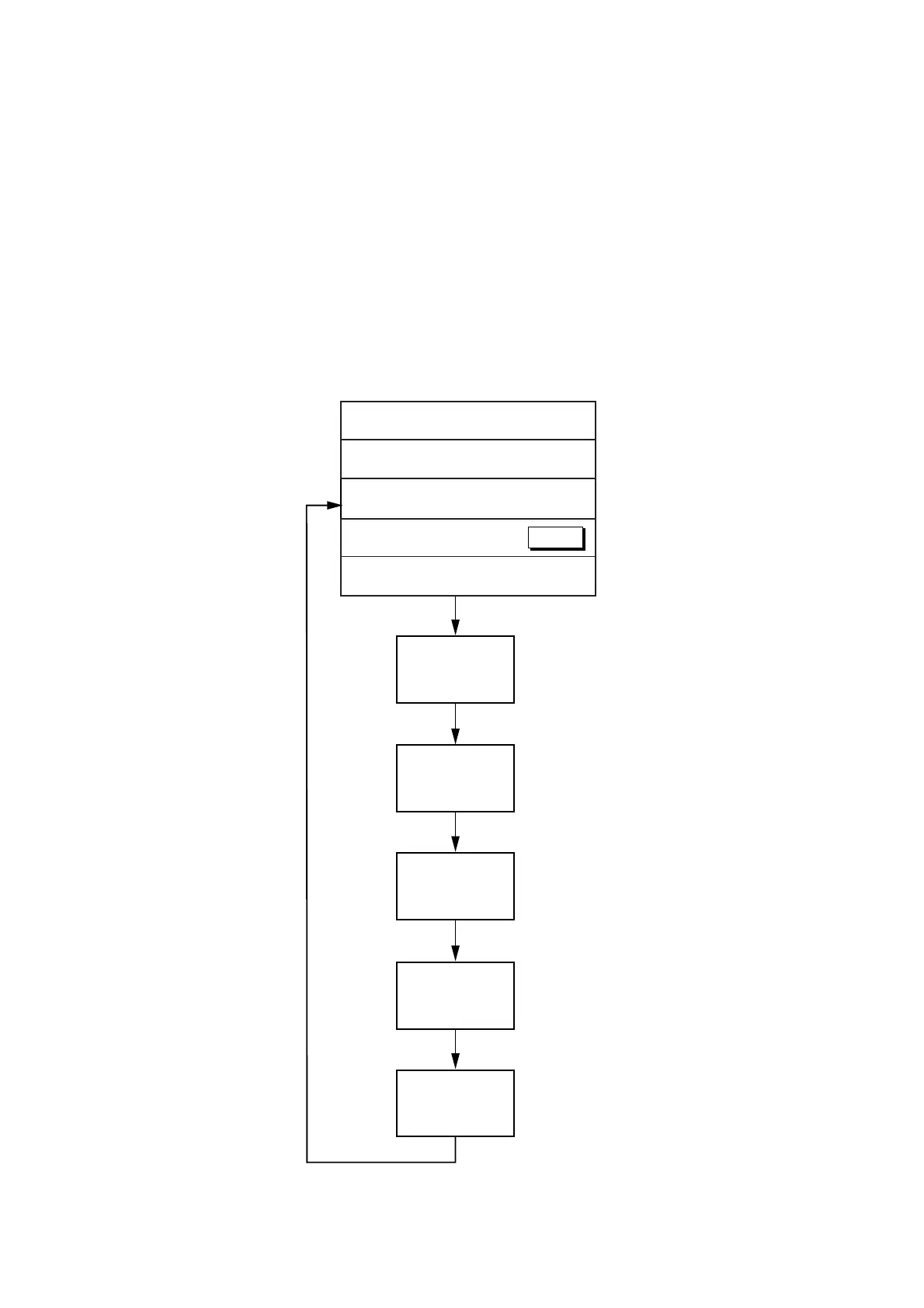8. MAINTENANCE, TROUBLESHOOTING
8-10
8.8.2 Test pattern
The test pattern test checks the display for proper display of colors.
1. Press the MENU key to show the menu.
2. Press the SYSTEM CONFIGURATION soft key.
3. Press the SYSTEM SETUP soft key.
4. Press the TEST & CLEAR soft key.
5. Press the TEST PATTERN soft key to show the test pattern.
6. Push the ENTER knob consecutively to show white, red, green, blue and black colors
individually.
7. Press the RETURN soft key.
8. Press the MENU key to close the menu.
WHT
BLU
GRN
BLK
RED
[ENTER] knob
[ENTER] knob
[ENTER] knob
[ENTER] knob
[ENTER] knob
[ENTER] knob
RETURN
GREEN
WHITE
BLACK
BLUE
GREEN
RED
PUSH ENTER KNOB TO CHANGE PATTERN.
RETURN
WHITE
Test pattern sequence
