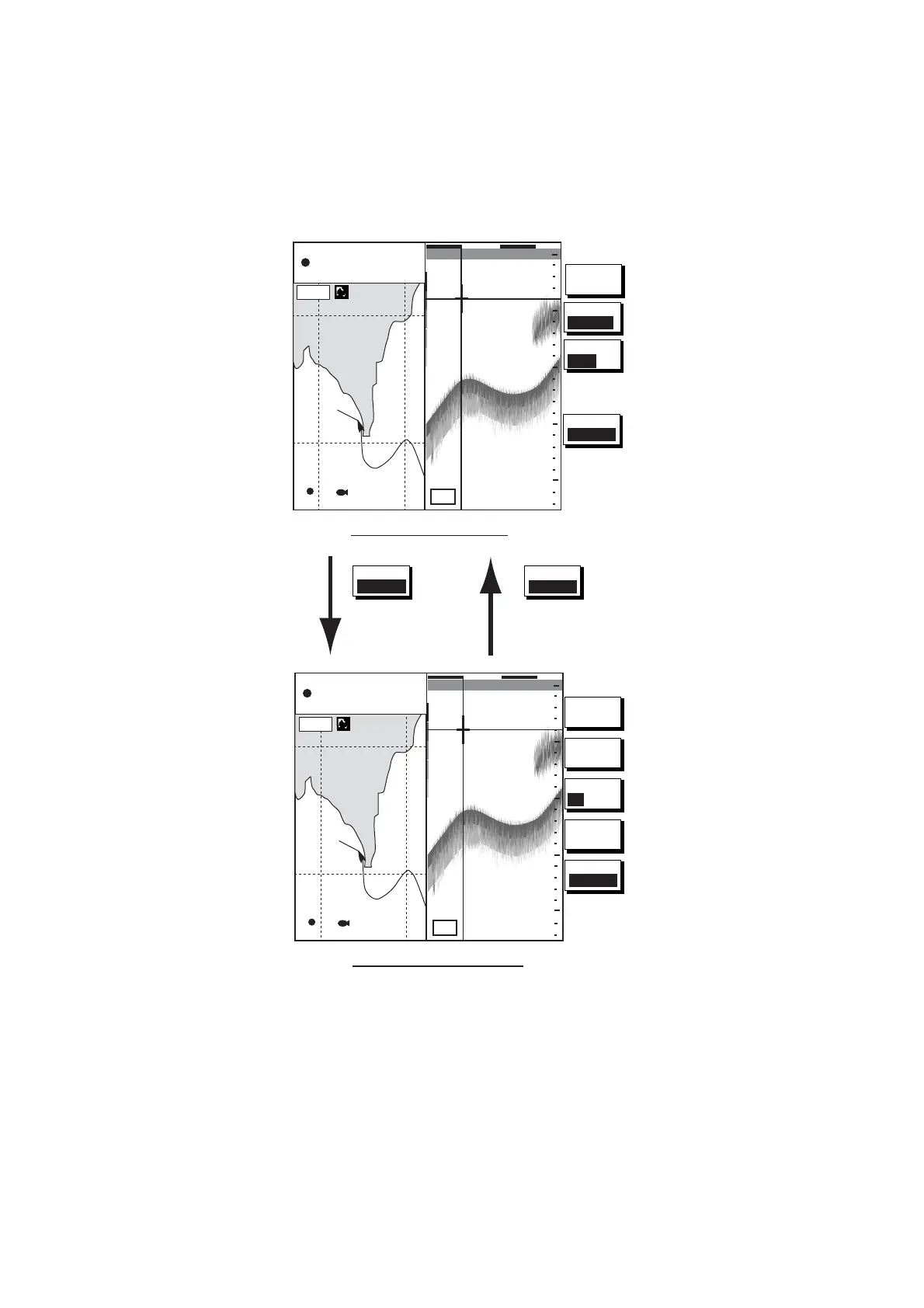1. OPERATIONAL OVERVIEW
1-9
1.5.3 Switching control in combination and overlay screens
A soft key is provided in relevant combination and overlay screens to switch control
between displays. In the example below, the CNTRL PLOTTR and CNTRL SNDR soft keys
enable switching control between the plotter and sounder screens in the plotter/sounder
combination display.
To adjust
sounder
To adjust
plotter
Plotter display selected
FISH
WP-002
MARK
ENTRY
CNTRL
PLOTTR
NAV
POS
MODE
NTH UP
16.0nm
40.0
97
150
200
50
100
0
0’33"
50k
Sounder display selected
FISH
WP-002
MODE
FREQ
LF/HF
16.0nm
40.0
97
150
200
50
100
0
0’33"
50k
DISPLAY
MODE
SHIFT
34° 22. 3456’N 359.9°M TRIP NU
080° 22. 3456’E
19.9 kt 99.9 nm
34° 22. 3456’N 359.9°M TRIP NU
080° 22. 3456’E
19.9 kt 99.9 nm
CNTRL
PLOTTR
CNTRL
SNDR
CNTRL
SNDR
How to switch control between modes in the plotter/sounder combination display
