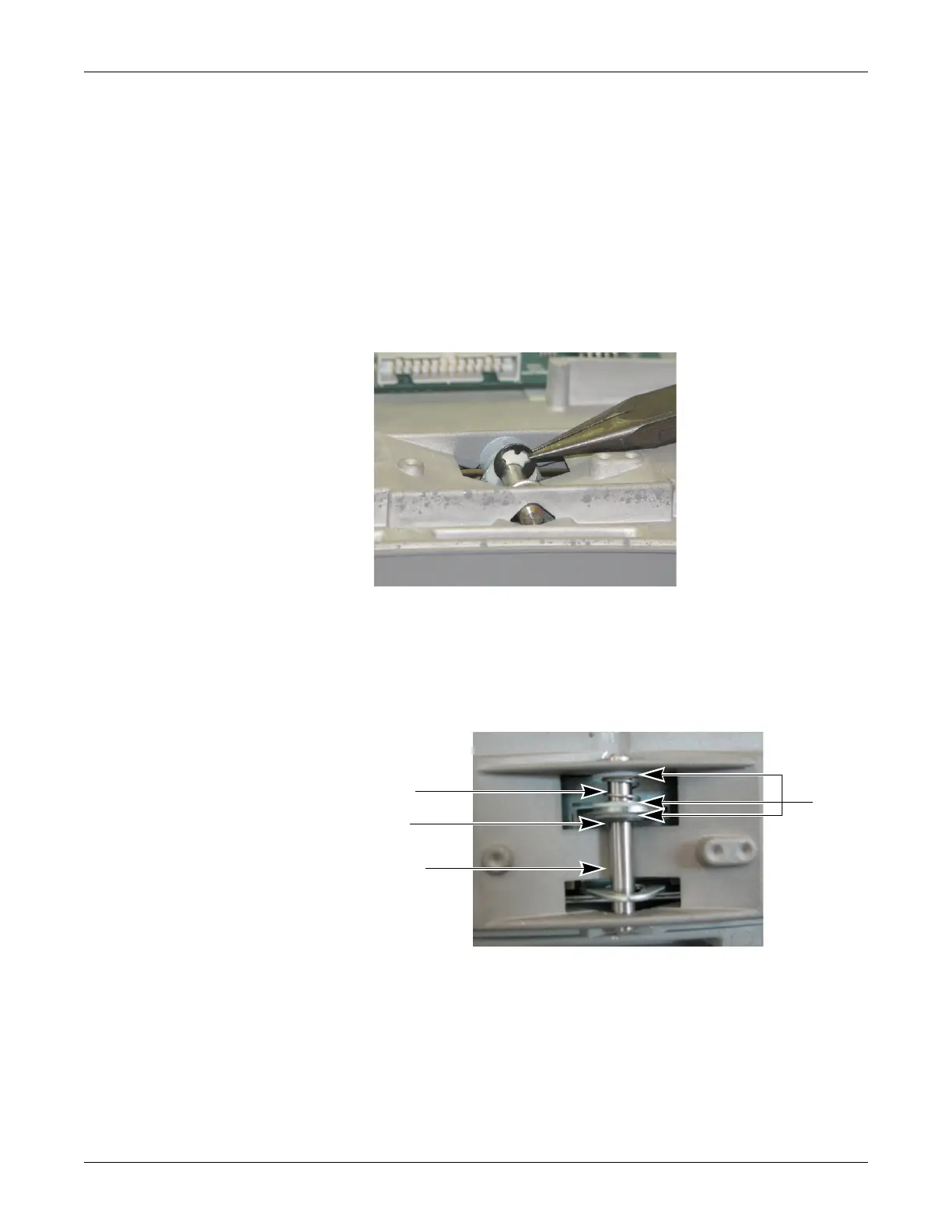5-18 MAC™ 3500 Resting ECG Analysis System Revision L
2021337-036
Maintenance: Printhead Assembly Replacement
Printhead Assembly Replacement
1. Remove the battery as described in “Battery Replacement” on page 5-6.
2. Remove the top cover as described in
“Keyboard/Top Cover Assembly
Removal & Reassembly”.
3. Disconnect the ribbon cable from the connector on the printhead.
4. Close the top of the unit until it
snaps into place.
5. Remove E-ring from the steel pin which holds the printhead as
sembly in place
and set it aside for print
head reassembly.
6. Slide the steel pin out of the asse
mbly.
NOTE
Set aside the steel pin, the three flat
plastic washers, the compression
spring, and the blade spring for printhead reassembly. The relative order of
each
component is shown below. Use this as a reference during reassembly.
7. Push the access button to open the unit
and remove the printhead.
8. Reverse the disassembly procedures to reassem
ble the printhead.
NOTE
Paper tracking problems may result if these components are not
reassemb
led properly.
217A
compression
spring
flat
washers
E-ring
steel pin
