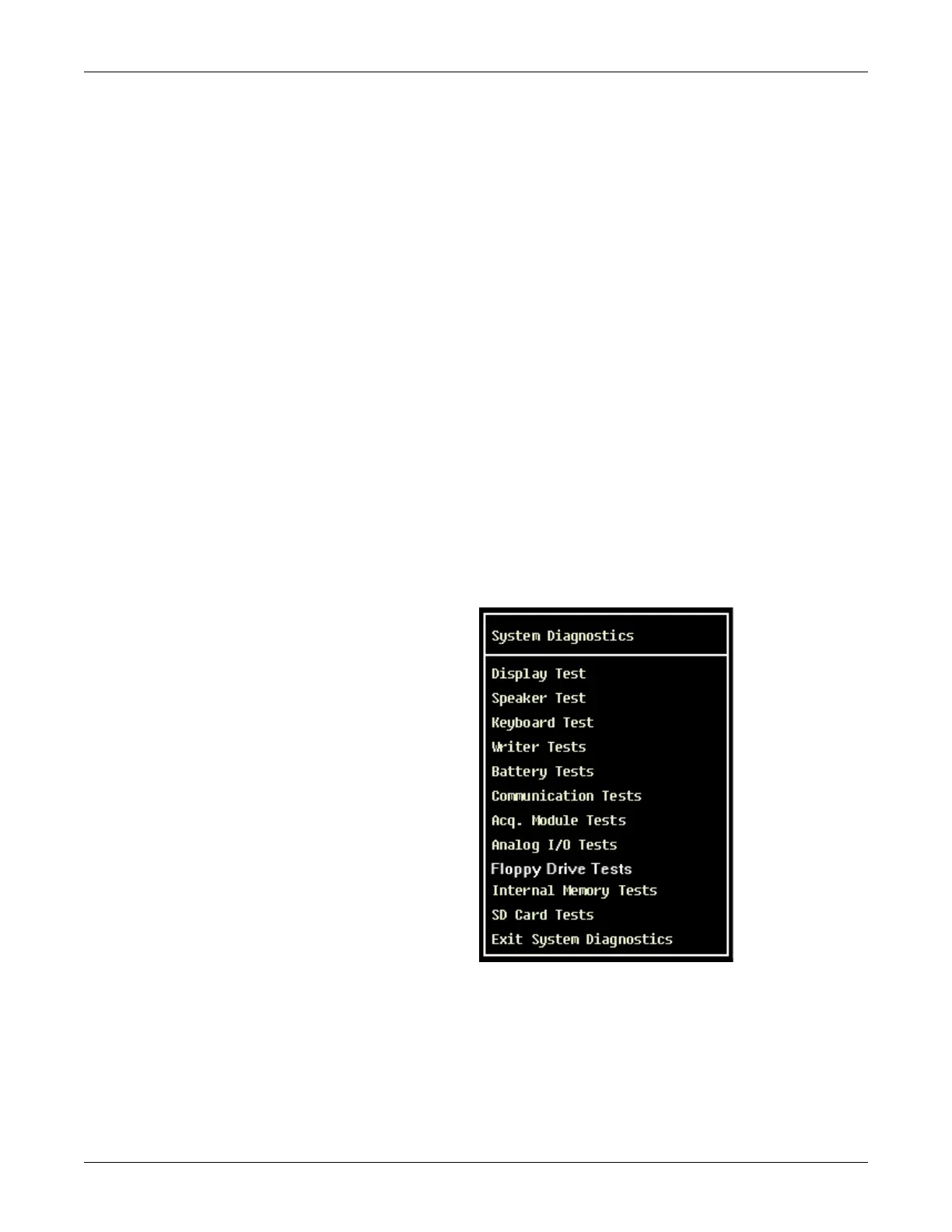Revision L MAC™ 3500 Resting ECG Analysis System 4-11
2021337-036
Troubleshooting: Diagnostic Tests
Diagnostic Tests
Verify that the MAC 3500 resting ECG analysis system operates properly by
running the diagnostic tests. These tests check the operation of the display screen,
speaker, keyboard, thermal writer, battery, and communication. Detailed
information displays on screen.
Loading the System Diagnostics Menu
1. Select Main Menu on the Resting screen.
2. Select System Setu
p.
3. At the prompt type the word sy
stem, the password set at the factory, then press
th
e Enter key. If the password was not changed, the System Setup me
nu
appears. If the men
u does not appear, use the master
password.
NOTE
If the system’s unique password is ina
ccessible, create one following the
instructions in “Substitute Master Password” on page 4-26.
4. When the System Setu
p menu displays, hold down Shift and press F5 (Shift +
F5).
5. Type pr
od at the service password prompt.
6. The System Dia
gnostics menu appears.
NOTE
The Fl
oppy Drive Tests option does not apply to the MAC 3500 system.
For information on Display Test, go to “Display Test” on page 4-12.
