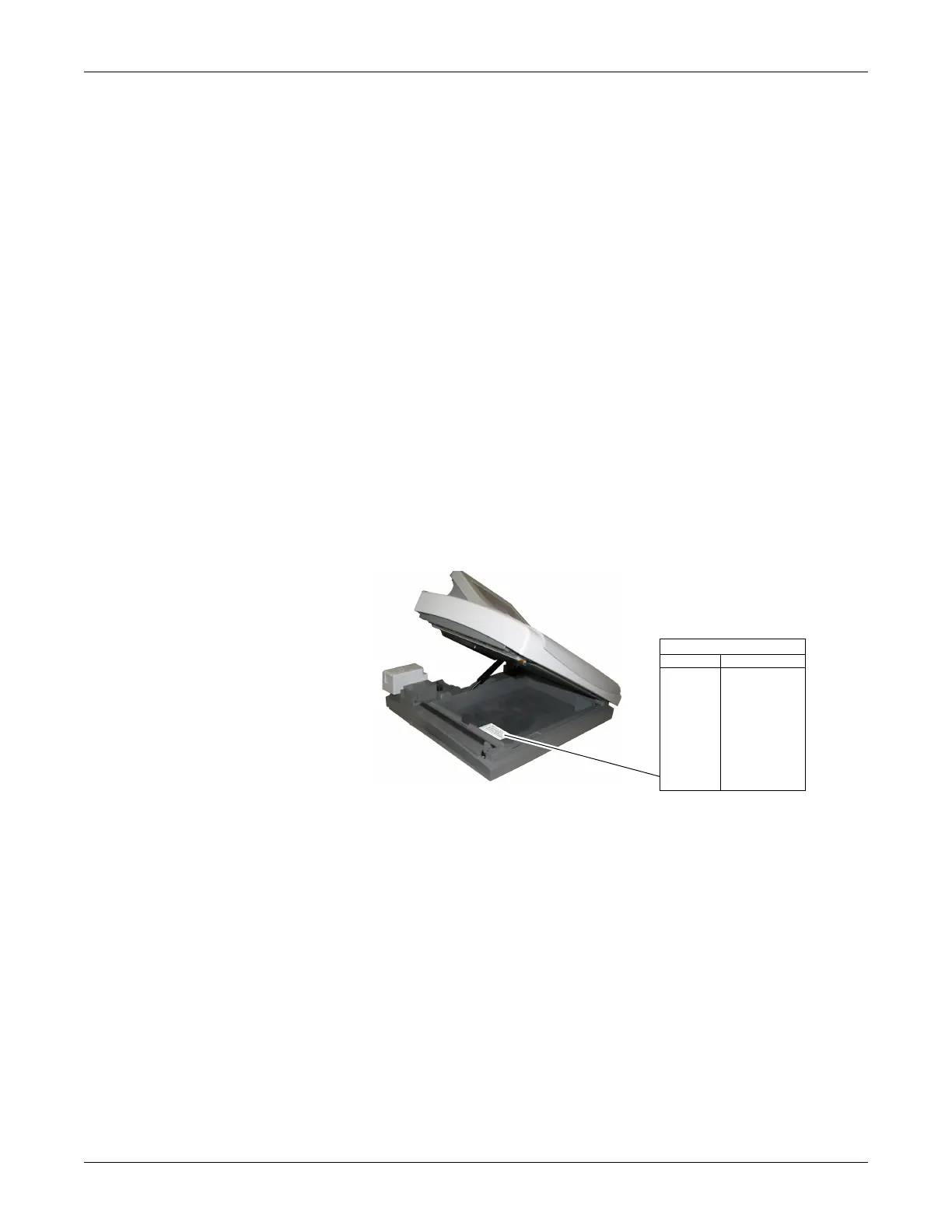5-28 MAC™ 3500 Resting ECG Analysis System Revision L
2021337-036
Maintenance: Main CPU Board Replacement
9. Select the appropriate language in the Keyboard menu.
10. Select Ret
urn.
Restore System Setups
1. Power up the cart.
2. From the Main Menu, s
elect System Setup.
3. Enter the System Pass
word and press Enter.
4. Select Rest
ore Setup from the System Setup menu.
5. Select F
rom SD Card from the Restore Setup menu.
Restore Options
Using the option activation codes for the system, restore the options which had been
installed on the board which was removed. These options are printed on a label
lo
cated on the bottom of the paper tray.
NOTE
Use the activator codes shown on the label on your system. The activator codes
show
n in the figure below are examples only.
1. Power on the cart.
2. Within the System Setu
p function, select Basic System.
3. Select Opt
ion Activation to activate options.
4. Type the 12-digit option activation code and press the Enter key.
NOTE
An asterisk (*) appears next to each option after it has been activated.
5. Repeat the previous step for each option to be activated on
the new system.
6. Highlight Retur
n and press Enter to return to the Basic System menu.
Serial # SCA05470001PZ1A
Opcode Activator Code
DIAG 957362488412
MODM 587350173313
GN12 326723656817
COLR 392923487788
WIFI 186387493976
ELAN 636214512544
CTDG 834229765431
CSIP 239465342568
EXST 751153048267
213A
