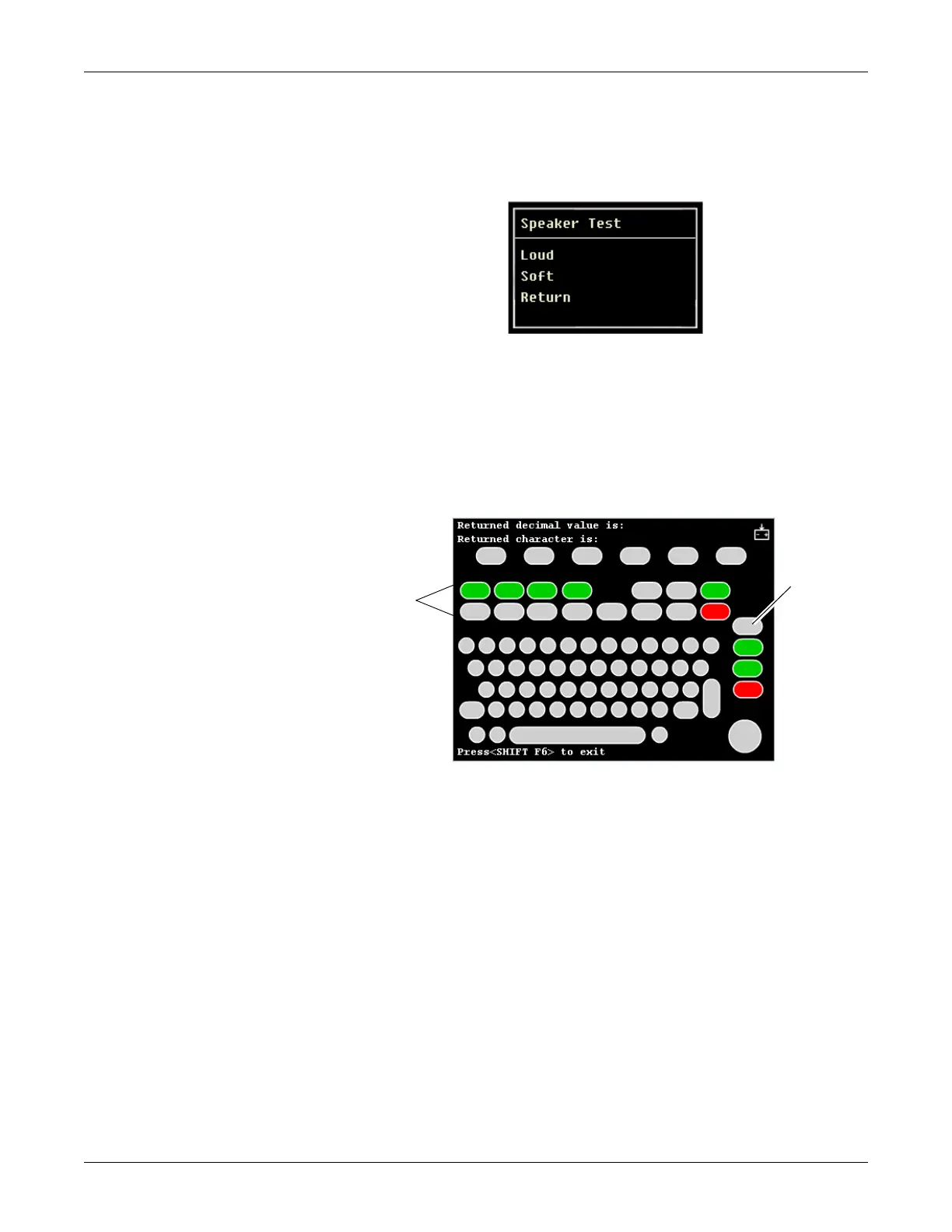Revision L MAC™ 3500 Resting ECG Analysis System 4-13
2021337-036
Troubleshooting: Diagnostic Tests
Speaker Test
The two available tone options are Loud and Soft. Select either of the tones and press
Enter. The tone level difference is minimal.
Select Ret
urn and press Enter to return to the System Diagnostics menu.
Keyboard Test
The Keyboard Test screen is shown below.
NOTE
Pressing the Leads key on
the MAC 3500 keyboard will display the word
Copy if the key is functioning properly.
To verify if all keys are functioning properly, press each key and verify that its
valu
e is highlighted on the screen and displayed at the top. The numeric
value
th
at is displayed at the top of the screen is the scan code representation of th
e
pressed key
. It is normal for the background value for the key to remain on
the
screen aft
er it is pressed so you know it has been checked. Check all keys.
Check both the Shift keys by pressing each in combination with a letter to
dis
play a capital letter. For example pressing Shift + a will return a capital A.
17A
The MAC
3500 keyboard
does not have
these keys.
See
NOTE
below.
