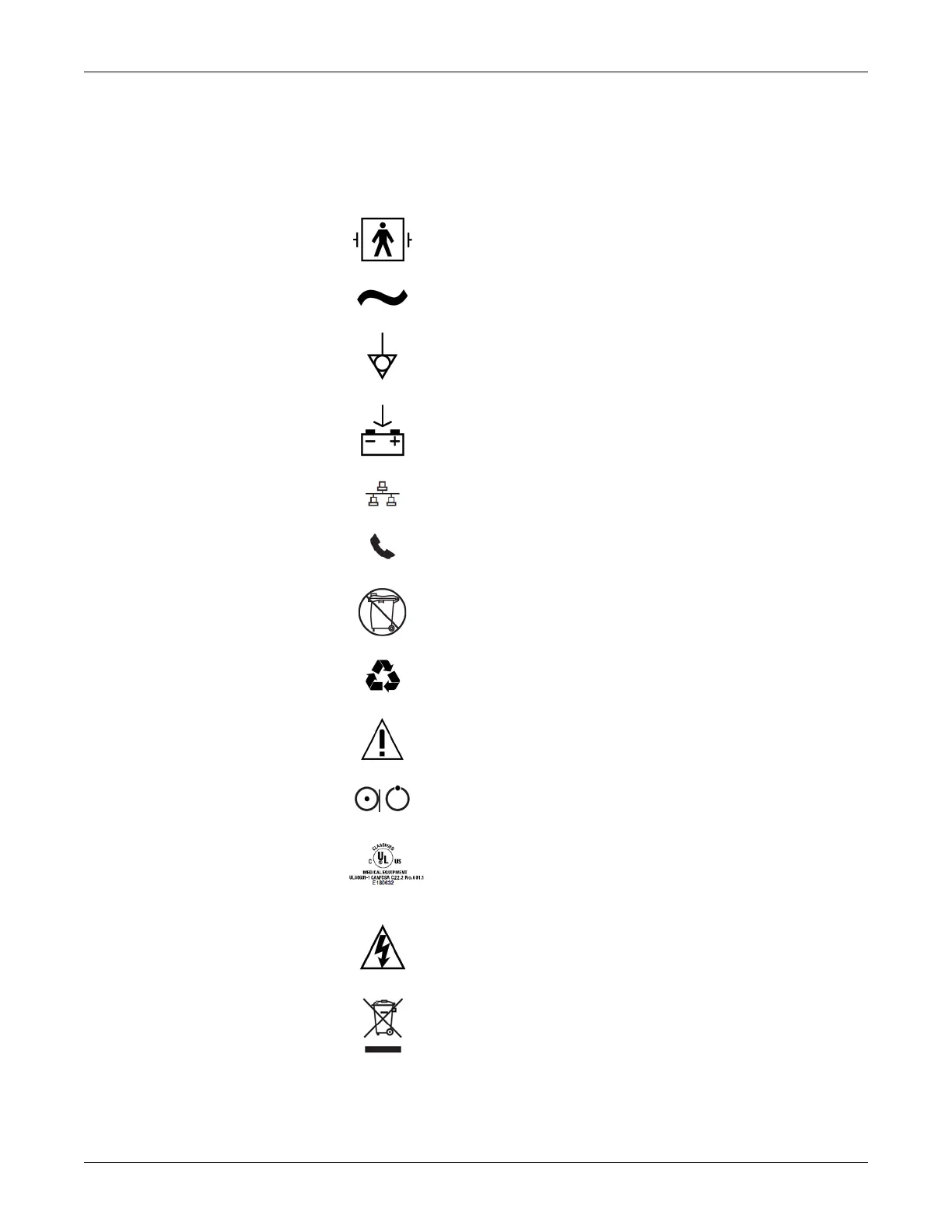Revision L MAC™ 3500 Resting ECG Analysis System 1-7
2021337-036
Introduction: Equipment Symbols
Equipment Symbols
The following symbols may appear on the product or its packaging.
Type BF equipment. The acquisition module is protected from defibrillation
shoc
ks.
Alternating current.
Equipotential.
Charge the battery. The flashing amber LED next to this symbol indicate
s
you must connect the system to AC power to re-charge the battery
.
LAN port for connecting an Ethernet cable with a standard RJ-45 jack.
Internal modem port for connecting a phone line with a standard RJ-11 jack.
Do NOT throw the battery into the garbage.
Recycle the battery.
Consult accompanying documents.
This position of the switch removes battery power from the equipment.
Classified with respect to electric
shock, fire, mechanica
l, and other
specified hazards only in accordance with UL 60601-1, CAN/CSA C22.2
No. 601-1, CAN/CSA C22.2 No. 601-2-25, EN 60601-2-25, EN 60601-1-1,
IEC 60601-1-2: 2001.
To reduce the risk of electric shock, do
NOT remove co
ver (or back). Refer
servicing to qualified personnel.
This symbol indicates that the waste of electrical and electronic eq
uipment
must not be dispo
sed as unsorted municipal waste and must be collected
separately. Please contact an authorized representative of the manufacturer
for information concerning the decommissioning of your equipment.
