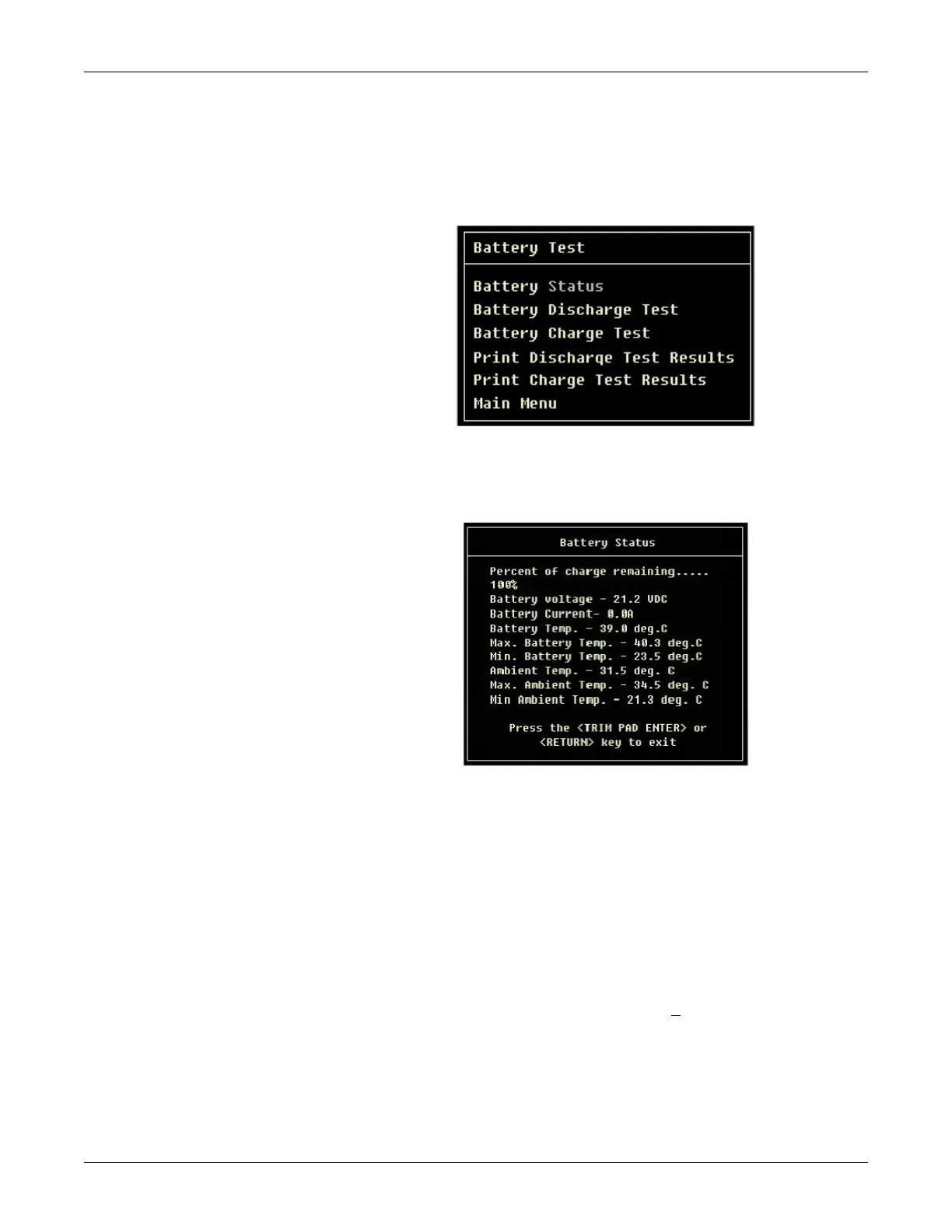4-16 MAC™ 3500 Resting ECG Analysis System Revision L
2021337-036
Troubleshooting: Diagnostic Tests
Battery Test
Battery tests check the current battery status, battery discharge rate and battery
charge rate. Test results are stored in memory and can be printed out. The graphic
displayed shows the Battery Test menu. Each test is covered in detail below.
Battery Status. This test displays and constantly updates current information on
the battery voltage, battery current, percent of charge remaining and
battery
tempera
t
ure.
Battery Voltage. With a reading of 80% or more for the percent of charge
rem
aining, the battery voltage should be between 15 and 24 vo
lts. If battery
voltage is below 15 volts,
the battery may need to be replaced.
Battery Current. Disconnect AC power. If the battery current is less than -
0.7 amps, the main CPU may need to be replaced. For
example if current is
-0.8 amps, consider
replacing CPU. See “Main CPU Board Replac
ement”
on page 5-22.
Battery Temperature. A temperature reading over 45° C indicates a failure.
If battery tem
perature is more than
10° C over the ambient temperature
consider replacing
battery.
Ambient Temperature. Indicates the temperature inside the unit. The
tempera
ture displayed is accurate to within
+5°C in the range of 0°C to
50°C. Ambient temperatures not within this range cannot be displayed.
