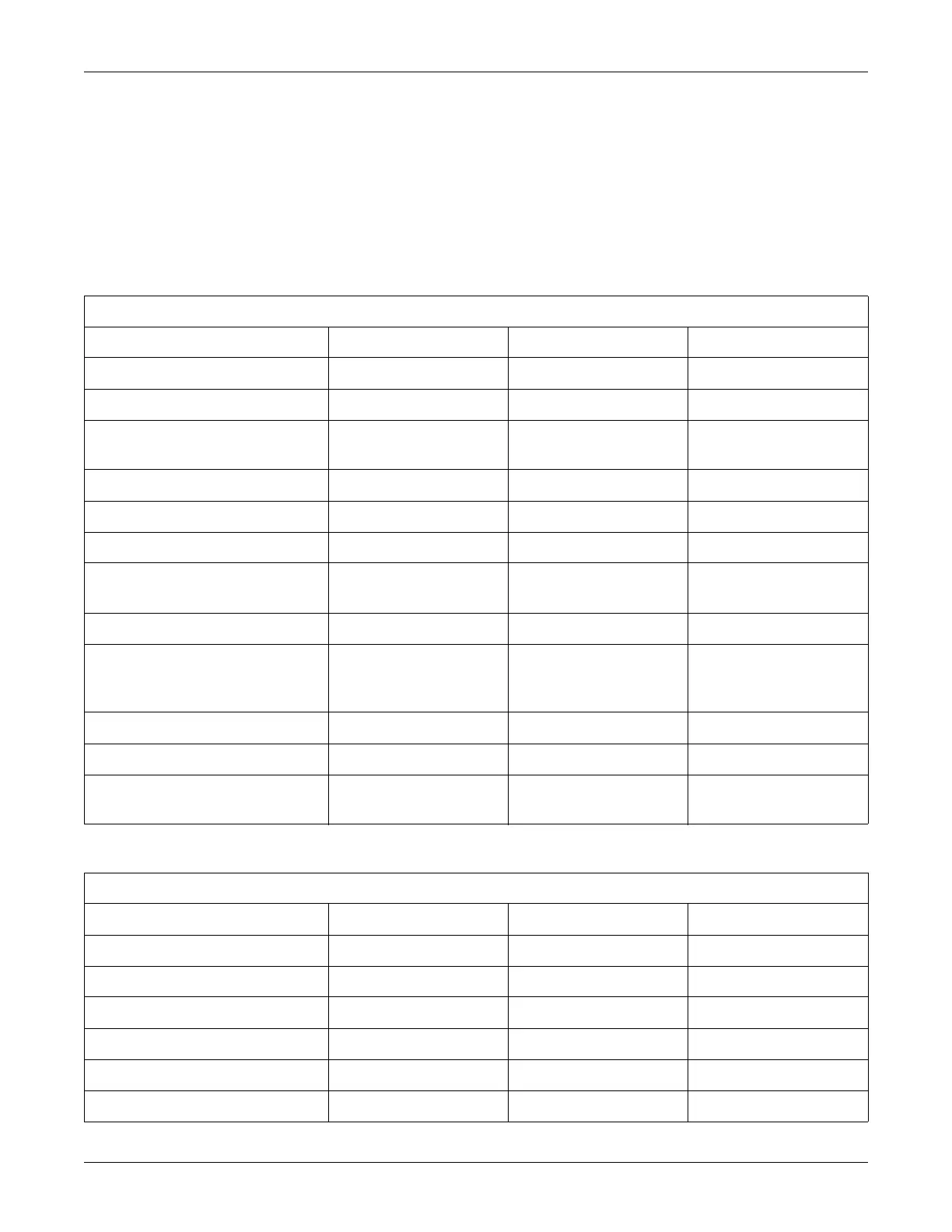Revision L MAC™ 3500 Resting ECG Analysis System 5-35
2021337-036
Maintenance: Functional Checkout Procedures
Functional Checkout Procedures
This checkout procedure applies to all MAC 3500 systems.
NOTE
The FRU checkout procedure fo
r any listed FRU also applies to its internal
PCBs and components. Perform the applicable product or product configuration
dependant procedures when an asterisk * is listed.
Table 3. FRU Repairs
FRU Description Tools Visual Inspection Checkout Procedure(s)
Battery Pack 1,5 5 1,3,11
Shock Cylinder 1,2,4,5 9 1,3
Motherboard 1,2,3,4,5 3,5,9,10 1,2,3,4,13,20
*5 through 9
Roller Assy 1,2,4,5 9 1,2,3,15
Writer Assy 1,2,4,5 9 1,2,3,15
Display Assy 1,2,4,5 3,7,9 1,2,3,12
Keyboard Assy 1,2,4,5 3,9
1,2,3,14
Power Supply Assy 1,2,3,4,5 9,10 1,2,3
Plastics 1,2,3,4,5 7,9,10 1,3, *20
*Bottom Plastic
Replacement Only
Trolley or Casters 2,5 6,9 10
AC Power Cord 3,5 4 1,3
Non-Listed FRUs 1,2,4,5 9,10 1,2,3,4,20
*5 through 9
Table 4. Option Repairs
FRU / Option Tools Visual Inspection Checkout Procedure(s)
External Modem 1,2,5 9 1,3,5,17
Internal Modem (Comm PCB) 1,2,4,5 9 1,3,5,17
SD Card Storage 1,5,6 N/A 1,3,4,18
Wireless Serial Server 1,2,5 9 1,3,5
LAN (Comm PCB) 1,2,5 9 1,3,5,19
Barcode Reader 1,2,5 9 1,3,8
