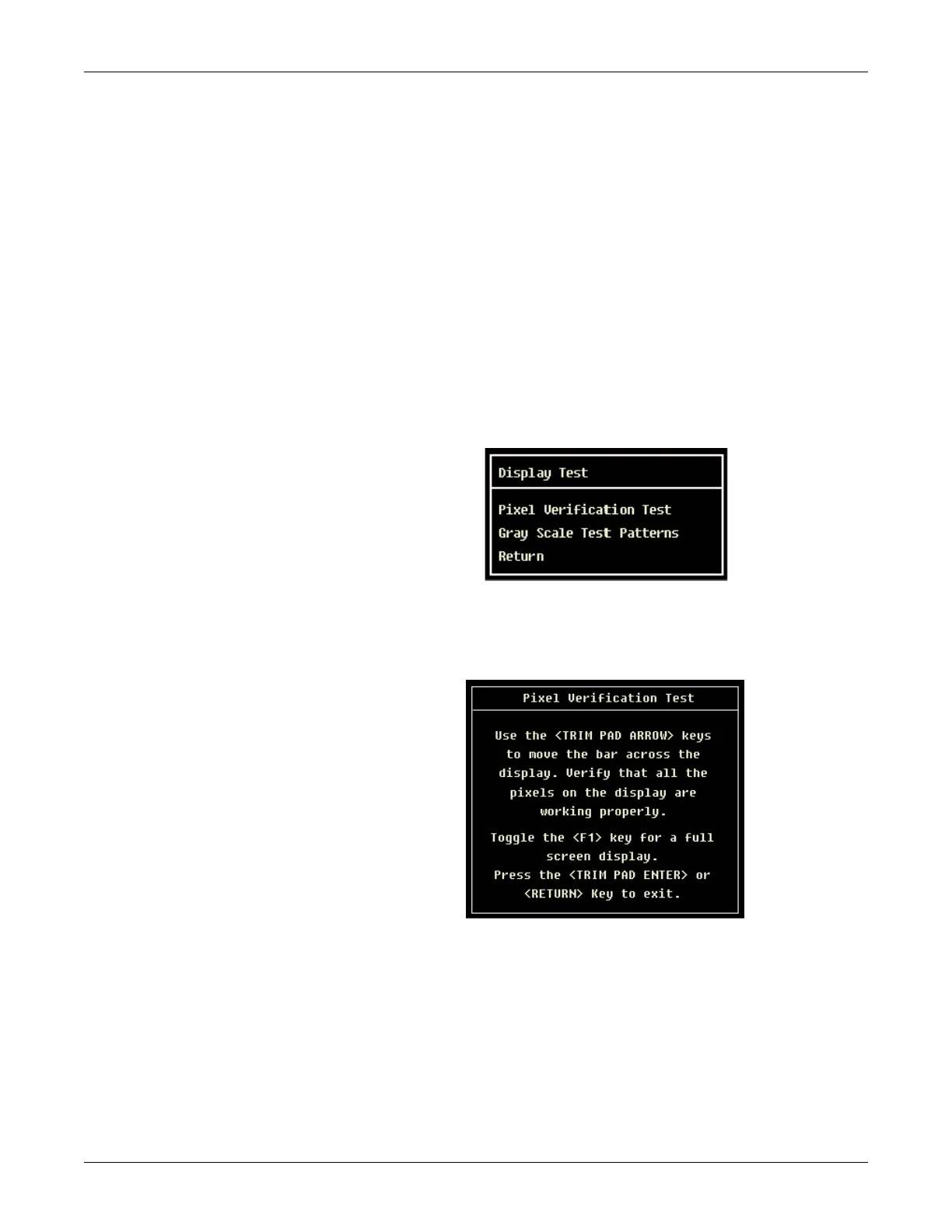4-12 MAC™ 3500 Resting ECG Analysis System Revision L
2021337-036
Troubleshooting: Diagnostic Tests
For information on Speaker Test, go to “Speaker Test” on page 4-13.
For information on Keyboard Tests, go to “Keyboard Test” on page 4-13.
For information on Writer Tests, go to “Writer Test” on page 4-14.
For information on Battery Test, go to “Battery Test” on page 4-16.
For information on Communication Test, go to “Communication Test” on
page 4-18.
For information on Acq. Module Tests, go to “Acq. Module Tests” on page 4-
21.
For information on Analog I/O Tests, go to “Analog I/O Tests” on page 4-22.
For information on SD Card Tests, go to “SD Card Tests” on page 4-25.
Display Test
The purpose of the test is to verify that all the screen pixels are working and that the
brightness and contrast samples are within the normal range.
Pixel Verification Test. Select the Pixel Verification Test and press F1 to see
whet
her any of the pixels are defective. Loss of pixels may require replacement
of the LCD display.
Gray Scale Test Patterns. This test is for manufacturing use only.
