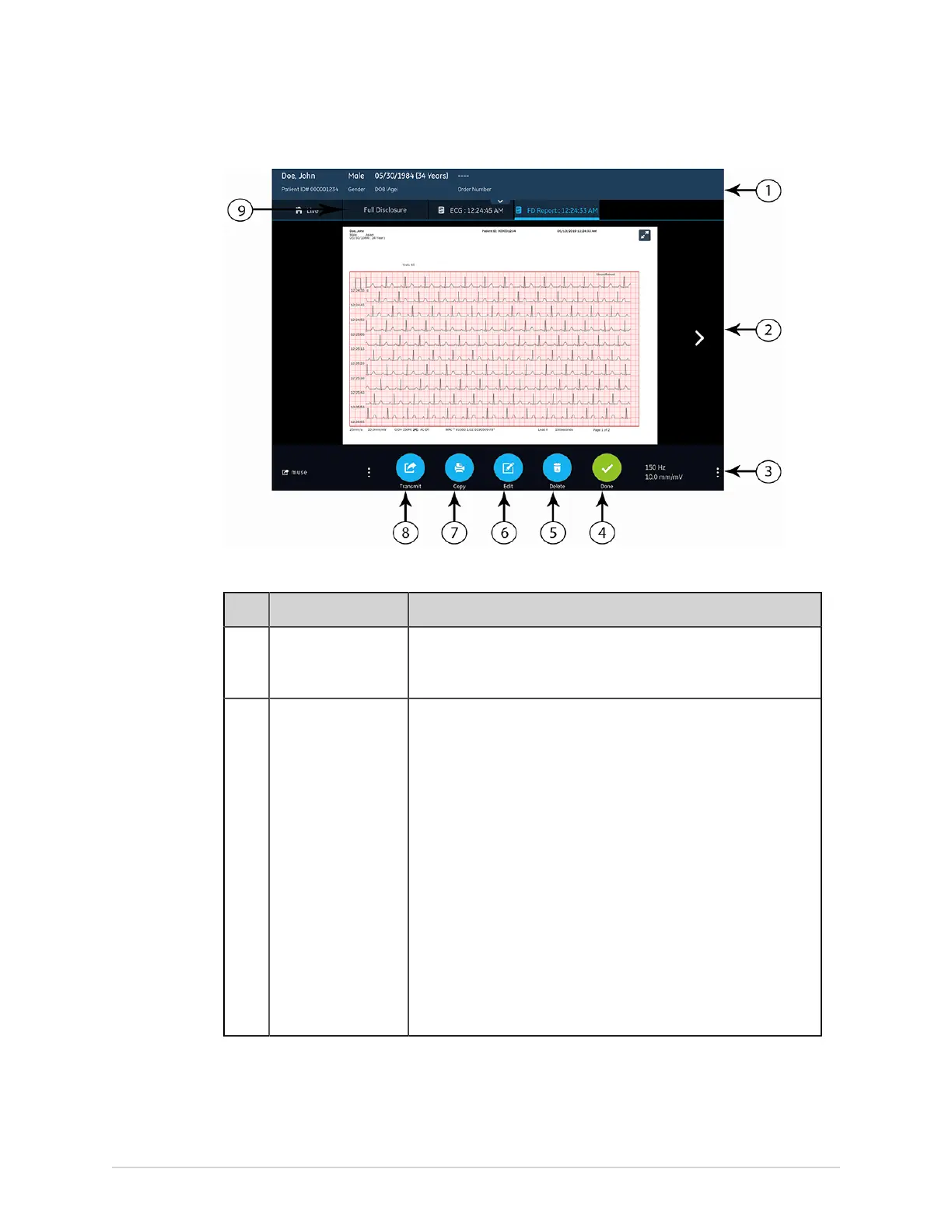Recording an ECG or Rhythm
Table 19: Full Disclosure Report Tab
Item Name Description
1 Patient Information
Banner
The information that displays on the screen for the patient such as
first name, last name, gender, age, and so on. To edit the patient
information, click anywhere on the Patient Information screen.
2 Full Disclosure Report Displays the Full Disclosure report. If a Full Disclosure report
contains more than one pages, click the left and right arrows on the
screen to see the next page.
When you record Full Disclosure ECG:
• If the acquisition module is disconnected, the Full Disclosure
report displays empty space on the screen.
• If the lead is disconnected or loss of ECG, the Full Disclosure
report displays a straight horizontal line on the screen, and
transforms into square waves on the printed or transmitted FD
Report.
NOTE:
Only a FD Report or Rhythm Report can have a single tab. ECG
will always have a tab, but if you enable a Rhythm tab and
select a FD Report, the Rhythm tab will be replaced by the FD
tab.
70 MAC VU360
™
Resting ECG Analysis System 2088531-370-2
