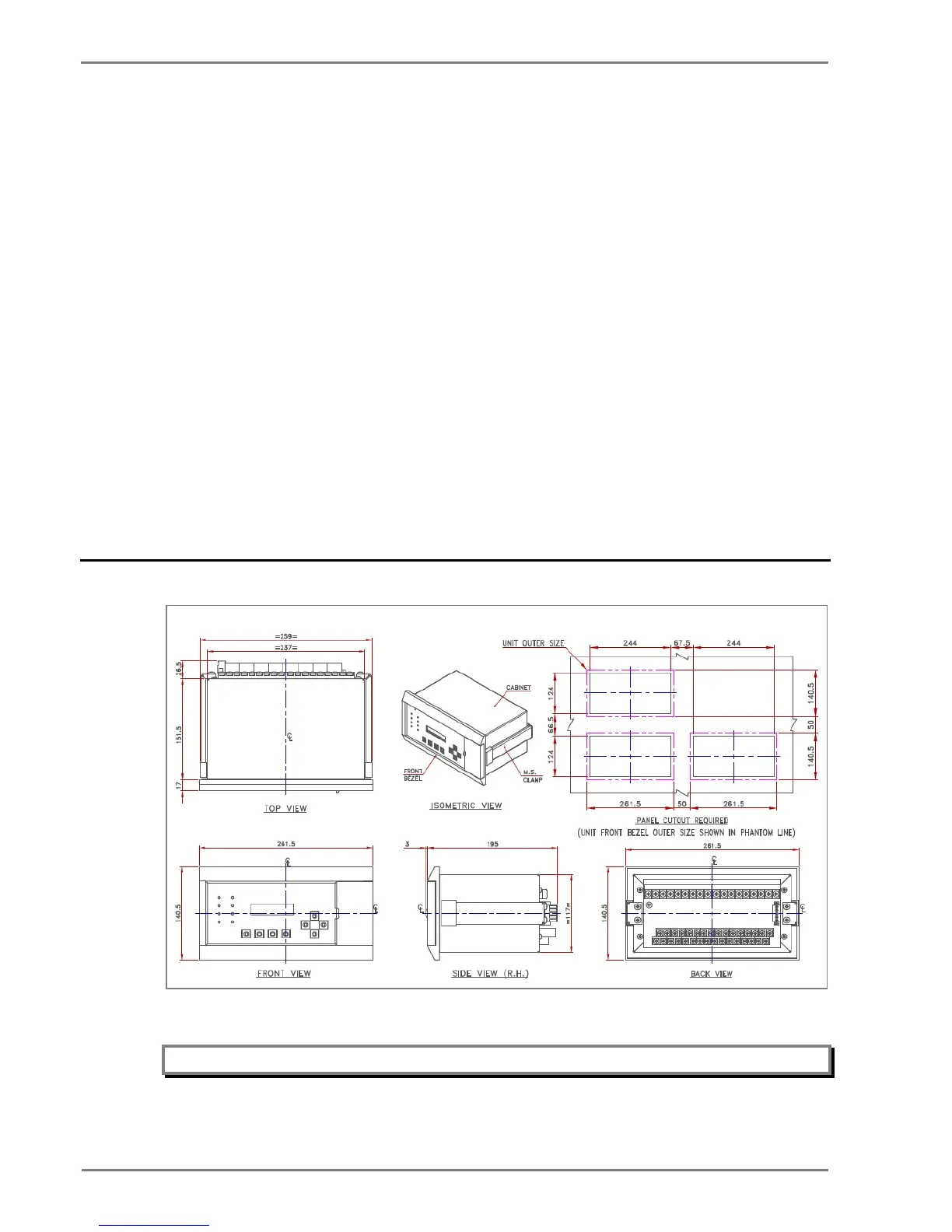2.3.3.6 EIA(RS) 485 Connections
For connecting the EIA (RS485), use 2-core screened cable with a maximum total length of 1000 m or
200 nF total cable capacitance.
A typical cable specification would be:
• Each core: 16/0.2 mm
2
copper conductors, PVC insulated
• Nominal conductor area: 0.5 mm
2
per core
• Screen: Overall braid, PVC sheathed
There is no electrical connection of the cable screen to the device. The link is provided purely to link
together the two cable screens.
2.3.3.7 Output Relay Connections
These should be wired with 1 mm PVC insulated multi-stranded copper wire terminated with M4 ring
terminals.
2.3.3.8 USB Connection
The IED has a type B USB socket on the front panel. A standard USB printer cable (type A one end,
type B the other end) can be used to connect a local PC to the IED. This cable is the same as that
used for connecting a printer to a PC.
2.4 Case Dimensions
Figure 9: Case dimensions
Note: All dimensions are in mm.