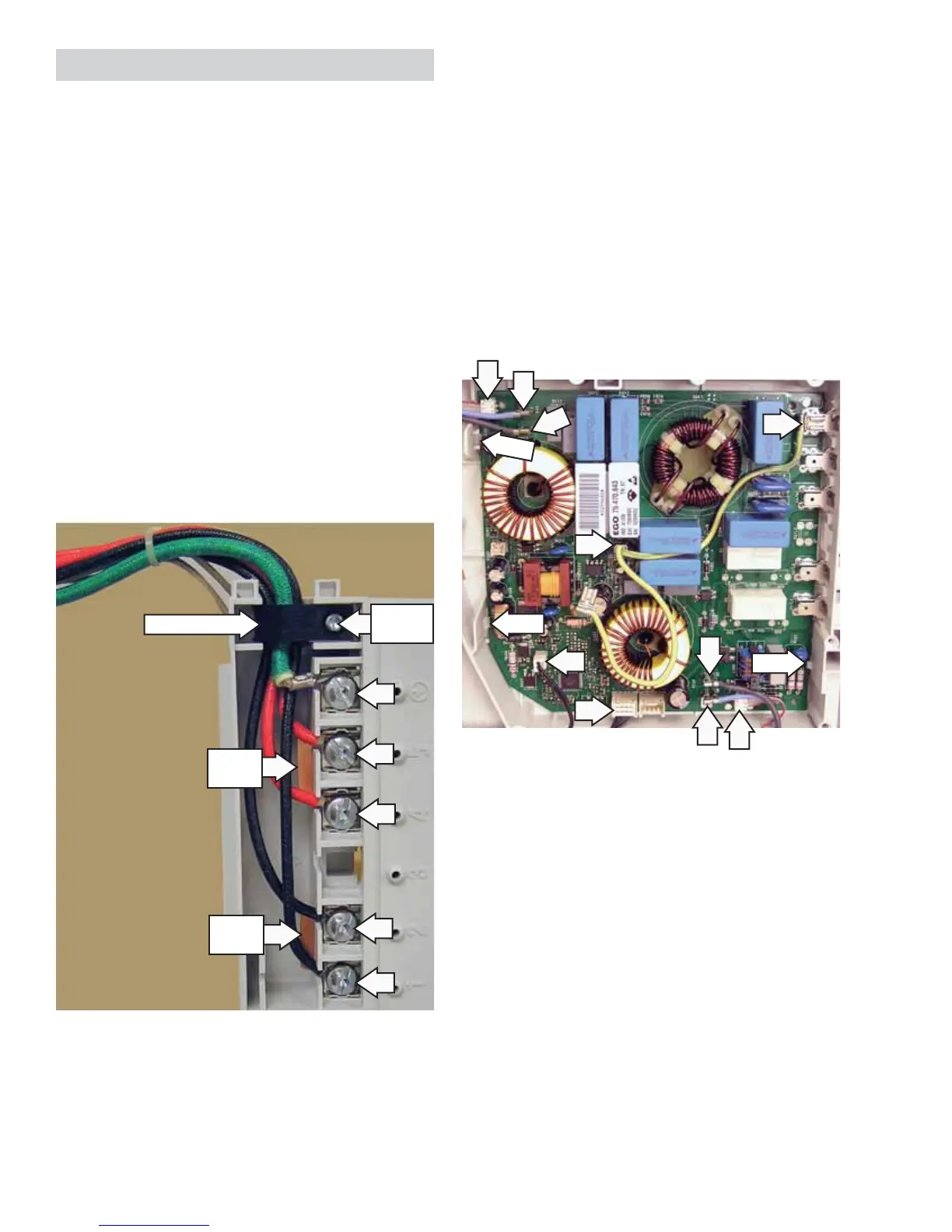– 72 –
8. Mark the location, and then disconnect the black
L1, blue L2, and ground wire connections on the
fi lter board.
9. Disconnect the thermal cut out and fi lter-to-
bridge wire harnesses.
10. Disconnect the LINbus connectors. (See LINbus
Connectors.)
11. Using a fl at blade screwdriver, carefully press
the 2 left side large tabs away from the fi lter
board. Lift the fi lter board and pull the fi lter
board away from the smaller tab on the right
side of the module base.
Tab
Tab
Tab
Arrows indicate disconnect locations
Filter Board
To remove the main fi lter board:
1. Remove the induction module. (See
Induction
Module
.)
2. Place the module component side down on a
protective surface.
3. Note the location of the black, red, and green
wires and the 2 jumper blades connected to the
fi lter board power terminals.
4. Remove the T-20 Torx screw and the wire
retainer from the module.
5. Using a T-20 Torx or a fl at blade screwdriver,
loosen the 5 terminal screws, and then remove
the black, red, and green wires, and the 2
jumper blades.
6. Tighten the terminal screws.
7. Place the module component side up on a
protective surface.
Jumper
Blade
Jumper
Blade
Wire Retainer
Retainer
Screw