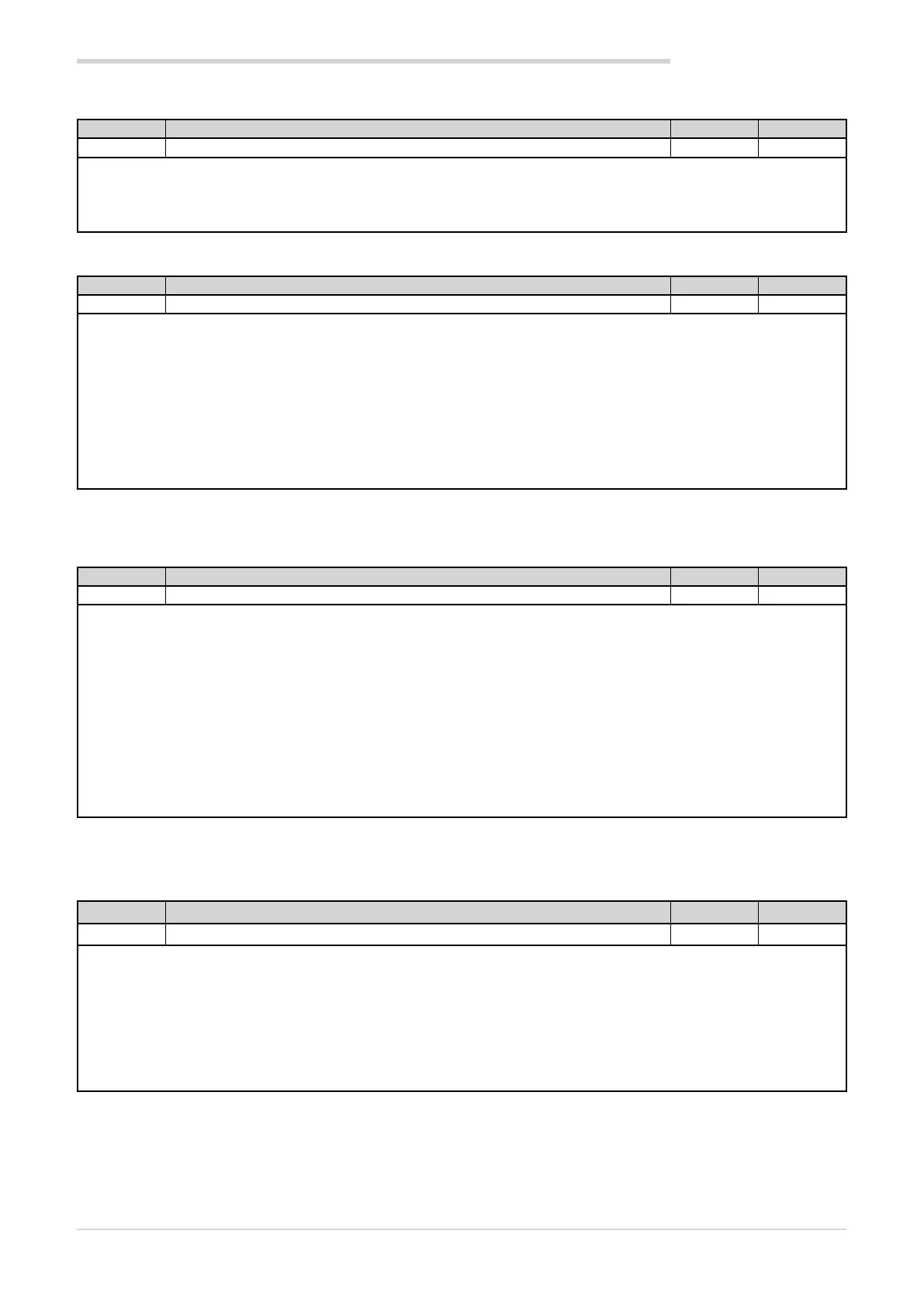80224_MHW_650 L - 1250 L_07-2018_ENG - 51
4. CONFIGURATION
4.7.1. I.DIG.N - Selecting the digital input
Acronym Scrolling message Submenu Attributes
I.DIG.N DIGITAL INPUT NUMBER I.DIGT R W
The parameter shows and sets the identifying number of the digital input to be configured.
Unit of measurement: Number
Options: 1...5 for model 1250 L with 5 digital inputs option
4.7.2. S.in.x - Defining the input state
Acronym Scrolling message Submenu Attributes
S.in.x DIGITAL INPUT STATUS I.DIGT R W
The parameter shows and sets the state of the input with identifying number “x”.
The direct digital input is active when there is current in the digital input or the contact is closed.
The inverse digital input is active when there is no current in the digital input or the contact is open.
Digital inputs can be forced so that they are always on or off.
Unit of measurement: -
Options: DIREC = Direct digital input
INVRS = Inverse digital input
OFF = Digital input forced off
ON = Digital input forced on
4.7.3. F.in.x - Selecting the assigned function
Acronym Scrolling message Submenu Attributes
F.in.x DIGITAL INPUT FUNCTION I.DIGT R W
The parameter shows and sets the function assigned to the digital input with identifying number “x”.
Unit of measurement: -
Options: NONE = No assigned function
AL.ACK = Reset alarm latches
FKEY = Block F key
PK.RES
=
Maximum, minimum and peak-peak reset
AL.PK.A
=
Alarm latch + maximum, minimum peak and peak-peak reset
TM.AL1
=
ALARM1 timer reset
CN.AL1
=
ALARM1 meter reset
TC.AL1
=
ALARM1 timer and meter reset
4.7.4. MSG.IN - Selecting the digital input message
Acronym Scrolling message Submenu Attributes
MSG.IN NUMBER OF SCROLLING MESSAGE AT INPUT ACT I.DIGT R W
The parameter shows and sets the number of the message assigned to activation of the digital input, i.e., the scrolling
message shown on the display.
For more information on scrolling messages, see paragraph “3.1.2.2. Scrolling messages” on page 24.
If the parameter is set to “0” no message will be displayed when the digital input is activated.
The same message number can be assigned to different inputs.
Unit of measurement: Message number
Options: 0...25
