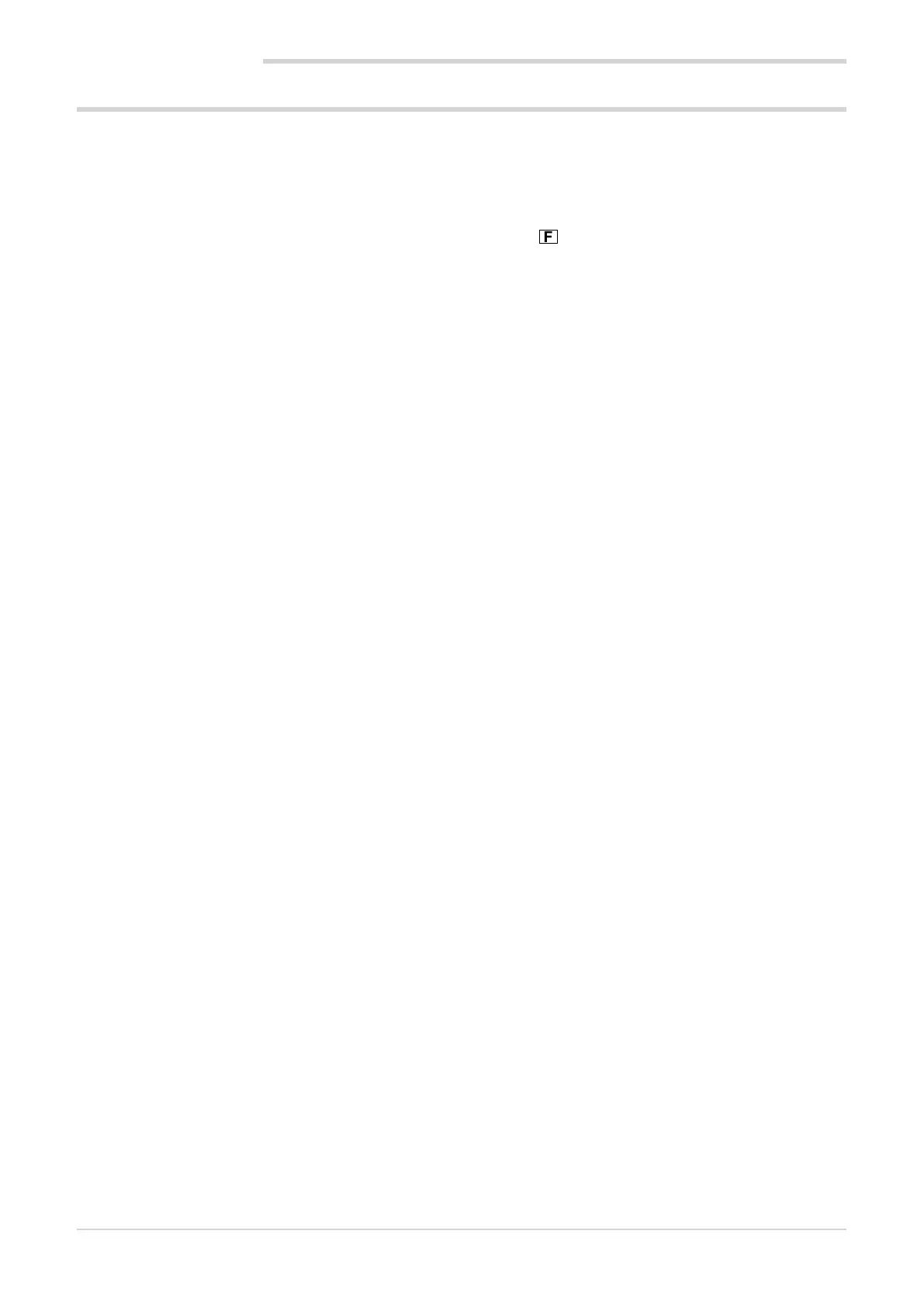80224_MHW_650 L - 1250 L_07-2018_ENG - 78
7.5. Configuration (User menu)
Every operator has a freely accessible menu (no password
required) on which he can configure indicator parameters.
The User Configuration menu can be customized with the
GF_express software, grouping up to 50 parameters from
those available for indicators configuration (see chapter “4.
Configuration” on page 30).
Among the parameters available are PASS0 and PASS1; you
can add password entry to the user menu. In the example
(p. 81) a password entry is used to allow alarms settings to
be changed.
The indicator leaves the factory with a preconfigured user
configuration menu (shown below for models 650L-x-xxx-
00000-x-xxx and 1250L-x-xxx-00000-x-xxx). This menu
can subsequently be modified. The related parameters are
shown for models with options; the complete list of parame-
ters is shown on the GF_eXpress user menu page.
Press the
key to access the User Configuration menu.
GF_eXpress can be used to set the time delay before retur-
ning the menu to Home when no user activity is detected.
Example Menu user parameter PASS 1
Display / setting of alarm thresholds are subject to setting
7. OPERATOR GUIDE
