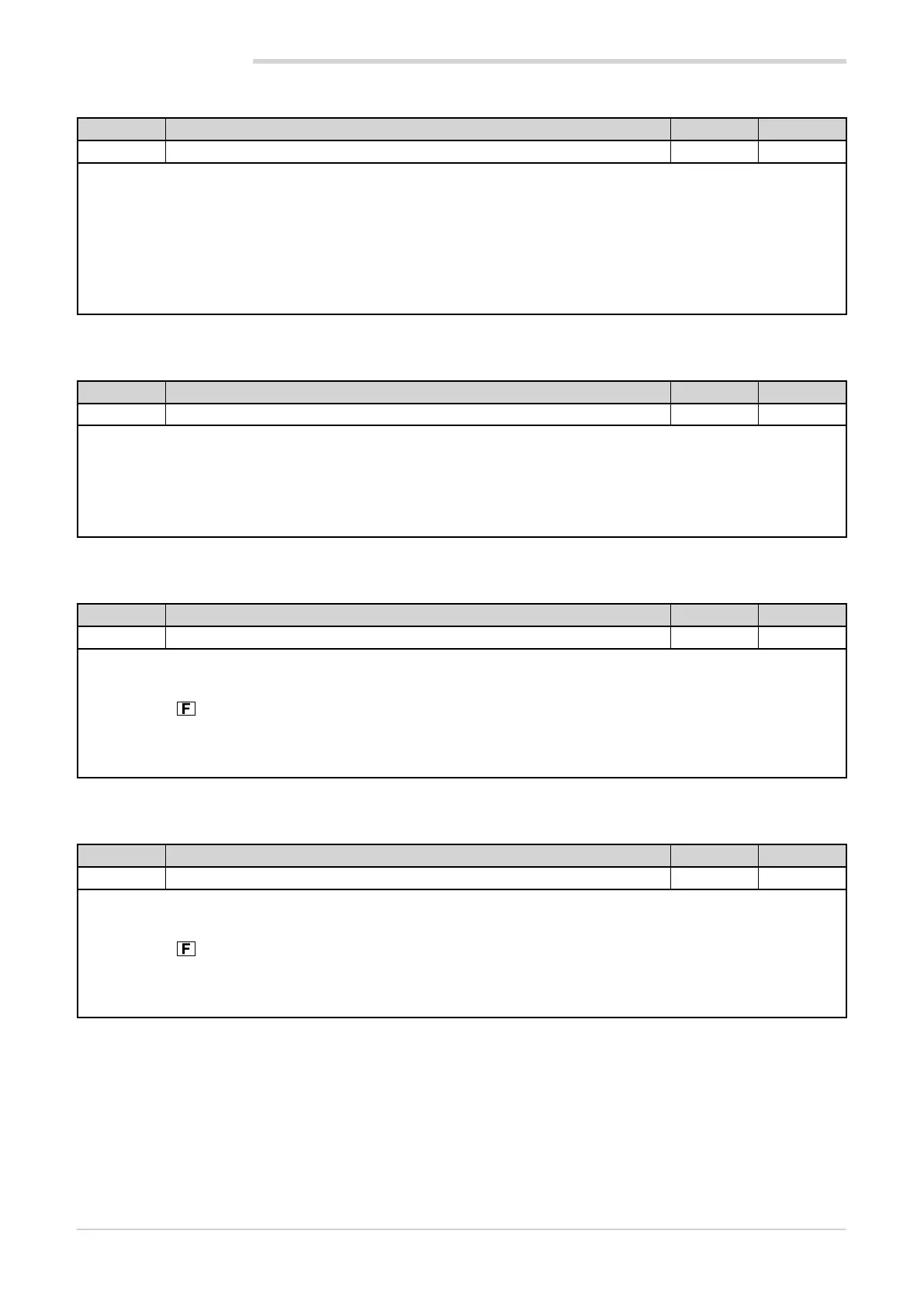80224_MHW_650 L - 1250 L_07-2018_ENG - 68
4. CONFIGURATION
4.14.1. U.CAL - Selecting the user calibration
Acronym Scrolling message Submenu Attributes
U.CAL USER CALIBRATION TYPE US.CAL R W
The parameter shows and sets the parameter, input or output to which calibration will be applied.
Unit of measurement: -
Options: NONE = No calibration
P.DAYS = Reset partial day count
I.MAIN = Calibration of custom main input (selected with parameter tyPE on I.MAIN menu)
OUT.A1 = Custom re-transmission output calibration (selected with parameter t.o.A1 in menu
OUT.AN)
4.14.2. FI.CAL - Resetting the factory calibration
Acronym Scrolling message Submenu Attributes
FI.CAL FACTORY CALIBRATION US.CAL R W
The parameter shows and sets resetting of the factory calibration.
This operation can be done only for inputs and outputs, if U.CAL corresponds to I.MAIN, OUT.A1.
Unit of measurement: -
Options: NO = Keep user calibration
YES = Reset factory calibration
4.14.3. C.LOW - Calibrating minimum current / voltage
Acronym Scrolling message Submenu Attributes
C.LOW US.CAL R W
The parameter appears if you are calibrating a custom I.MAIN input in current or voltage.
To calibrate:
• apply the current or voltage value corresponding to minimum scale value to the selected input;
• press the
key to acquire the calibration value.
Unit of measurement: -
Options: -
4.14.4. C.HIGH - Calibrating maximum current / voltage
Acronym Scrolling message Submenu Attributes
C.HIGH US.CAL R W
The parameter appears if you are calibrating a custom I.MAIN input in current or voltage.
To calibrate:
• apply the current or voltage value corresponding to maximum scale value to the selected input;
• press the
key to acquire the calibration value.
Unit of measurement: -
Options: -
