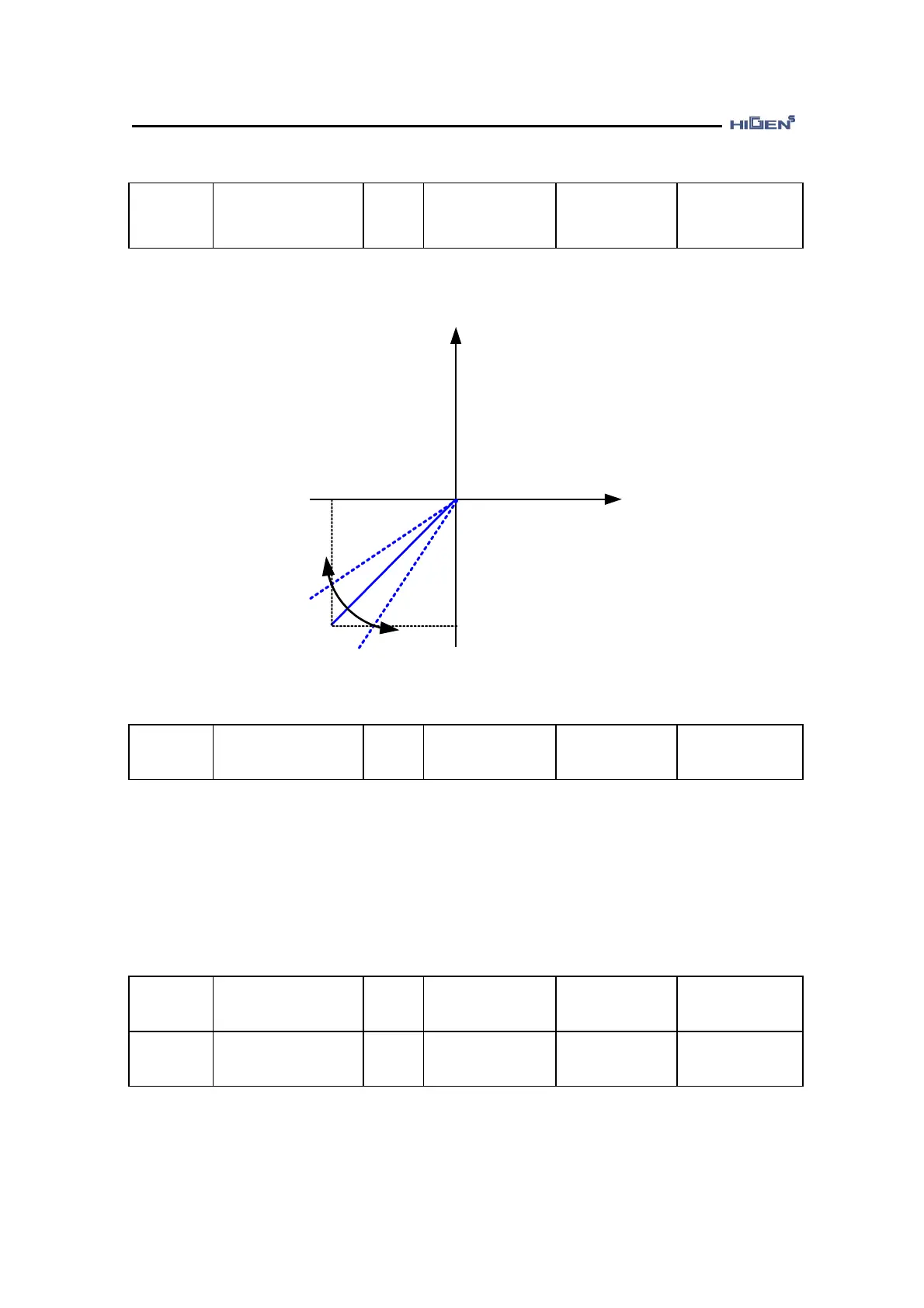3. Parameter setting
3-24
Setting range
-9999.9 ~ 0.0
Manufactured
default
-Applied motor
rated speed
This sets the command speed range of the -10[V] analog voltage when the servo drive is in
speed control or torque control mode.
It automatically adjusts the offset voltage of the servo drive for the analog 0 [V] input of the host
controller. At first, servo off and then supply the zero speed voltage to the speed input pin of CN1
connector. And then set P03-17 on and adjust the offset voltage automatically so that it can
detect the connected voltage to zero speed. When the offset voltage adjustment is complete, the
P03-17 is automatically turned off and the offset voltage is automatically updated to the
parameter of P03-18.
Setting range
-1000.0 ~ 1000.0
The override mode operation is set to ON when minute speed is adjusted when the user is
combining the speed command with the speed by digital contact point or analog speed command.