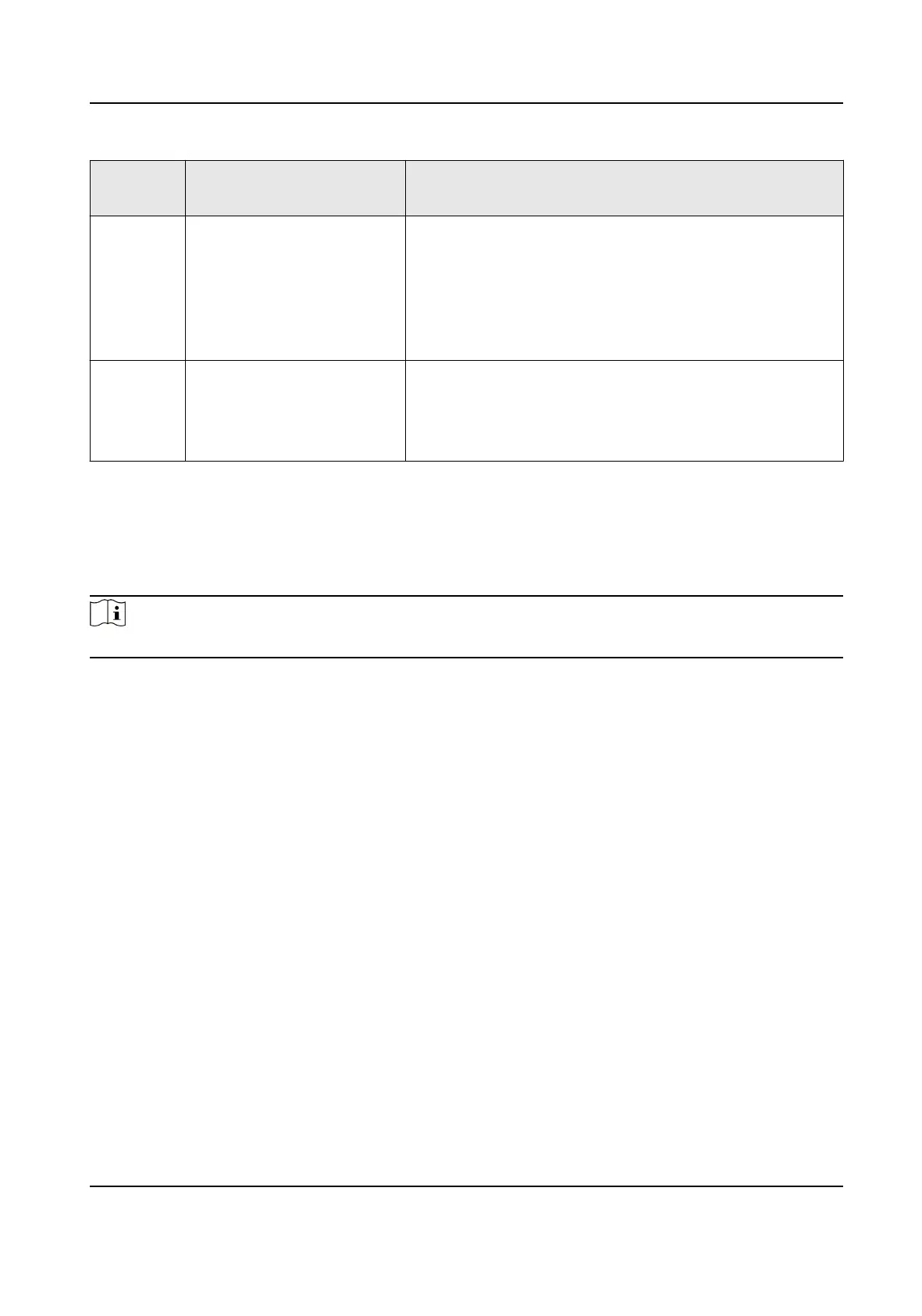Error
Code
Name Description
10 Gateway Path
Unavailable
Specialized use in conjunction with gateways,
indicates that the gateway was unable to allocate
an intern communication path from the input port
to the output port for processing the request.
Usually means that the gateway is
miscongured
or overload.
11 Gateway Target Device
Failed to Response
Specialized use in conjunction with gateways,
indicates that no response was obtained from the
target device. Usually means that device is not
present on the network.
3.15 Operate via Mobile Client
Hik-Connect is an application for mobile devices. Using the App, you can view live image,
receive alarm notication and so on.
Note
Hik-Connect service should be supported by the camera.
3.15.1 Enable Hik-Connect Service on Camera
Hik-Connect service should be enabled on your camera before using the service.
You can enable the service through SADP software or Web browser.
Enable Hik-Connect Service via Web Browser
Follow the following steps to enable Hik-Connect Service via Web Browser.
Before You Start
You need to activate the camera before enabling the service.
Steps
1.
Access the camera via web browser.
2.
Enter platform access
conguration interface. Conguration > Network > Advanced
Settings > Platform Access
3.
Select Hik-Connect as the Platform Access Mode.
4.
Check Enable.
5.
Click and read "Terms of Service" and "Privacy Policy" in pop-up window.
Thermal & Optical Bi-spectrum Network Camera User Manual
19
