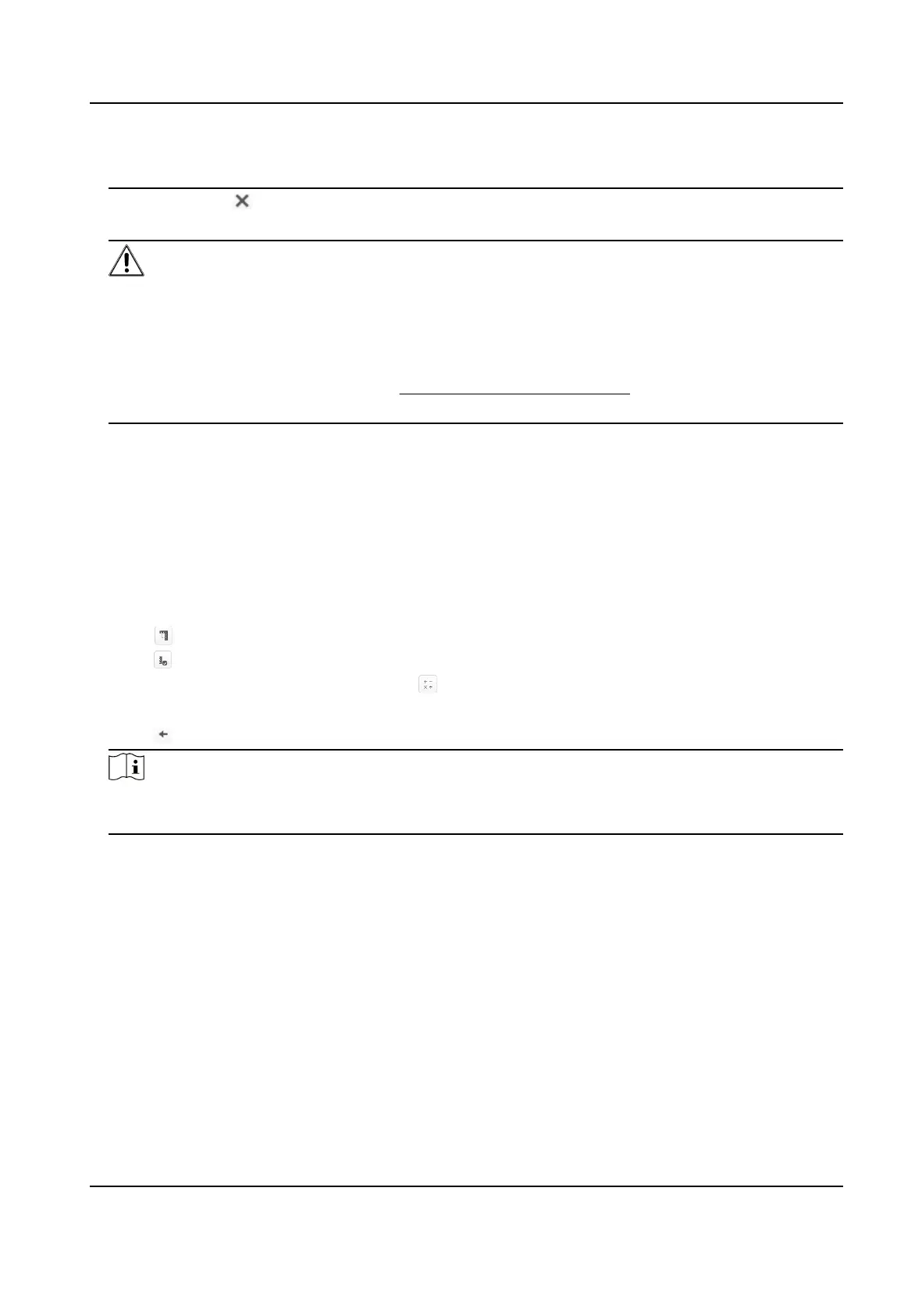In the four gures, the calibrated object doesn't need to be the same. Select a proper
object in each
gure.
6.
Optional: Click to delete the calibration line.
7.
Click Save.
Caution
●
Separate 4 vertical lines in the optical-axis direction at the close site, middle and far
site respectively.
●
Separate 4 vertical lines at the left, middle and right of the image respectively.
●
If manual calibration's result is incorrect, select another target to recalibrate.
●
After manual calibration, refer to
Verify the Calibration Result
to verify if the calibration
is successful.
Result
After calibration, the height and angle of camera will be shown in live view.
Verify the Calibration Result
The function can verify whether the calibrated value is consistent with the actual value.
Steps
1.
Click .
2.
Click , and drag a vertical line in the view.
3.
Move the line to the target, then click
to calculate the length.
Compare the calculated line length to the actual length to verify the calibration settings.
4.
Click
to exit.
Note
Verify not only person, but also other objects appeared in the view. Such as car, street
lamp, etc.
7.3.5 Set Advanced Conguration Parameters
Go to Conguration > Perimeter Protection > Advanced Conguration and congure the
parameters.
Detection Parameters
Single Alarm
The system only sends alarm once for one target triggering. Otherwise, the alarm will be
triggered continuously until the target disappears.
Activation Period
Thermal & Optical Bi-spectrum Network Camera User Manual
73
