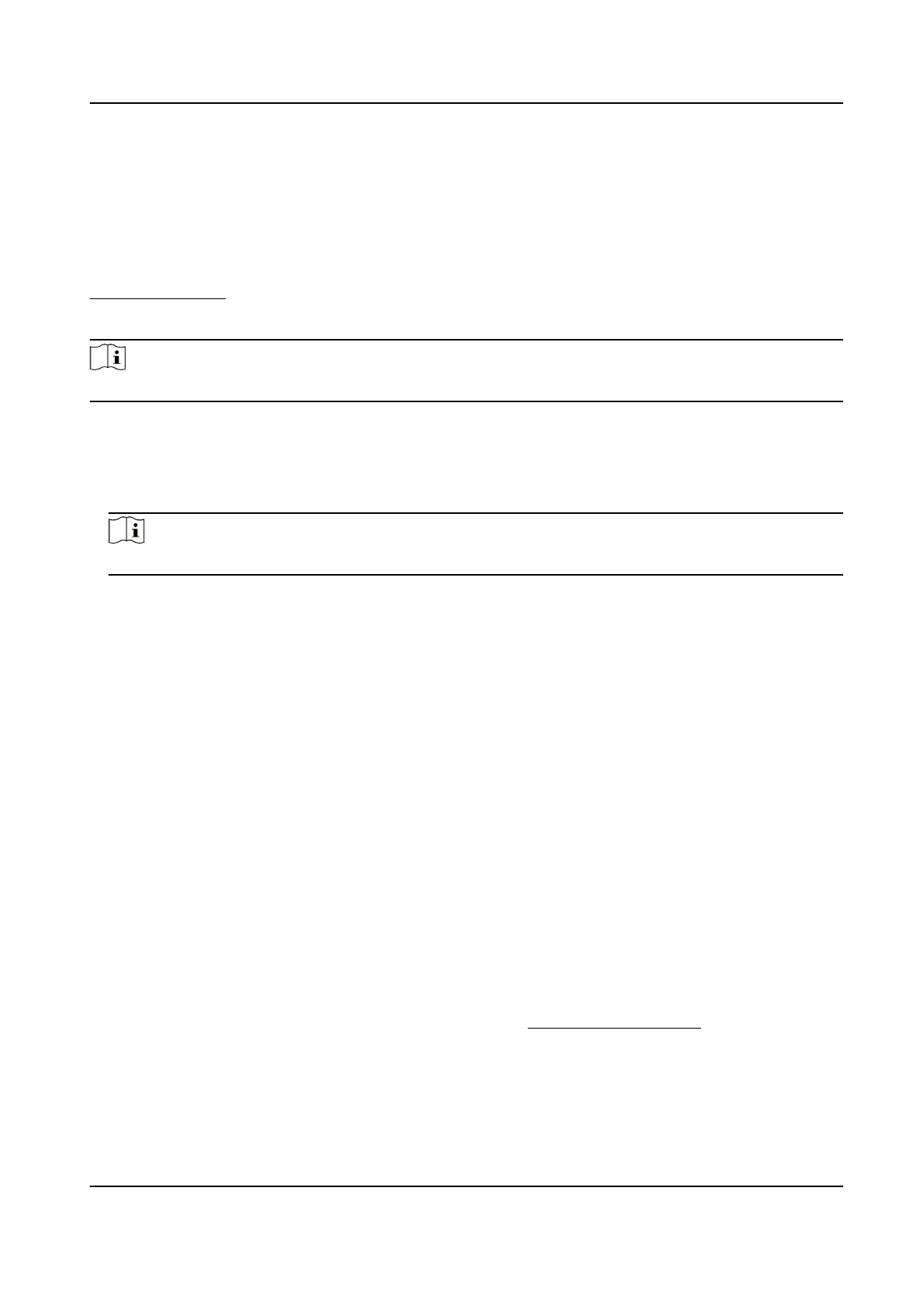6.2.1 Record Automatically
This function can record video automatically during congured time periods.
Before You Start
Select Trigger Recording in event settings for each record type except Continuous. See
Event and Alarm
for details.
Steps
Note
The function varies according to different models.
1.
Go to Conguration > Storage > Schedule Settings > Record Schedule .
2.
Select channel No.
3.
Check Enable.
4.
Select a record type.
Note
The record type is vary according to different models.
Continuous
The video will be recorded continuously according to the schedule.
Motion
When motion detection is enabled and trigger recording is selected as linkage
method, object movement is recorded.
Alarm
When alarm input is enabled and trigger recording is selected as linkage method, the
video is recorded after receiving alarm signal from external alarm input device.
Motion | Alarm
Video is recorded when motion is detected or alarm signal is received from the
external alarm input device.
Motion & Alarm
Video is recorded only when motion is detected and alarm signal is received from the
external alarm input device.
Event
The video is recorded when
congured event is detected.
5.
Set schedule for the selected record type. Refer to
Set Arming Schedule
for the setting
operation.
6.
Click Advanced to set the advanced settings.
Overwrite
Thermal & Optical Bi-spectrum Network Camera User Manual
47
