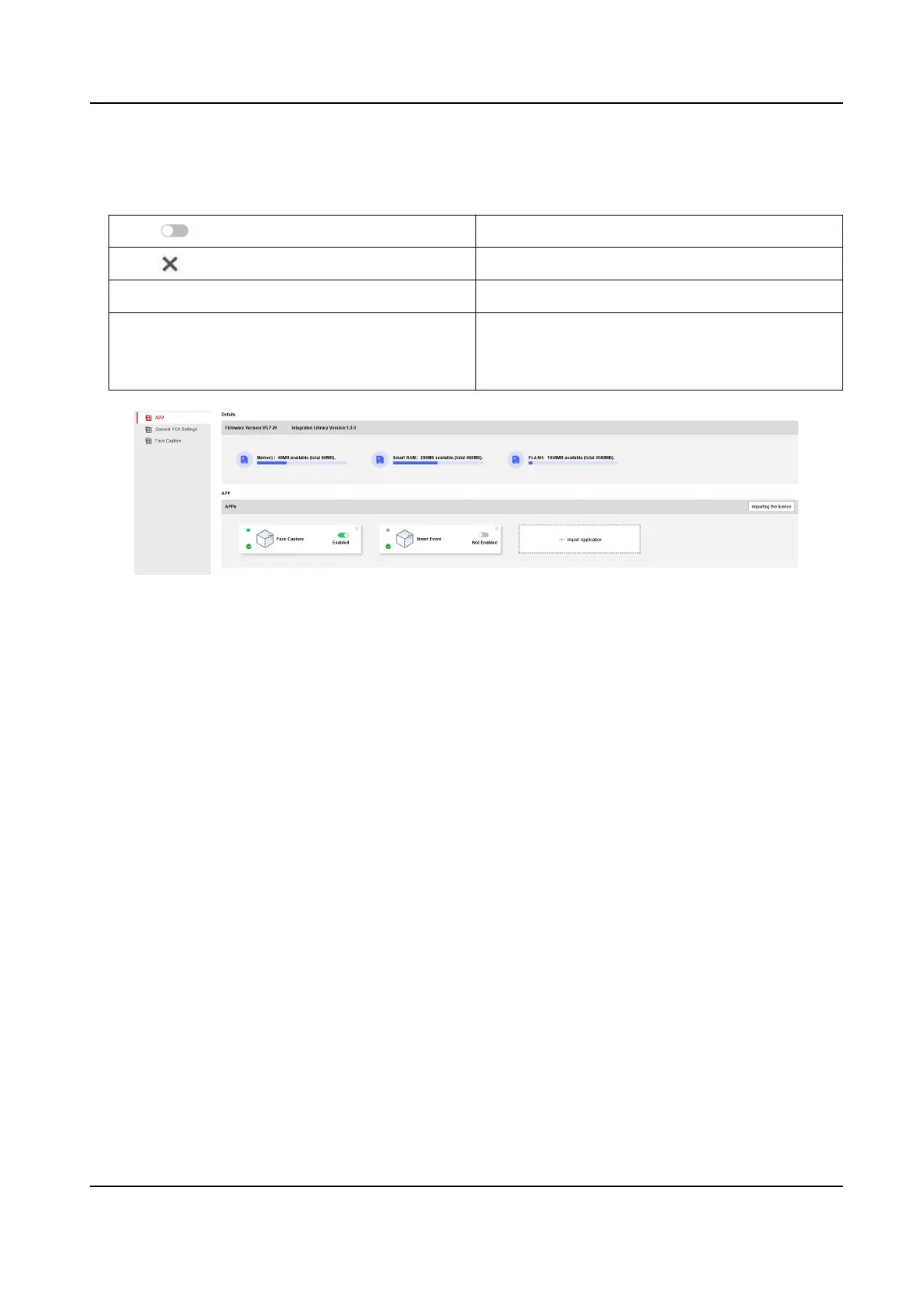4.
Click Import to import the package. You can click the APP to view relevant details.
5.
Optional: Set application.
Click Enable or disable the application.
Click Delete the application.
Click Download Logs Export log.
Click Update Browse a local path and import an
application package to update the
application.
Figure 7-3 Set VCA Resource
Thermal & Optical Bi-spectrum Network Camera User Manual
75
